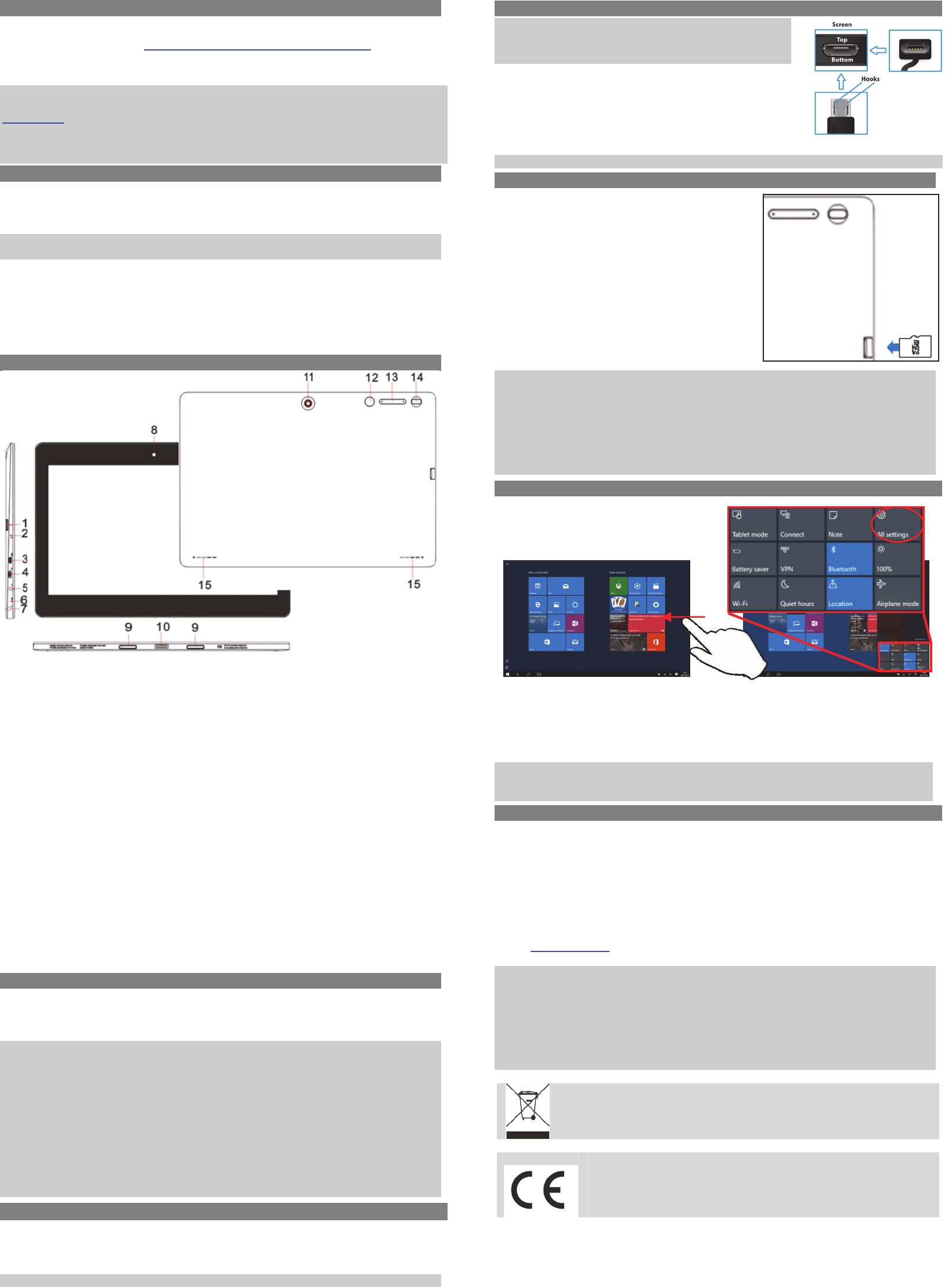ODYS Winpa 10– Quickstart
Introduction
Please observe the inform and warnings from the user manual.
‐ Pleas refe to the user manual for detailed instruction conformity and supp informati
‐ The manua can be found at http://www.odys.de/web/ta ‐pc ‐wintab_d
.
‐ Use the hyperlink at „Einstellungen – PC und Ger– PC‐ Info".
‐ There you will also fin a guide on how to change the system language.
‐ Use the i assistant to easily configure the device.
Important!Pleas note: In order to use all features available,a Microsoft user accou must be
created and it is necessto activate your system later on. Toreset a forgotten passw please visit
www.live.com.
To prevent conflicts with other syst we recomm creatinga new account
Please clos unused apps to extend the battery life as describe on the right.
Turn off the tablet when not in use.
Turnin On/
To turn on the device,press and hold the Powerbutton on th unit until you see the boot ‐up screen
then re It may takea few minutes to start up th system, please wait before you proceed.
To turn off th device,press and hold the Pobutton until
you see the option “Power Off”, tap
on “Power Off” and then ta on “OK”.
Tip:This device will sleep with the screen off if it sta inactive for a fe seco You can briefly
press thePower button to turn on the screen and wakeit up.
Power On and Off the Display
‐Shortly press the [Power] button to turn off th disp
‐Press the [Power] button again shortly turn the display on again.
Language Setting
‐Confirm the two req at the begin by tapin at OK.
‐Tap on [Settings] and select [Langu & Input]
‐
Select your desired language.
Getting Sta
1. Micro SD Card Slot
Accommodates any standardSD/ memory card.
2. Status Indicator
Stays red du charging and will turn orange after the battery is fully
charged.
3. Micro HDMI
Connect toa TV or other display
4. Micro USB Supp for USB stick, Sur stick, Keyboard and Mous
Charge and pow the tablet with th included power adapter.
Note:
n OTG supporting adapter cabl is require (optional)
5. Power jack Charge and pow the tablet with th included power adapter.
6. Microphone
7. Headphonejack Audio output connection for head‐ phon
Note:Speake output is automatically disab when h eadphones are
conne to the playe
8. FrontCam Front‐facin camera for taki avatar pictures
9. Dockingclip To align the tab
10. Docking To connect an optional available keyboard.
11. Rear Ca Rear‐ facing camera fo taking pictures
12. Windows
Key To switch back to the Homescreen
13. Volume key+ / ‐ Sho press to increase/ decrease volume level.
14. Power Button Press and hold the power switch to turn on or off the device
Briefly press the switch to turn the sc on or off.
Should the dev stop functioning or operate abnormally, press and hold
for 15 seconds to reset the device off.
15. Speaker
Charging Battery
The device hasa built ‐in rech battery. No extra battery insta is required. Just char
the device when it indic low battery.
To charge the battery, connect the devi to any standard wall outlet via the DC port using the
provided power adaptor. It takes abou5 hours to fully
charge the battery.
Note:
a. We advice to use only th de power adapter wit this tablet.
b. You ca operate the device even when it is bei charged.But fo extendedbattery life , it is
suggestedNOT to use th de when it is charging
c. It is recomm to charge the battery before you use the de for the first time.
d. For maximum performance, lith‐ ion batteries need to be used ofte If you don’t use the
devi ofbe sure to recharge the battery at least once per month.
e. Should the rechargeab battery of the devic dischar completely, connect the device (u
the adaptto th main po sourc for ap5 ‐ 10 minu befattempting
normaloperation.
f. In some cases, devices which have be charged for lo periodsof time may not be abl to be
switched back on. Shou this occur you have to maa Re
Factory reset
Should you notice un behavior or th device cannot be activated we suggest restoring the
device to the factory settings. Switc off the device. Whi pressing the Power Button and the
Volum‐ Minus key simultaneously, star the device until the Recov Mode is started. Follow the
instructions under “T or “Problem
Sol Selec „R you r PC ” or “R
ATTENTION!All dat and settings will be erased.
Convia USB
Note:Only use a USB cable with a maximumleng of 100cm.
Please make sure when conn the USB adapter into the USB
socket that the connector alignment are correct. Incorrectin
may cause damageto the plug and sock
On one side of the plug there are usually small sizes of hooks that
secure the fixation. Pay sp attention to the position of th
hooks, they should show upwar when connecting the cable into
the socket while the devi is lying
on screen up.
In order to view or playback files, these must first be downloaded
from the internet or tra froma computer and stored on
the device via MircoSD card or USB‐ Stick.
ATTENTION:A directconnection between th Device and Computer, via USB ‐Cable is not possible!
Installi Memory Card
- To usea memory card, find the card slot at the side
of the device and the insert the me card into
the slot in the correct orientation as shown. Check
that the Micro SD card is in the corr position with
the contact pin facing downwards directed to the
screen as illustrated You may damage th card and
the reader if Micro SD card is not inserted in cor
position.
- Push the MicroSD card into the card slot un it clicks.
- To access the files stored in the memo card, enter
the Explorer mode by tapping th Explorer
icon and
select the “SD Card” directory.
- To remov Micro SD card, push the card once again
until it clicks
Note:We recomm using only MicroSD or SDHC cards up to 64GB capacity.
‐When a Micro SD card is inserte in or eject from the device, it may take few se for the
device to update the co
‐Pleaseavoi inse or ejecting Micro SD card when other operatio is running as this may cause
the system hang.
‐Do Not rem the card if the content insid the card is being played. This will halt the
operation of th device and mi causea system hang.
‐Pleaseuse your finger to properly insert or remove the card.
Connec to the Internet
(1) Swipe with you finger from the right‐ hand side towa the centre and open the function
bar like this.
(2) Touch the icon to open All settings and select„Network and Intern
(3) Tap on th network you wish to connect to and then tap on “C Your Tabletwill now
attempt to establa connection to that 3G network. If the connection is successful, the
messag “Con will appear below the network.
Note:
If there is no inte c pleas recheck this setting and verify that you are con to an
avilable wifi or 3G Net
Support
On our we you will find the l inform about this product, other products of our
enterprise, our company itself and valid warranty terms. The latter you will find under Ser‐
Downloads.
AxdiaInternational GmbH Tel: +49(0) 2154/ 8826‐0
Formerweg9 Fax +49(0) 2154/ 8826‐ 100
D‐
47877 Willich (Germany)
Support‐ Hotline (9.00am– 1.00pm):+49 (0)2154/ 8826 ‐101
E‐ Mail: support@odys.de
Note:
Please address any further quest directly to our Customer Servi Departmentat the following
e‐ mail address: support@axdia.d
In order to be able to process your req quickly, we ask you to hav the foll inf
ready:
‐Productdescription
‐Purch date
‐Description of problem
Disposal
Do not dispose of this item with normal ho waste. Please return any
defective device to your deal or to a collection point for environmentally sound
disposal.
Compliance
Axdia International GmbH hereby declares that th device is in accordance
with the esse re and other rel provisions of Dire
2004/108/EC. The CE declaration of conformit for th product can be fo
on the internet at: www.– Se– downloads
2
2
v1.1.0