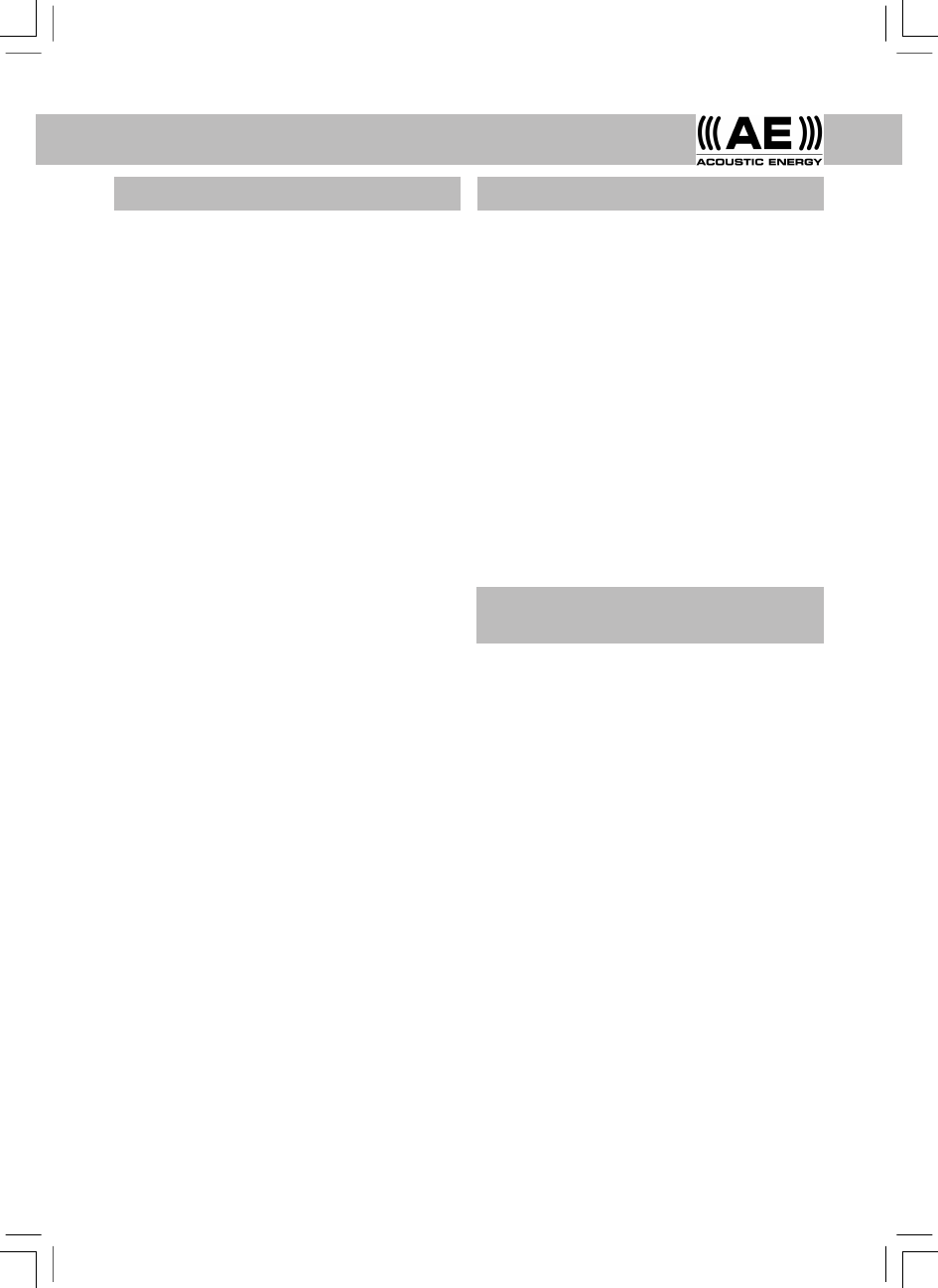English
Page Section
1 1 Introduction
1 2 Switching-on and Off and
Adjusting Volume
2 3 Connecting the Radio to a
Wireless Network.
2 4 Selecting Radio Stations
3 5 Saving and Playing Radio
Station Presets
3 6 Listening to On Demand
Content
4 7 Setting the Clock
4 8 Setting the Alarm
4 9 Interrogating the Current
Alarm Setting
5 10 Listening to Windows Media
Player via Radio
6 11 The Radio Configure Menu
7 12 Troubleshooting
7 13 Licence Information and
Warranty
To be able to use the radio a broadband internet
connection and a wireless access point (Wi-Fi)
connected to your broadband internet, preferably
via a router, is required.
Note: If the wireless network is configured to use
Wired Equivalent Privacy (WEP) or Wi-Fi Protected
Access (WPA) data encryption then the WEP or
WPA password will be needed to enable the radio
to communicate with the network.
Before commencing setup make sure that the
wireless access point equipment is switched on and
connected to broadband internet. The instructions
supplied with the wireless access equipment may
be required.
The radio controls referred to in the following
pages are illustrated in the diagram.
1. Introduction
1
2. Switching-on and Off And Adjusting
Volume
First plug the mains adaptor into a wall socket and
its cable into the socket on the radio labeled 7.5V
DC on the back of the radio.
Note: Use only the mains adapter supplied with
the radio. Using a different adaptor may cause
permanent damage to the radio and could be
hazardous.
In use, the radio can be switched on or off with the
standby button. If switched off using the standby
button, the radio will take 10 seconds or so to start
playing when switched on again. If switched off at
the mains, the radio will take up to 60 seconds to
start playing when switched on again. When the
radio is in standby mode it displays the time. See
section 7, “Setting the clock”.
Contents