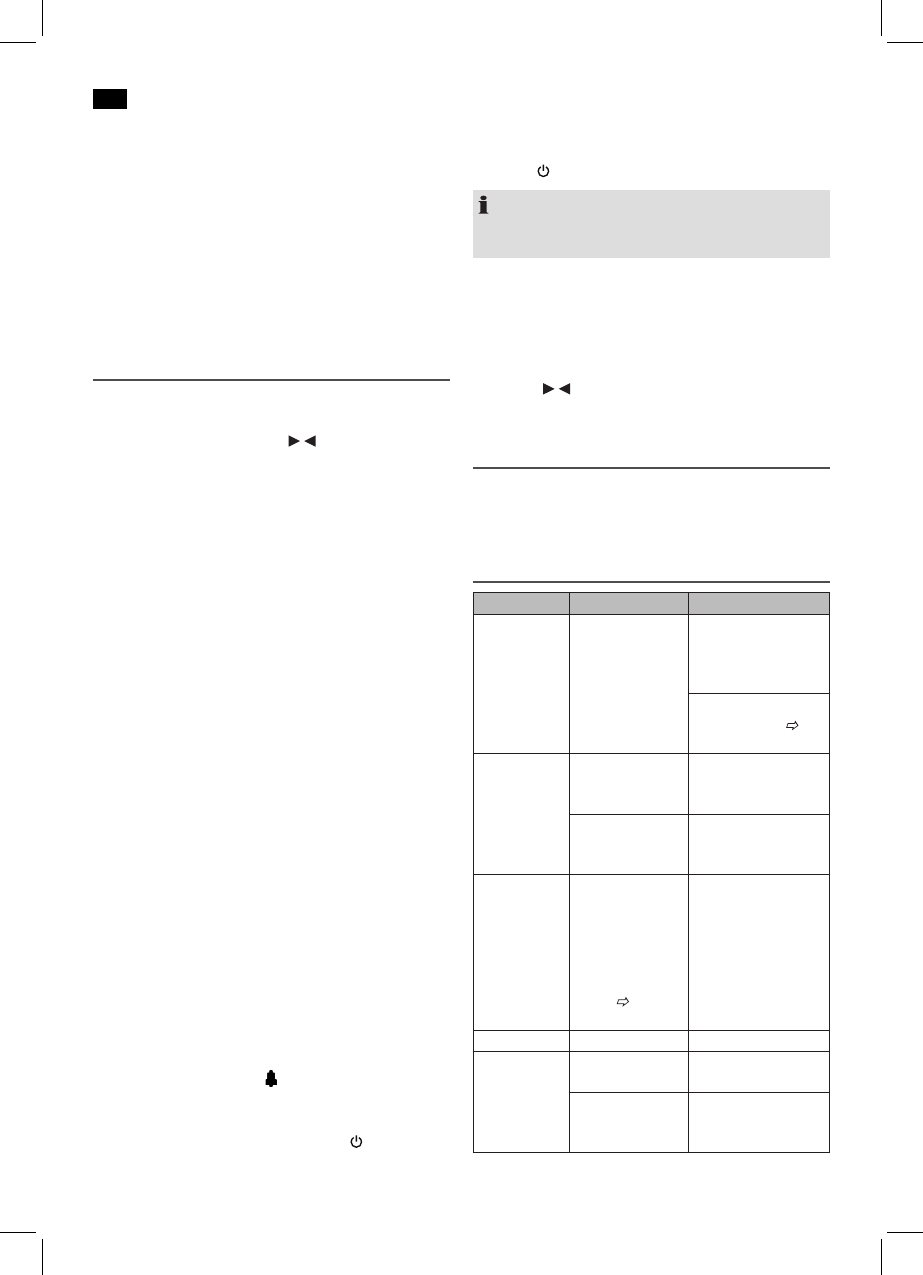English
40
- Set date format: Select between the two options for
displaying the date. Day-Month-Year or Month-Day-
Year.
• Backlight: Set the time after which the display light
should be dimmed. If “OFF” is selected, the display light
remains on permanently.
• Factory reset: Select the “YES” command if you want to
reset the device again to the factory defaults. All settings
which you have made will be lost.
• SW version: Here, you can display the Software Version
of the device.
Alarm function
You can set the device in such a way that it switches on at a
specific time.
• Toselectanoption,pressthe
/ buttons (6).
• SelectanoptionwiththeENTERbutton(5).
• Totoggletothepreviousoption,presstheBACK/SCAN
button (4).
Setting the alarm time
1. Keep the INFO/MENU button (2) pressed.
2. Select the “SYSTEM” menu and the “ALARM” submenu.
3. Press the ENTER button. “ALARM 1 SETUP” is shown on
the display.
4. Press the ENTER button again. “ALARM 1 WIZARD” ap-
pears on the display. The display “ALARM ON” flashes.
5. Select “ALARM ON”, if the timer needs to be directly
activated after the end of the settings. Select “ALARM
OFF”, if you only want to set the timer to activate it at a
later time.
6. Now set the alarm time.
7. SOURCE: Select a source by which you want to be awak-
ened. Select from: BUZZER (beep), DAB, FM.
7a If DAB or FM has been selected, now select the desired
radio station which should play when the set alarm time
is reached. Select from: LAST LISTEND and the preset
radio stations on the station buttons.
8. Select the time at which the alarm time needs to be acti-
vated. Select from: DAILY, ONCE, WEEKENDS, WEEK-
DAYS.
8a If ONCE is selected, now set the date at which you want
to be awakened.
9. Finally select the volume at which you want to be awak-
ened. The lowest volume is indicated by four blocks.
After you have made all your settings, the message “ALARM
SAVED” briefly appears. The activated alarm function is
shown on the display by the “
“ symbol.
Turn off the alarm signal
To turn off the alarm signal, keep the SLEEP/
button (10)
pressed.
Snooze
The automatically set alarm function can be switched off by
the SLEEP/
button (10) for 5 minutes.
NOTE:
IftheSnoozefunctionisactivated,thetimeuntilthenext
alarm is shown on the display.
Deactivate alarm function
1. Keep the INFO/MENU button (2) pressed.
2. Select the “SYSTEM” menu and the “ALARM” submenu.
3. Press the ENTER button (5). “ALARM 1 SETUP” is shown
on the display.
4. Use the
/ buttons to select “ALARM OFF”. Confirm
with the ENTER button.
Cleaning and maintenance
• Disconnectthemainsplugbeforecleaning.
• Youmaywipeoffexternalstains,usingaslightlydamp
cloth without any additives.
Trouble shooting
Problem Cause Solution
The unit cannot
be operated
The unit is blocked
and “hangs”
Pull the mains plug
forapproximately
5 seconds. Then con-
nect the unit again
Reset the device to the
factory defaults.
see
“Settings menu”
No DAB Radio
reception
Telescopic antenna
incorrectly aligned
Fullyextendthe
telescopic antenna and
align it vertically.
No Digital Radio
can be received in
your area
Problems with
DAB radio
reception
Depending on
the location, you
may not be able to
receive some sta-
tions at all or with
interference in your
region.
see also
note on page 38
Switch to FM mode to
receive these stations.
If these stations are
transmitted via UKW.
Find out more on the
internet site of the
radio station.
No sound Volume is too low Increase the volume
Poor sound
quality
Radio signal too
weak
Try to adjust the
antenna position.
Batteries too weak Insert new batteries
or operate the device
with the mains cable.