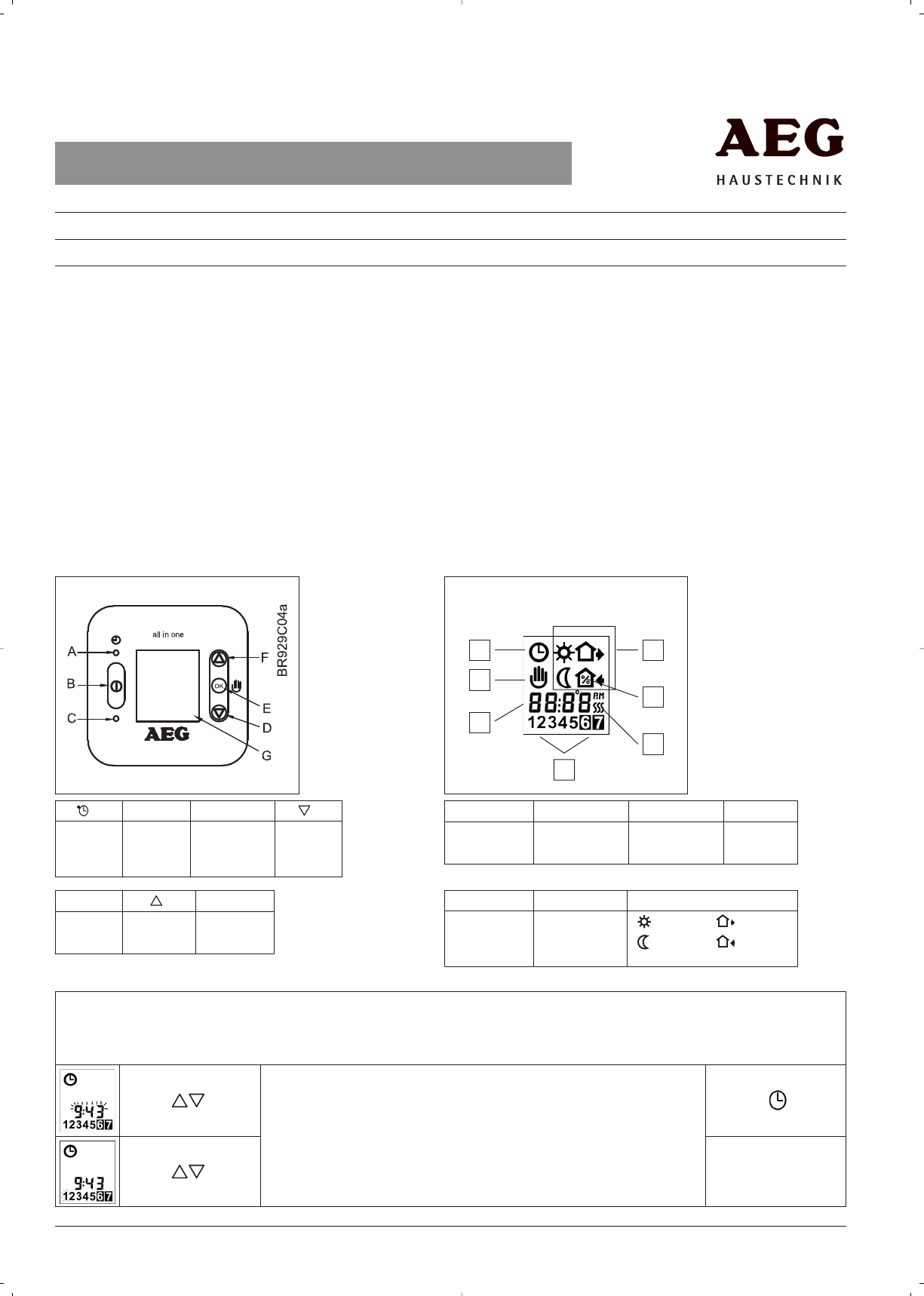Modell FRTD 902
USER MANUAL
Modell FRTD 902
Buttons
Display symbols
N
M
L
K
H
I
J
A: B: C: D:
E: OK F: G:
Clock
setting
(time/day)
ON/OFF
switch
Reset to
factory setting
Adjustment
down
OK -
Key
Adjustment
up
Display
H: I: J: K:
L: M: % N: Zeitperioden
Clock function Manual mode Time and
temperature
Day of the
week
Heating on Energy
consumption
monitoring
2. Display
1. Introduction
The thermostat type FRTD 902 (floor thermostat with floor sensor / room thermostat with limit sensor) is capable of switching the heating system on and off
at pre-determined times on different days of the week. The 28 program settings allow up to four different comfort and setback temperature settings per day.
The thermostat is delivered with a factory standard setting suitable for most heating installations and customer requirements. If this setting is not changed,
the thermostat will work on the basis of the standard setting (see section 6).
Working with lower temperatures in an unoccupied room will reduce heating costs without affecting comfort. In addition to incorporating a setback
temperature program the thermostat also features an adaptive (self-learning) function that automatically calculates the starting time of a heating period so
that the desired temperature is reached at the set time. After about one week, the thermostat has learned through this function when to start the heating
system. This means that the user no longer has to calculate when the system is to be started, thus reducing energy consumption.
The self-learning function can be selected by pressing the ON/OFF switch (see section 5).
The thermostat incorporates a reset function for restoring the factory setting. This setting is shown in the table in section 6. Personal settings can also be
entered in this table.
The heating system can be turned on and off by means of the built-in ON/OFF thermostat switch. The microprocessor, which controls the time function, is
energised even when the thermostat is switched off so that the time and day settings are maintained. When the thermostat is switched on again, the chosen
time program will be continued on the basis of the current time and day settings. The display light is switched on by pressing a random thermostat key, and
it is switched off automatically when the thermostat keys have not been used for about 30 seconds. However, the ON/OFF switch must be switched on.
3. Setting of time and day
1-7
Press the ADJUSTMENT UP or ADJUSTMENT DOWN button to set the time. Then
press OK.
The day symbol is flashing. Press ADJUSTMENT UP or ADJUSTMENT DOWN to set
the day (1=Monday, 2=Tuesday, etc.)
Then press OK.
When the thermostat is switched on for the first time, the time and day displays will start flashing. Time and day must then be set.
If additional clock settings are required, e.g. when switching to summer or winter time or after a power cut-out lasting more than 40 hours, time and day
must be set again. Insert a pointed object, e.g. a ballpoint pen, into hole „A“ and press for about 3 seconds.
Note! All time programs and other settings selected will be maintained. To adjust the time and day, insert for example a ballpoint pen into hole "A", and
press. The time symbol now starts flashing, and time and day must now be set.
Wake
Night
Out
In
English