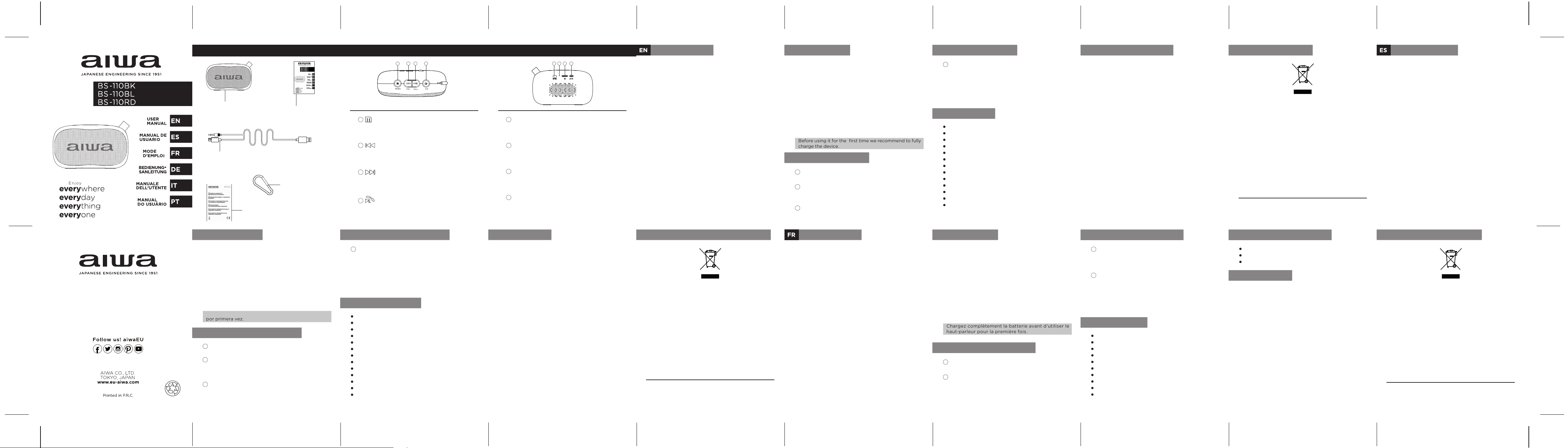BUTTONS FUNCTION / FUNCIÓN DE LAS TECLAS /
FONCTIONS DES BOUTONS
INTERF FUNCTION / FUNCIONES DE LA INTERF /
INTERF DES FONCTIONS INS INSTRUCTIONS
Turn on and turn off the speaker
SlidON to turn o
A bl
To tOFF, the
bl
Bluetooth pairing
Tu
voice w “powe .
ThB
TuB function on
Go to B d
ai
.
Ente
If th
lig
On
au
Bl fu
ThiB t
allo
AC / AC / AC
Portable speaker: 1 pc
Altav
Haut-parleur portable: x1
Carabiner: 1 pc
Mosquetón: 1 unidad
Mousqueton: x1
Manual: 1 pc
Manual: 1 unidad
Manuel: x1
1.
2.
3.
Auxiliary Mode (AUX)
Con
devi
3.
Auxiliary Mode (AUX)
Tu
function.
Con
mic.
1.
2.
Modo Auxiliar (AUX)
Enc
aux
Co
el p
1.
2.
Charging the speaker
Co
po
Th
Full c
Th
completed.
Note:
B e f o r e u s i n g i t f o r t h e fi r s t t i m e w e r e c o m m e n d t o f u l l y
c h ar ge t he de v i c e .
1.
2.
Multifunction button
Botón multifunción
Bouton multifonction
Previous / Down volume
Anterior / Bajar volumen
Précédent / Diminuer le volume
Next / Up volume
Siguiente / Subir volumen
Suivante / Augmenter le volume
Play, pause / Answer calls
Reproducir, pausa / Responder llamadas
Jouer, mettre en pause / Répondre aux appels
1 2 3 4
Auxiliary cable and Micro USB: pc
Cable Auxiliar y Micro USB: 1 unidad
Câble Auxiliaire USB et Micr
5
5
6
1
2
3
4
78
6
On and o switch
Interruptor de encendido y apagado
Interrupteur marche et arrêt
Power and charge indicator
Indicador de carga y encendido
Indicateur de charge et d'allumage
7
8
TF card port
Puerto para tarjeta TF
Port pour carte TF
AUX in / Micro USB charging port
Entrada auxiliar / Puerto de carga Micro USB
Entrée auxiliaire / Port de charge Micro USB
W
Hoja de garantía: 1 unidad
Fiche de garantie: x1
Pow
SNR: >_ 80dB
Distortion: <1%
Frequency rz 20KHz
Bluetooth frequencz 2.480GHz
Battery capacity: 1200mAh 3.
Battery pla
Charging time: 2 t
BUTT FUNCTION
1.
2.
3.
4.
5.
6.
7.
Do n
Do n
Do n
hig
an
For e
around
Do n
PCB board.
Do not u.
Do n
damaging
Do n
charged
When t
to a pro
Euro
All e
sh
was
appoint
Th
pot
and human.
SAFETY PRECAUTIONS END LIFE DISPOS
Bluetooth v
Bluetooth prot
Audio input: Bluetooth , TF Car
Speaker specifications: Φ 40mm 4Ω 5W
Pow
SPECIFICA
Pl
· AUX Mode: Mute/play the speaker.
· TF Card Mode: Play/pause.
· Bluetooth Mode:
(Playing music) Single press for play/pause.
(During a call) Single press to receive call, long press to
reject incoming call.
4
BUTT FUNCTION
Multifunction butto
· Press to switch between Bluetooth , TF card and AUX.
Pr
· Single press to select previous track in Music Playing Mode.
· Long press to decrease volume level.
Nex
· Single press to select the next track in Music Playing Mode.
· Long press to increase volume level.
1
2
3
INSTRUCTIONS INS
FUNCIÓN DE LO BO
1.
2.
3.
4.
5.
6.
7.
No i
Pa
o go
Co
no l
humedades.
Nu
de radi
No ex
pa
No l
No r
no d
No c
de l
PRECAUCIONES
ESPECIFICACIONES
VBluetooth : V5.0
ProtBluetooth : A2DP
Entrada de audio: Bluetoo, tarjeta TF
Especificaciones del altavΦ 40mm 4Ω 5W
Poténcia de salida: 5W *2
Fuente de alimentación: USB DC 5V
SNR: _> 80dB
Distorsión: <1%
Respuesta de frz 20KHz
Respuesta de frBluetooth : 2.4GHz
Capacidad de la batería: 1200mAh 3.
Duración de la bat
Tiempo de car
Reproducir
· Modo AUX: Silenciar/activar sonido del altavoz.
· Modo tarjeta TF: Reproducir/pausa.
· Modo Bluetooth :
(Reproduciendo música) Reproducir/pausa.
(Llamada entrante) Pulse éste botón para responder a la
llamada, mantenga presionado dicho botón para rechazar
una llamada entrante.
Allumer et éteindre le haut-parleur
Faites gON , un
vo
PoOFF ,
le v
Chargement du haut-parleur
FONCTION DES BOUT FONCTION DES BOUT
Connecte
Un v
Le
Le
Appariement Bluetooth
Allumez
UnBl démarre
aut.
Act B sur vo
recherBlue et
choisissez
ai
.
Entr
Si la sy
cligno
Aprè
connect
Ce ha
Bl, ce qui
apparei
Note:
C h ar ge z c o mp l è t emen t l a b a t t er i e a v an t d ’ u t i l i s er l e
ha u t - pa r l e ur pour l a p r e m i è r e f o i s .
SPÉCIFICA
1.
2.
3.
1.
2.
Suiv
· Une pression sur pour sélectionner la piste suivante
en mode de lecture de musique.
· Appuyez et maintenez pour augmenter le volume.
Jo
· Mode AUX: Couper/activer le son du haut-parleur.
· Mode carte TF: Jouer/pause.
· Mode Bluetooth :
(Lecture de musique) Jouer/mettre en pause.
(Appel entrant) Appuyez sur pour recevoir l’appel,
maintenez la touche enfoncée pour rejeter l’appel.
1.
2.
3.
4.
5.
6.
7.
N’essa
Po
pa
Po
pa
Ne l
d’endomma
Ne l
de ne
Ne rafi
de ne
Pa
temp
En rade
no
su
PRÉCAUTIONS
VBluetooth : V5.0
ProtBluetooth : A2DP
Entrée audio: Bluetooth , cart
Spécifications des enceintes: Φ 40mm 4Ω 5W
Puissance de sortie: 5W *2
Alimentation: USB DC 5V
SNR: >_ 80dB
Distorsion: <1%
Réponse en fréquencz- 20KHz
Réponse en fréquencBluetooth : 2.4GHz- 2.480GHz
Capacité de la batterie: 1200mAh 3.
Duración de la bat
T
FONCTION DES BOUT
Bouton multifonction
· Appuyez sur basculer entre: Bluetooth , carte TF et AUX.
Précédent /
· Une pression sur pour sélectionner la piste précédente
en mode de lecture de musique.
· Appuyez et maintenez pour diminuer le volume.
1
2
3
4
4
INSTRUC
Encender y apagar el altavoz
Des ON , unazu
se enc
Par O,
el i
Emparejamiento Bluetooth
Enc
Una vez e B se
iniciar.
Encienda la función Bl de su te
busque losBlue y es
ai
.
Int
Si se h az
no p
Además,
la p
Es
Bl, p
disposi
1.
2.
3.
Le sym
pro
di
Tou
compris
du fl
in
gouv
Le retr
réd
sant
ÉLIMINA EN FIN DE VIE
El sí
sig
201
To
bat
reg
instalaciones
o las aut
La e
a red
humana y
ELIMINACIÓN CORRECT DEL PRODUCT
Mode auxiliaire (AUX)
Con
ch.
Co
périphérique
2.
3.
Mode auxiliaire (AUX)
Allu
auxi.
1.
Du
pro
change w
De
pro
su
Modo Auxiliar (AUX)
Con
ext
3.
FUNCIÓN DE LO BO
Botón multifunci
· Pulse este botónBluetooth , tarjeta
An
· Pulse una vez este botón para seleccionar la pista
anterior en modo reproducción de música.
· Mantenga presionado dicho botón para disminuir el volumen.
1
2
Cargar el altavoz
Conecte
Un
C
El in
se ha
2.
Nota:
Carg
p o r p r i mer a v e z.
1.
INSTRUC
Siguiente /
· Pulse una vez este botón para seleccionar la pista
siguiente en modo reproducción de música.
· Mantenga presionado este botón para aumentar el volumen.
3