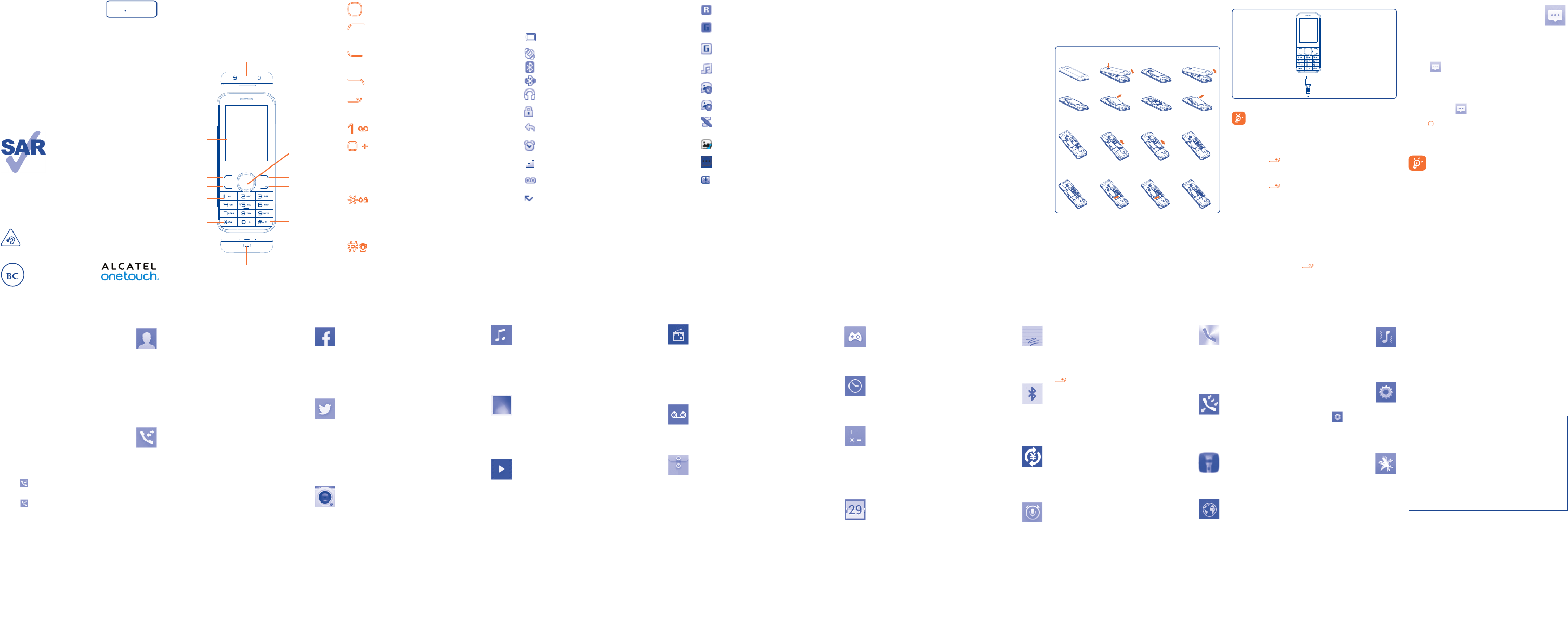1
10
2
11
3
12
4
13
5
14
6
15
7
16
8 9
18
1
Y ...................
1.1 K
• Presstogolef
• Presstoconfirman
Leftsof
• Unlockkeypad
• Accessmain
Sendkey
• Answer/Sendacall
• Press:EnterCall
Rightsoftkey
• Accesscont
• Press:
ReturntotheHome
• Pressandhold:
• Pressandhold:
Fromhomescreen
• Press:0
• Pressandhold:
InEdit
• Press:space
• Pressandhold:
FromIdlescreen
• Press:*
InEdit
• Press:Accesssymbolst
• Pressandhold:
FromIdlescreen
• Press:#
• Pressandhold:Activate/deactivatethe
InEdit
• Press:Changeinput
1.2 Status bar icons
(1)
In 2045M:
Battery charge level.
Vibrate alert:
orbeep
Bluetooth status(Activated).
Bluetooth status (Connectedtoan
Headset connected.
K.
Call forwarding activated:yourcallsareforwarded.
Alarm or appointments pro.
Lev.
V
Missed calls.
Roaming.
GPRS connection status(Activated).
GPRS connecting.
Music activated.
MMS receipt in pr
Sending an MMS.
Silence mode:yourphone
vibratewith
SMS unread.
MMS unread.
(Flickering) Messayourphonecannot
acceptanynewmessages.
listand
1.3 Home screen
1.3.1 Widget bar
Widgets are conv shor for quick a from the Home
screen.
Y can customize the widget bar by selecting "Settings/Phone
settings/Widget bar".
1.3.2 Change wallpaper
Y can a folder and choose one image as your by
selecting"Options/Use as/Wallpaper ".
Charging the battery
Connectthe
T reduce power consumption and energ waste, when the
battery
switch off Bluetooth or background-running when
notin
2.2 P
Holddownthe keyuntilthe
2.3 P
Holddownthe keyfromtheHome
3
Making a call ................
Dialthe
numberyouContacts byselectingOptions\
Sav".Ifyoumak
todeletethe
T k
4
Messag ................
4.1 Access
Y
• AccessfromtheMessages ".
• Select fromwidget
requir
4.2 Write messag
Y can select "Messa" from the main menu or
access to write text/multimedia message. One
more r can be added fr contact list. Press "Contacts "
through keytomulti-select
AnSMS
audio, slides or attachments are inserted; or the message contains
morethan8
SMS of mor than a certain number of
characters (the number of characters depends on
your language) will be charged as sev SMS. An
MMS
also be billed as more than one message Specific
letters(accent)
maycausemultipleSMS
(1)
The icons and illustrations in this guide are pr for informational
purposesonly
(1)
The
thatparticular
(2)
Dependingon
2
Getting started ..............
2.1 Set-up
Remo
Firsthold
Inserting
5
Contacts .................
5.1 Consulting your contacts
YContacts "
menu.
5.2 Adding a contact
Y new contact to selecting
"Add contact ".
6
Call log ...................
6.1 Access
Y
• Select frommainmenu.
• Pressthesend
• Select fromwidgetbar
requir
6.2 Availab
When you press "Options ", you will have access to Sav
Contacts,e
7
Facebook...............
Facebookisasocialunitythatconnectspeoplewithfriendsandothers
whow
withwhich
T
8
T ..................
T
notability
to
messagesorposts.
deliveredtotheauthor's
T
9
Camera .................
Y mobile phone is fitted with a camera for taking photos and
shootingvideos
• storethemas
• sendthem
• sendthem
• customizeyourHome
• selectthem
• transferthembydat
10
Music .....................
YMusic ".
Y
SDcard.
11
Imag ...................
AlibrarPhotos ")
cardtomulti-mark,setaswallpaper
callimage
12
Videos ...................
Containsallvideoclips(storedin"Videos ")“
andenables
13
FM radio ...............
Y
(1)
withRDS
(2)
functionality
use a traditional radio channels or with
parallel
ifyoutunetost
itwhile
14
Recorder ...............
AccessingRecorder allows
15
My files ..................
Y
SDcardMy files .Y
Answer machine,Audio ,MRE , My Music,Photos ,
16
Games
(1)
...............
Enablesyouto
17
Alarm ....................
Y
18
Calculator .............
AccessthisCalculator "
Enteranumber
navigation
theresult.
19
Calendar ...............
Oncey
calendar to keep impor meetings, appointments,
etc.Dayswith
20
Notes .....................
Y inNotes ”
mainmenu.
21
Bluetooth™ ..........
Y
Search the device and accept/transfer dat The r data is
automaticallystoredinthe
22
Con .............
This
soon.
23
V ..........
Withthis
English-CJB184TL1AAA
Quick
24
Fak ................
Thisprogramenables
name,ringtoneata
social
.Fake call mode\Enable ".
25
Call filter ...............
Enable blacklist, all callers in the list will be automatically block
Enablewhitelist,
26
T .....................
Longpress5
27
Internet .................
Access W options: Homepage , Bookmarks , Search or input
URL, Last wap address, Recent pages, Stored pages,Settings .
AL
andis
T
Allrights
T
T
toalter
withoutprior
28
Pr ..................
Withthismenu,youma
environments.
29
Settings .................
Fromthe andselect
of y choice in order to customize y telephone: Phone
settings, Call settings, Network settings, Connectivity ,
Security, Rights manager
(1)
,etc.
30
Spark .....................
Contactyournetworkoperator
31
Input mode .................
This
ofcharact
desired letter is highlighted. When you release the highlight
characterisinser
PRO HEARING
T
volume levels for long periods. Exercise caution when
holdingyourdevice
Headsetconnector
micro-USB
connector
Leftsoftkey
Homescreen
Sendkey
Rightsoftkey
Endkey
*
V
Navigationkey/
OKkey
#
(1)
Makethe
notbe
reboot.
Inserting
(1)
to download application phone first
May cause additional network charges for dat flow to downloa this
application.
This mobile phone is in compliance with the requirement of EN
60950-1: 2006 amendment A12: 2011. A warning box will appear
when the volume level is over 9. If the user selects left soft ke
in the warning bo the volume can be increased and the phone
will repeat the acknowledgement more than once ev 20h of
cumulativelisteningtime.
www.sar-tick.com
Thispr
limits The specific maximum
SAR
userguide
When carr the product or using it
while worn on your body either use an
appro accessory such as a holster or
otherwise maintain a distance of 10 mm
from
RF the
product
notmaking
Inserting