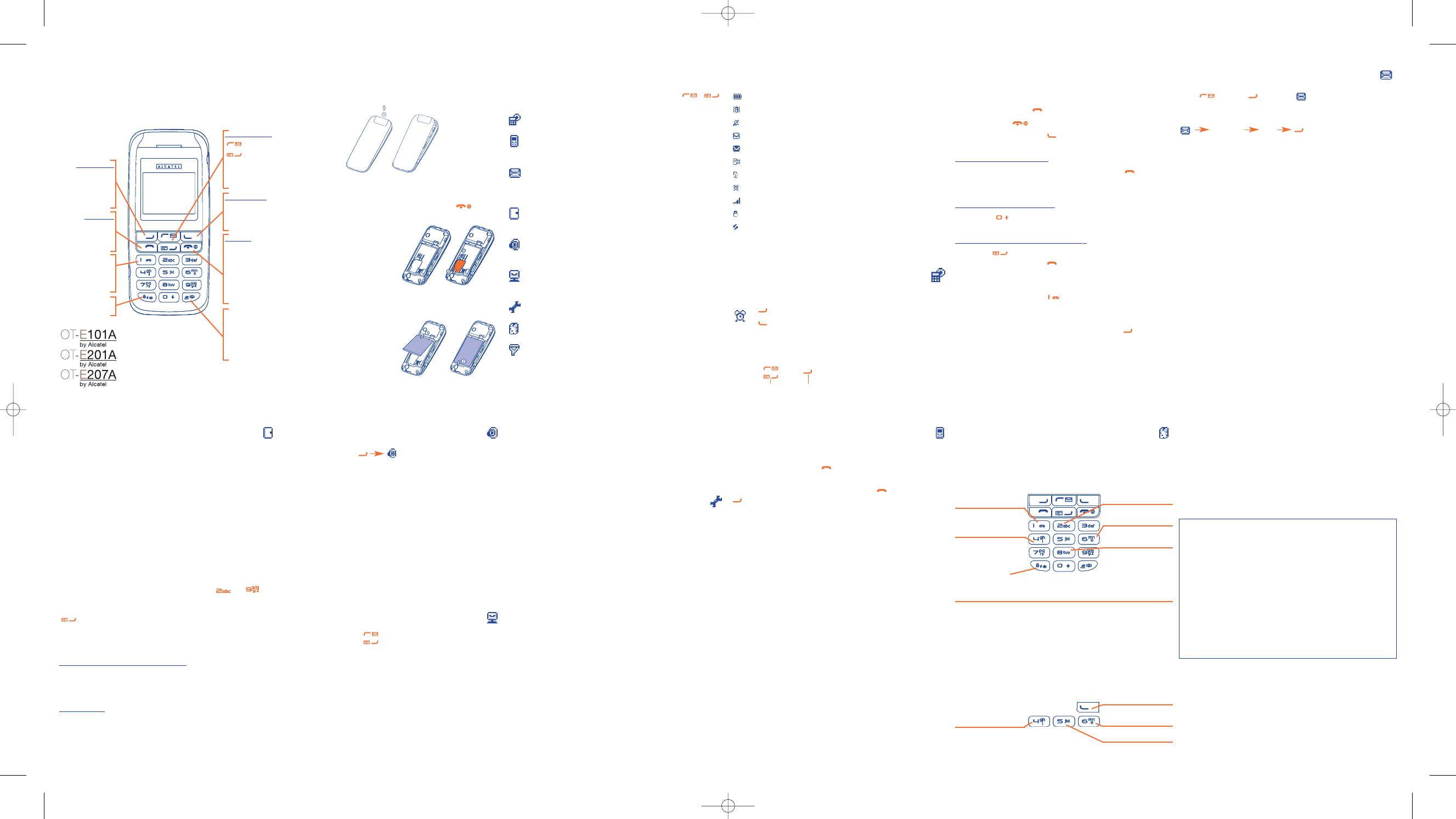1
Your cellphone ..................
Keys in idle mode
2
Getting started..................
2.1 Remove the back cover
2.2 Insert the SIM Card
Inserting the SIM card in order to use your cellphone.To insert your
S
IM card, turn off your cellphone by holding down the key.
Fit the SIM card with the chip
(indicated by the gold connectors)
facing downwards. Slide the SIM
c
ard into its compartment taking
c
are of the correct orientation
w
ith the angled corner. Push the
SIM card with your finger to
release it.
2.3 Insert and remove the battery
To insert
the battery, place the top
of the battery in first as shown and
press down gently. To remove the
battery, pull battery up from
bottom using index finger.
9
Sounds ............................
From the main screen and select one of the following
options in order to customize your cellphone.
9.1 Mode
Ringtone: only the tone is played.
Vibrate: only vibrator is set (but the alarms and low battery sound
will be played anyway).
Vibrate & ring: vibrator and tone at the same time.
Vibrate then ring: vibrator then tone.
Vibrate.Beep.Ring: vibrator then warning beep, then tone.
Silence: no sound no beep (but the alarms and low battery sound will
be played anyway).
9.2 Volume
The volume can be adjusted to one of the set levels.
10
Display ............................
10.1 Wall paper
(1)
Select the image you wish to be displayed as the idle screen.
10.2 Colors
(1)
/Reverse
(2)
Choose different colors for the presentation of the screen.
3
Menu ..................................
S
elect the item you require using the navigation keys ( , ),
then press again the left softkey to confirm.
T
ools:
Access the Alarm and Calculator functions.
Call services:
Access functions such as: voicemail number, call memory, call
settings, network, forward and call barring.
Messages:
Read, write and send your SMS.View your messages in your
i
nbox, outbox. Adjust the settings and activate/deactivate
S
MS CB
(1)
m
essage reception.
D
irectory
:
A
ccess/create directory files and make calls from your
directory.
S
ounds:
Change the mode, volume, ringtones, alerts, power on/off
sounds and key beep.
Display:
C
hange the main screen wallpaper, colors/reverse, power
on/off display, screensaver and contrast.
Settings:
Set the time, date, language,security mode, answer mode, etc
Games:
Play the 2 games embedded in your cellphone.
Services
(
2)
:
Access the Operator services.
10.3 Contrast
Set the contrast of your cellphone by choosing one of the 5 levels
proposed.
10.4 Backlight
Select the display backlight duration : 7s, 15s, 20s, 30s.
11
Settings ..........................
11.1 Clock
Set time and date,
time format, display (show or hide the clock).
11.2 Languages
To choose the language in which the messages will be displayed.
11.3 Dictionary
Create, modify or delete a word in your personal dictionary. When
creating an SMS, words typed are predicted from this dictionary and
are automatically called if you choose the Predictive Mode (T9).
11.4
Auto k
e
ypad lock
T
o select the timing f
or the automatic locking of the k
eypad when the
handset is not in use
.
Fr
om this function you may select a timing of 5
to 40 seconds,
or to set it
“off
” if you prefer to lock it manually.
11.5 Auto power
11.6 Answer mode
11.7
F
actor
y r
eset
4
Main screen icons..............
B
attery charge level
.
V
ibrate mode
(1)
S
ilence mode
(
2)
Unread message.
M
essage list is full
U
nanswered call
Call forwarding activated
: your calls are forwarded
Alarm programmed
S
ignal strength indicator
.
K
eypad lock
.
Roaming.
(1)
For E201/E207 only
(
2)
For E101 also means vibrate mode
5
Tools ..............................
5.1 Alarm
+ = “s
nooze
”
:The alarm will ring again after 5 minutes.
+ = “
cancel”
When the cellphone is switched off, the alarm will ring.
5.2 Calculator
1 + 1 2
s
elect type confirm
of operation
12
Call services ..................
12.1 Call memory
From the main screen, press and your cellphone displays a call list.
Each call is displayed with an icon indicating the type of the call.
Select a cellphone number in the list and press to redial it or press
to access the following options :
Details: display the information of the call selected.
Save number: store the number in your directory.
Send message: create an SMS.
Call number: call the selected number.
Modify: modify the number, then call it or save it.
Delete: delete the number selected.
Delete all: delete the entire list.
12.2 Call settings
(1)
Minute alert/Call waiting/Auto redial/Billing/Duration/Amount/Hide
my ID.
12.3 Call services
(1)
Network/Call forwarding/Call barring.
6
Calls ....................................
6.1 Making a call
D
ial number then press
To hang up, press
If you make a mistake, press . Press and hold the key to delete all
the digits.
Making an emergency call
D
ial 911 or other local emergency number and press . Emergency
calls can be performed at anytime without your SIM card or PIN code.
Once the call has been made, the screen will display: “
SOS”.
M
aking an international call
Hold down when “+” is displayed, enter the country and area
c
odes, then complete the number and send the call.
Calling a number from the directory
Press the key to access the directory. Select the desired
cellphone number and press .
6.2 Calling your voicemail
(1)
M
ake a long ke
ypress on the key.
6.3 Available functions during the call
Access the available options during a call by pressing .
13
Games ............................
13.1 Russia
The object of this game is to make as many complete lines of bricks as
possible.
Key functions:
13.2
Bricks
The object of this game is to break as many bricks as possible with a
bat and ball.
3 liv
es per game
.
Miss a ball = lose a life
Bonus depending on the position in which the ball hits the bricks.
Key functions:
7
Messages........................
P
ress or press and select .
7.1 Create an SMS
“c
reate
”
Abc
a
nd choose your action:
S
end
:
send the message to a recipient.
S
end to many
:
send the message to a group of people you have
defined
Send to email: send a message to an email address
(
1)
.
Save: save the message in the unsent box and send it later.
T
emplates
:
use or modify an existing message.
D
iscard
:
discard the message.
P
redictive (T9)
:
select this mode to enter the words more quickly.
123: switch to numeric mode
T9 help: help menu for the predictive mode
7.2 Read an SMS
In the inbox, read and unread messages are shown with different icons.
The outbox
includes sent and unsent messages.
7.3 Inbox/Outbox
S
elect the message and press and choose your option: Reply/Delete/
Forward message/Archives/Modify/Extract number/Call number.
Navigation key:
: Messages
: Directory
S
croll/adjust the
volume during a
call
End key:
Switch on/Switch
o
ff
End call
Return to the
main screen
Reject a call
Send key:
P
ick up / Send call
Call memory
(
short keypress)
Voicemail (long
keypress)
Insert a smart
punctuation
Keypad lock/unlock
(long keypress)
Vibrator (long
keypress)
Validate selected
word
Add a wo
r
d
Left softkey:
Access Option/
Menu/Confirm
Display a message
received
Right softkey:
Delete / Back /
Mute the ring
tone
1 2
(
1)
Contact your network operator to check service availability.
(
2)
Depending on your operator's network.
345
6
8
Directory........................
You may store up to 250 entries in the phone memory.
8.1 Directory menu
View: access the list contacts (alphabetic order).
Create: enter number and name of a new contact.
Delete: delete the selected contact.
Copy: copy the selected contact from the SIM memory to the phone
memory and vice versa.
Caller group: group together names by category.
Select Dir.: select the SIM directory, Phone directory or both at the
same time.
Memory status: check the numbers of contacts and the memory
space left.
My number: enter your own cellphone numbers for future reference.
Speed Dial: set up speed dial for each key from to .
8.2 Creating a contact
select “create” and enter number and name of a new contact.
8.3
Consulting y
our dir
ectory (“View”)
Select “Dir.” then “View” to access the list of your contacts
Available options in the contact list
Once you have selected a name, press to access the following options:
Call number/Send message/Details/Modify/Delete/Copy/Caller group/
Search number.
Caller group
You can group together names by category and select a special
ringtone. For each group, you can select the following options:
Modify/Ringtone/SMS alert/Members/Add member/Delete all.
7
8
910
Pause and context menu
Mo
ve left
Rotate the brick
Move right
Dr
op the brick
Toggle the upgrade level flag; if the flag is on, the game level will move up when
y
our score increases to 300.The level impacts the speed of the bricks : the
higher the le
v
el, the higher the speed.
Move left
Shoot first ball
Pause and context men
u
Move right
Shoot first ball
Shoot the ball
Alcatel logo and Alcatel name are trademark of
Alcatel-Lucent used under license b
y
T&A Mobile Phones Limited.
All rights r
eser
ved © Copyright 2007
T&A Mobile Phones Limited.
T&A Mobile Phones Limited reserves the right to alter
material or technical specification without prior notice.
11
12
(1)
Contact your network operator for more information.
(1)
Contact your network operator for service availability.
(1)
O
T
-E201A,O
T
-E207A.
(2)
O
T
-E101A.
(1)
Contact your network operator for more information.
English - T5002309AAAA 02