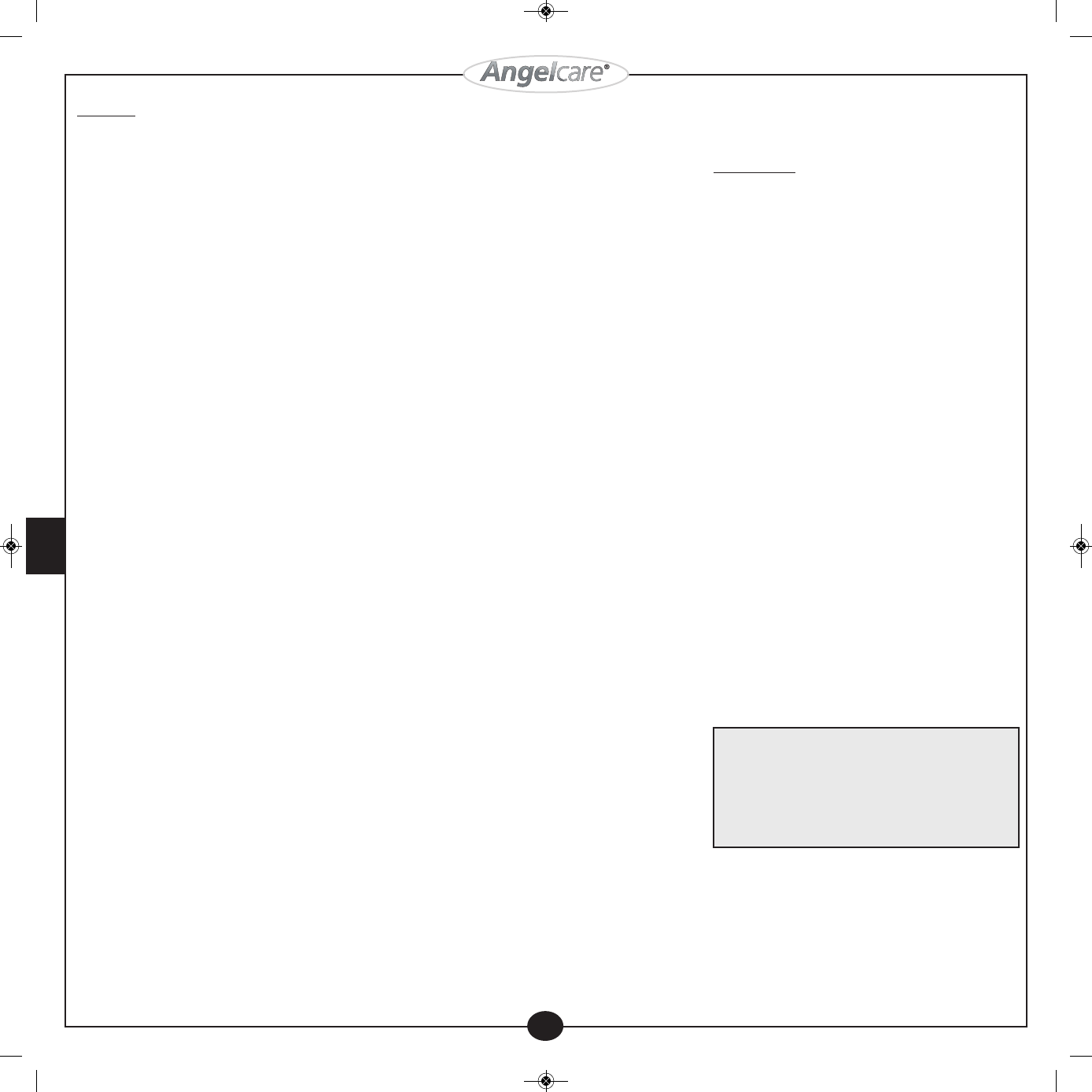2
E
N
WARNINGS
Failure to follow these warnings and the assembly instructions
could result in serious injury or death.
This product is designed to aid in the monitoring of your child.
When using the monitor, you must still provide the supervision
necessary for the continued safety of your child. Always be sure
that both the transmitter and receiver are working properly and
are within range of each other.
This product is NOT a substitute for direct supervision of
your baby. Check your baby’s activities at regular intervals.
Monitoring of premature babies, or those considered to be at
risk, should always be carried out under the supervision of a
health professional.
STRANGULATION HAZARD. Keep the adapter cords out of the
reach of children. Do not use with extension cords.
DO NOT place the Nursery Unit or its cord within your child’s
reach. Do not put the Nursery Unit inside a crib or playard.
Allow for proper ventilation when units are in use. Do not cover
the Nursery Unit or Parent Units with any object such as a blan-
ket. Do not place it in a drawer or in any location which would
muffle the sound or interfere with the normal flow of air.
DO NOT immerse any part of the Nursery Unit, Parent Unit, Sen-
sor Pad, adapters or docking station in water or any other liq-
uid. Clean only with a dry cloth.
DO NOT place unit near water and moisture. Do not use the
Nursery Unit outdoors. Do not use the Nursery Unit near possi-
ble wet areas, such as a bathtub, shower, wash basin, sink,
laundry tub, swimming pool, wet basement, etc.
Keep Nursery Unit away from heat sources, such as fireplaces,
radiators, stoves, and TVs or other appliances. Heat can dam-
age the case or electrical parts.
DO NOT put the parents unit near wireless devices or a mi-
crowave oven. Such devices can disrupt the transmission of
the alarm signal.
WARNING: This product is not a toy.
Do not use the Nursery Unit if:
- The adapter cords or plugs have been damaged.
- The unit has been exposed to liquids.
- Unit has been dropped or is damaged.
DO NOT OPEN the Nursery Unit, Parent Unit, Parent Unit base,
Sensor Pad or adapters. No user-serviceable parts inside. Risk
of electrical shock, fire or death.
The antenna used for this transmitter must be installed to pro-
vide a separation distance of at least 20 cm (7.9”) from all per-
sons and must not be collocated or operating in conjunction
with any other antenna or transmitter.
IMPORTANT: You must use only rechargeable batteries in the
Parents Unit. DO NOT use alkaline batteries or you will severely
damage the unit. Charge the batteries for 16 hours prior to first
use. Be sure to have the monitor in the OFF position during this
period. Only use the AC adapters included with your monitor.
DO NOT use these adapters with any other equipment.
When unplugging the AC adapter from the Nursery Unit, be sure
it is switched to the off position. If it isn’t, the unit will revert to
battery mode if batteries are installed.
You can use rechargeable batteries in the Nursery Unit, how-
ever, they will not be recharged by plugging in the AC adapter.
To recharge, remove the batteries and use an external charger.
Always place both the Nursery Unit and Parents Unit on a flat
surface in an upright position and allow for proper ventilation.
Avoid damage to the Sensor Pad cord and to the adapter cords.
Route cords so that they are not likely to be walked on or
pinched by items placed on or against them.
DO NOT use this monitor if the Sensor Pad cord and/or the
adapters cords are damaged.
Route Sensor Pad cord only below crib mattress and out of
reach of children.
Use ONLY AAA (LR03) rechargeable batteries and/or the AC
adapters provided for the Parents Unit.
During long periods of non-use remove all batteries from their
compartments and unplug the AC adapters.
This monitor uses public airwaves to transmit signals. The Par-
ents Unit may pick up signals or interference from other nurs-
ery monitors in your area. Your monitor may even be picked up
by other households. To protect your privacy, make sure both
units are turned off when not in use.
When the monitor is in use, do not use a crib mobile or other
crib accessories that may produce vibrations. Other sources of
vibrations may include fans, washing machines, loud music,
etc. These sources of vibration may interfere with the perform-
ance of your Angelcare® monitor and the alarm will not sound
if it continues to detect any movement other than your baby’s.
Be sure all vibration sources are eliminated before using the
monitor.
You may experience false alarms for several reasons. The most
common reason is the Nursery Unit has not been turned off
after you have removed your baby from the crib. Another reason
is if the Sensor Pad has not been placed under the mattress
properly. Be sure the Sensor Pad is on a flat, firm surface with
the printed side facing up. The sensitivity level may also need
to be adjusted. Refer to the Movement Sensitivity Adjustment
section.
Always be sure to immediately check on baby whenever an
alarm sounds.
Your monitor can be used in any crib that is stationary and de-
signed to safely hold a baby. If your crib has a spring or slat base
you will need to place a piece of Masonite board under the Sen-
sor Pad. This support must be at least 13 inches long on all four
sides and 1/4 inch thick. Only use your Angelcare® monitor in
a stationary sleeping environment such as a crib where the Sen-
sor Pad can rest on a completely flat, firm surface.
FCC WARNINGS
Modifications not authorized by the manufacturer may void
users authority to operate this device.
NOTE: This equipment has been tested and found to comply
with the limits for a Class B digital device, pursuant to Part
15 of the FCC Rules. These limits are designed to provide
reasonable protection against harmful interference in a res-
idential installation. This equipment generates, uses and
can radiate radio frequency energy and, if not installed and
used in accordance with the instructions, may cause harm-
ful interference to radio communications.
However, there is no guarantee that interference will not
occur in a particular installation. If this equipment does
cause harmful interference to radio or television reception,
which can be determined by turning the equipment off and
on, the user is encouraged to try to correct the interference
by one or more of the following measures:
-Reorient or relocate the receiving antenna.
-Increase the separation between the equipment and
receiver.
- Connect the equipment into an outlet on a circuit different
from that to which the receiver is connected.
- Consult the dealer or an experienced radio/TV technician
for help.
This device complies with part 15 of the FCC Rules.
Operation is subject to the following two conditions:
(1) This device may not cause harmful interference, and
(2) This device must accept any interference received, in-
cluding interference that may cause undesired operation.
STRANGULATION HAZARD. Keep the adapter cord
and the sensor pad cord out of the reach of children.
Because of the serious strangulation risk to infants and
toddlers, parents and caregivers should never place
the nursery unit within 3 feet (1 metre) of a crib.