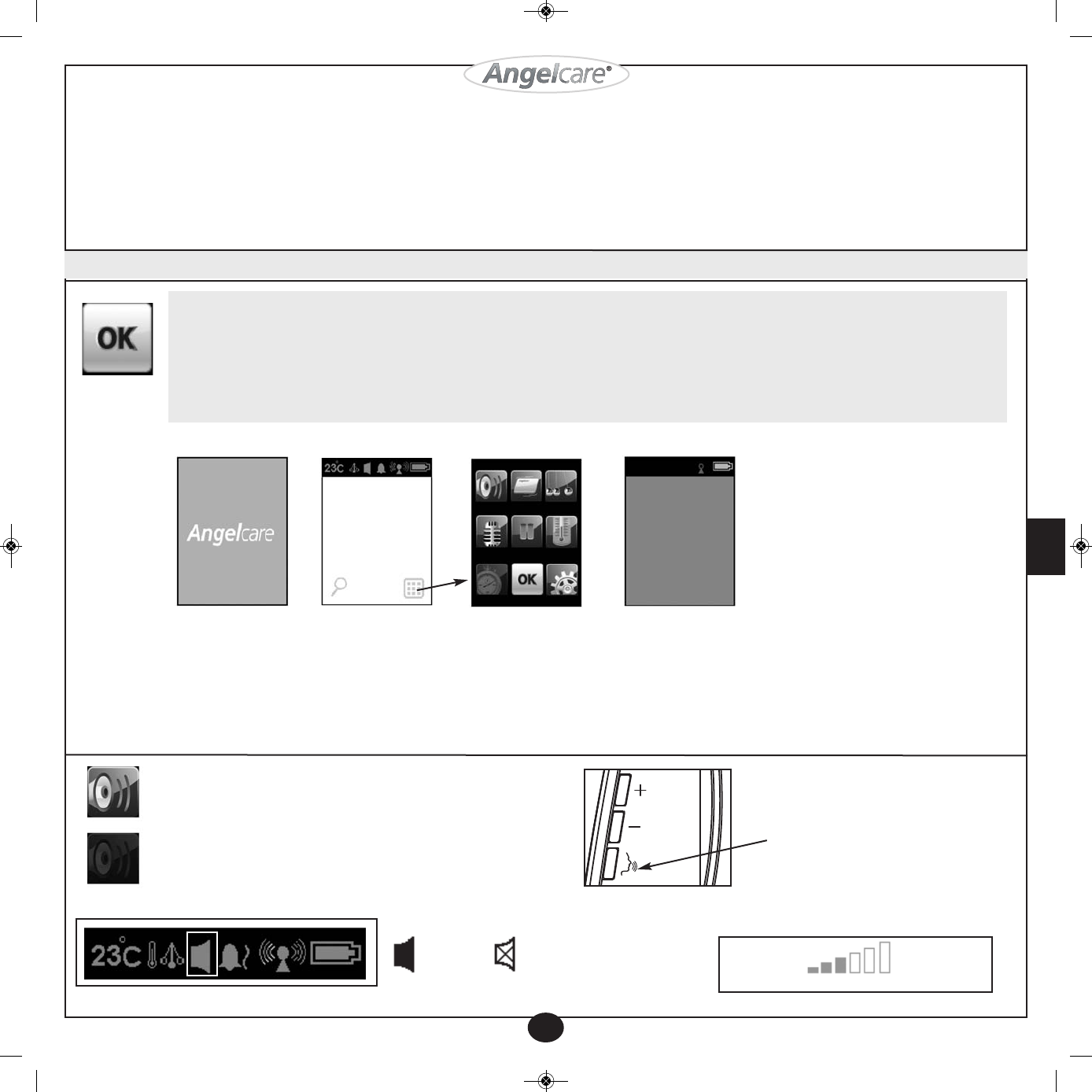5
• Press and hold thePOWERkey on the Parents Unit until a blue window with the Angelcare logo appears (A).
• The Parents Unit will then show the screen B with the video capture of the baby’s room.
• Touch the small icon at the right bottom to access the menu screen (C).
• If the Nursery Unit is OFF, screen D will appear and the Parents Unit will automatically shut down after 1.5 minutes.
In this case, turn ON the Nursery Unit and then turn ON the Parents Unit again.
A
B
C
D
IMPORTANT NOTE : All settings and adjustments done in the main menu and sub-menu screens will not be updated if they are not confirmed by
pressing the OK (Confirm/Exit) key.
In the main menu or sub-menu screens, if there is no action done to icon keys for 1 minute, the screen will automatically return to video display. In such
case, all settings just adjusted in main and sub-menu will not be saved.
Note: When you are in the main menu or settings menu, the sound transmission from the Nursery Unit to the Parent unit is temporarily desactivated. Movement
detection will remain on if this option was enabled.
ON
OFF
5.1 - Sound
UP
DOWN
/ MUTE
Sound transmission from the Nursery Unit can be ON or OFF.
Adjust the sound level with the UP (+) and DOWN (-) buttons.
Press and hold the DOWN (-) button for at least 2 seconds to MUTE
the sound.
Sound ON
MUTE
Level bars will appear on the video screen for a few
seconds when you are changing the speaker volume.
Sound icon will appear on the top bar of the video screen when the sound is activated.
STEP 5 - Parents Unit settings
E
N
3. TEST THE STOPPING OF THE ALARM To stop the alarm, place your hand lightly on the mattress so that the Sensor Pad starts detecting movement again.The pendulum icon on
the Parents Unit will start moving again, as movement is detected by the Sensor Pad. You may also press the alarm icon on the Parents Unit, press the push button on top of the
Nursery Unit or shut the Nursery Unit OFF to stop the alarm.
NOTE: If the alarm does not sound, the Sensor Pad may be detecting a continuous vibration from the floor, a strong draft or the crib being touched. Avoid contact with the crib when
the monitor is in use. Place the crib near a solid supporting wall and away from strong air currents. The sensitivity of the Sensor Pad may need to be reduced,consult the movement
sensitivity adjustment.
4.VERIFYING THE BATTERY MODE Verify that the battery mode is functional by operating both units without the AC adapters. If the green light on the Nursery Unit does not light up,
the batteries need to be replaced. If the Parents Unit doesn’t light up and the screen does not appear, it needs to be recharged.
TALK : Press and hold to talk to your baby.