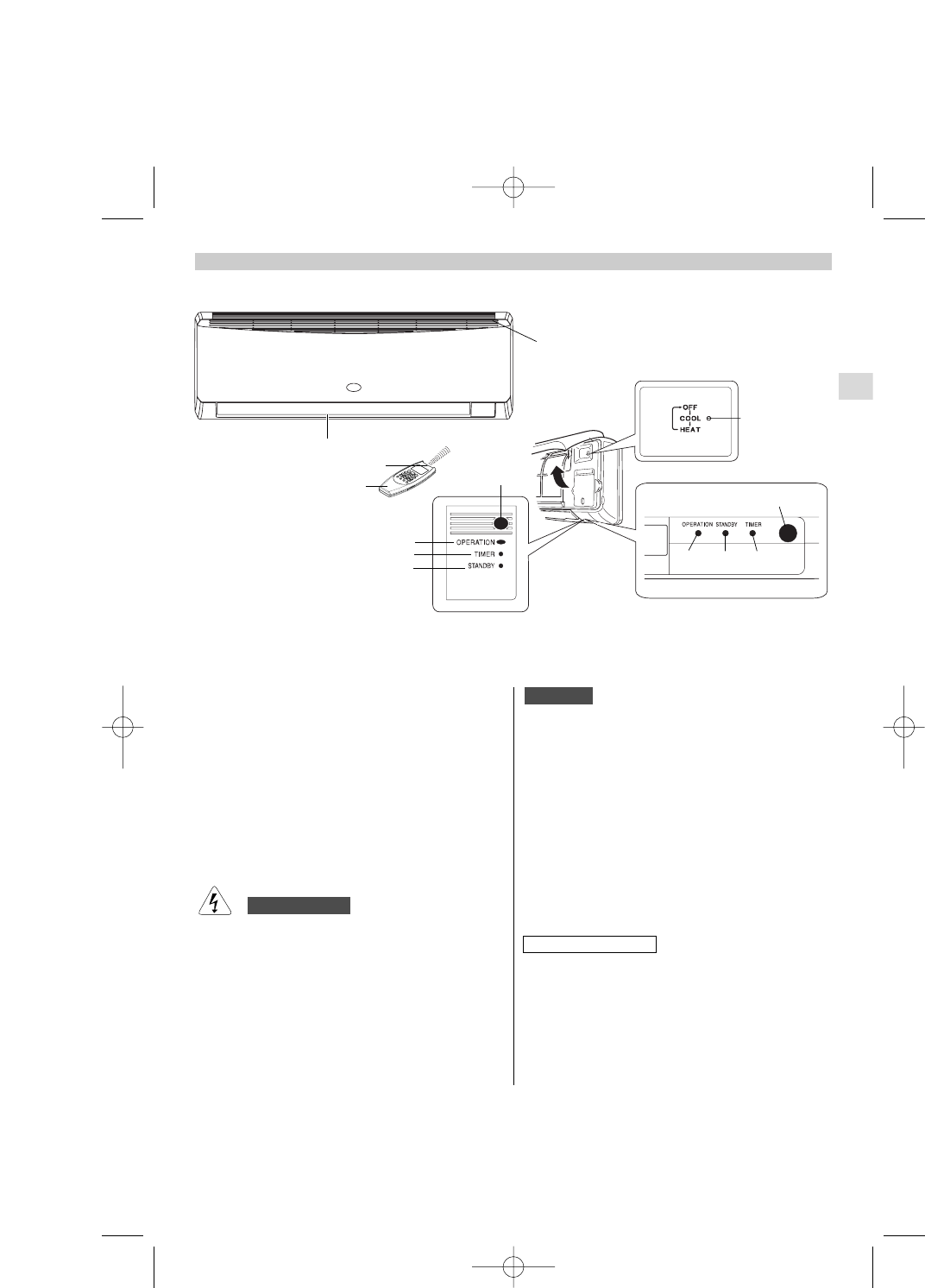3
NOTES
l It is possible to set the air conditioner in order to let
the OPERATION, TIMER and STANDBY lamps always
OFF, even during operation.
Be sure that CLEAN/FILTER Ti0
2
mode is OFF. Press
contemporary the IFEEL and FAN buttons on the
remote control unit for more then 5 seconds.
Repeat the same procedure to set again the normal
operation conditions.
l In case of troubleshooting the air conditioner
diagnostic system activates the lamps accordingly,
even if they are set to OFF. See paragraph
TROUBLESHOOTING for further details.
1. Remote control unit.
2. Remote control sensor: Detects the room temperature
around the remote control unit, the air conditioner is
controlled accordingly.
3. Air outlet: Conditioned air is blown out of the air
conditioner through the air outlet.
4.
Air intake: Air from the room is drawn into this section
and passes through air filter which removes dust.
5. Remote control receiver: This section picks up infrared
signals from the remote control unit (Transmitter).
6. Operation selector (without remote control): Push
the button to walk through the operation modes (OFF,
COOL and HEAT)
7. OPERATION lamp: This lamp lights up during operation.
It blinks once to announce that the remote control signal
has been received and stored.
8. STANDBY lamp: This lamp lights up when the air
conditioner is connected to the power and ready to
receive the remote control command.
9. TIMER lamp: This lamp lights up when the system is
being controlled by the timer.
The OFF position does not disconnect the power. Use
the main power switch to turn off power completely.
WARNING
The blinking of TIMER and STANDBY lamps and
OPERATION lamp ON, indicates that:
1. Indoor unit has not been addressed.
2. Heating mode has been selected, when the system
was in cooling mode, or vice versa.
Select the correct mode, compatible with the system.
MULTI SPLIT SYSTEM
only
EG
6
7
89
5
3
2
1
4
5
7
9
8
NAME OF PARTS AND OPERATION SELECTOR SWITCH