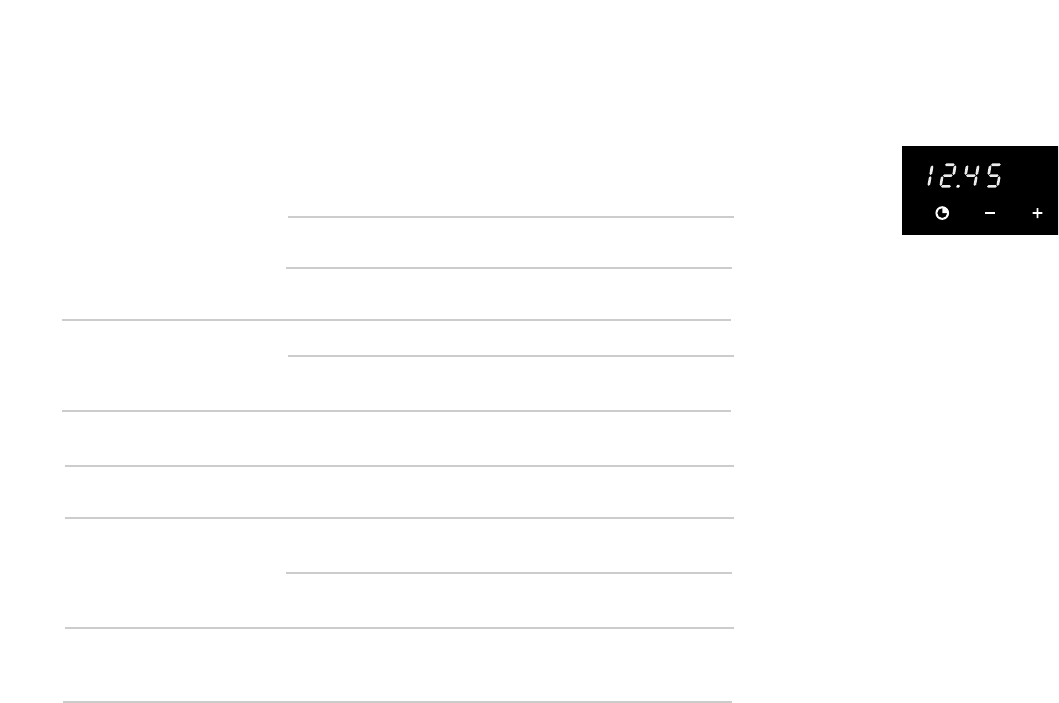GB 25
operation
DCF clock
The oven is equipped with a so-called DCF clock. The clock
sets itself automatically in response to a radio signal. If the
signal is disturbed it may take longer before the clock sets
itself. This is normal. Should the clock continue to receive
signals badly, reception may be optimised by moving the
aerial.
The clock sets itself to Central European Time. You can select
a so-called offset to this time (the time difference in relation
to Central European Time). You can set a maximum
difference of 1 hour, using the following procedure:
Press the time selector button until the display starts to blink.
Release the button and then press the time selector button
again.
"OF 0" appears in the display.
Set the time difference using the + and - buttons.
"OF-1, OF 0, OF 1" appears in the display.
A few seconds after the button is released, the offset is set.
If there is no
reception the
clock works on
an internal signal.
When there is
reduced
reception, the
clock will often
synchronise itself
at night.
GB 24
faults
what should I do if...
fault
F0 - Fxx appears.
F99 appears.
E0 appears.
E1 appears.
E2 appears.
CU appears.
CU and 55 flash in turns.
cause
Button is dirty.
Button is pressed for too
long.
Button is defective.
Several buttons dirty.
Several buttons pressed for
too long.
Electronics in oven too hot.
Thermostat defective.
Culisensor not connected
correctly.
Culisensor defective.
The culisensor is used with
the wrong function.
Culisensor is too hot.
solution
Clean the button.
Release the button sooner.
Phone the service
department.
Clean the buttons.
Release the buttons sooner.
Wait until oven has cooled
down.
Phone the service
department.
Insert plug correctly.
Phone the service
department.
Use the culisensor only with
the Turbo, Infra and Infra-
with-fan functions.
Let the culisensor cool down.