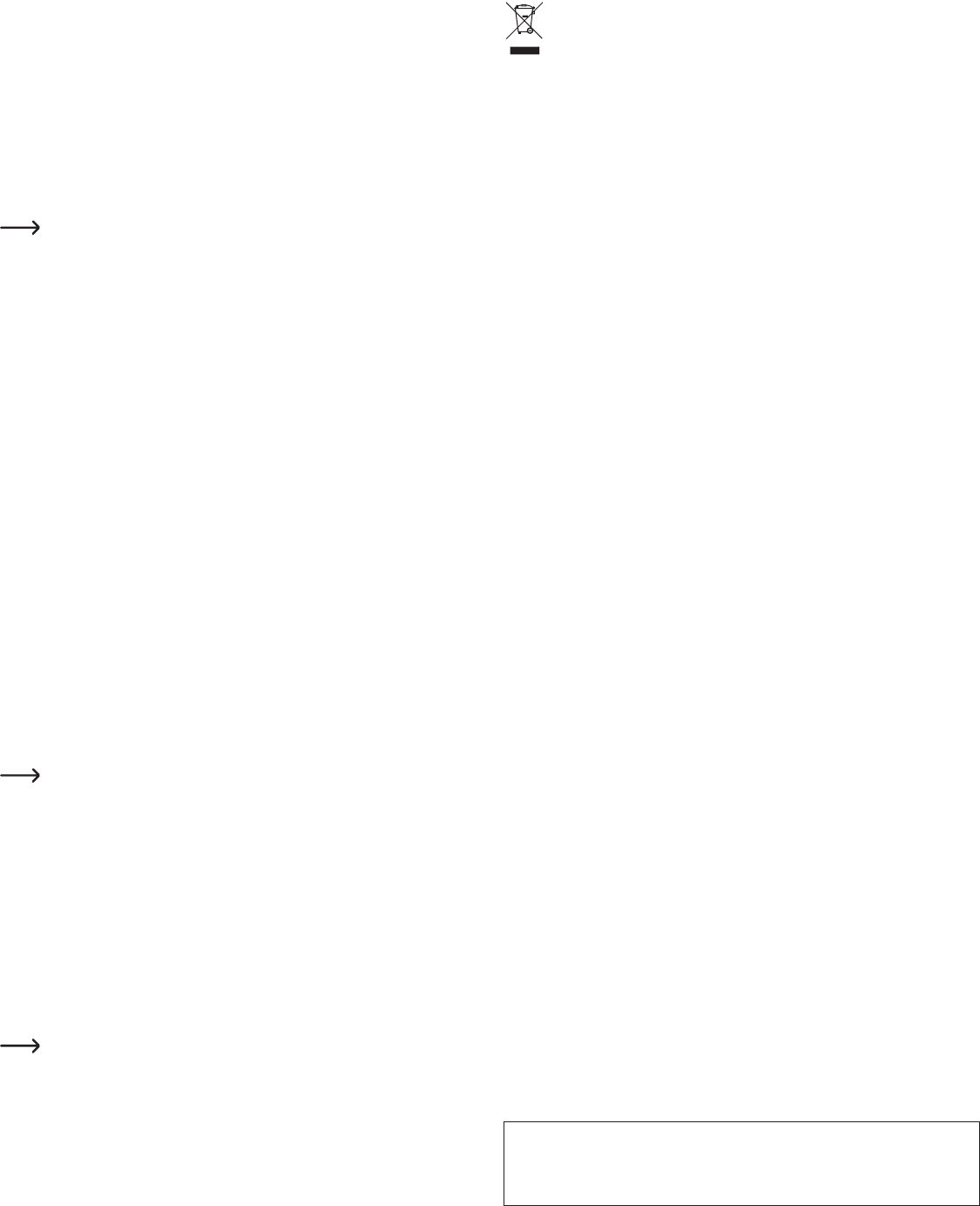This is a publication by Conrad Electronic SE, Klaus-Conrad-Str
All including Reproduction method photocopying, microlming capturing in
electronic data processing systems) requires prior written approval from the publisher. Reprinting, also in part, is
prohibited. This publication reects the technical status at the time of printing.
Copyright 2019 by Conrad Electronic SE. *2106308_v1_0619_02_hk_m_en
a) Setting the time formats
TCLOCK
button (2) until the display changes.
12-hour display 1
24-hour display 00:00 to 23:59
b) Setting the weekday
1. Press and hold the SET button (4) the day week the display days
displayed in the following order: Mo T
2. TΛ+ ” button (5) . The “V- ” button (3) allows to
select the weekdays in reverse orderΛ+”
or “V- "” button. Release the corresponding button as soon as the desired day of the week is displayed.
3. Conrm SET button
c) Setting the time of day
After setting the day of the week, the hour indicator lights up on your display
1. TΛ+ ” button. Pressing the “V- ” button allows you reducing the
number of hours. TΛ+ ” or “V- ” button. Release the
corresponding button as soon as the desired number of hours is displayed.
2. Conrm SET button. Then you can set the minutes. Repeat steps 1
and 2 of the time setting.
d) Setting the summer time
1. Press the CLOCK button and the “V- ” button simultaneously to switch to summer time.
to the current time. The display will show “S ” permanently
2. YCLOCK - and “S ” buttons.
T
programming mode, press the CLOCK button to return to the time display
e) Programming mode
The programming mode can be started by pressing the “Λ+ ” button. “1ON” appears on the display
indicates the programme group. “ON” means that the device is switched on at the set time. “OFF” means
that the device is switched off at the set time.
1. The programme group can be selected using the “ Λ+ ” and “V- ” buttons as described in c) “Setting
the time of day”. The groups are displayed as follows: 1ON, 1OFF … 20ON, 20OFF and d ON/OFF
(Countdown).
When you have selected the desired programme group, press the SET button. Y
desired weekdays or weekday combinations for this programme. TΛ+ ” button. The
display shows the days of the week or weekday combinations in the following order:
MO TU WE TH FR SA
MO → TU → WE → TH → FR → SA
MO WE FR
TU TH SA
SA
MO TU WE
TH FR SA
MO TU WE TH FR
MO TU WE TH FR SA
2. Press “V- ” button to display the combinations in reverse order.
3. Conrm your setting by pressing the SET button.
4. After the weekday setting, you can now set the associated hours. Please observe steps 1 to 2 in c)
“Setting the time of day”.
5. T
Example:
A
Set the programme 1ON to Mo, 10:00. Y
device at 10:10, set the programme 1OFF to Mo, 10:10. Y
T
press the ON/OFF button (9) .
TCLOCK button.
returns to the time display after 15 seconds.
f) Countdown
1. The countdown starts from the current real-time display
2. If you are in the real-time displayV- ” button to use the countdown mode. The display will
show “d ON” (or “d OFF”). “d” indicates the activated countdown mode. If “d ON” is set, your device
will be switched on until the counter expires. If “d OFF” is set, your device will be switched off until the
countdown expires.
3. Press the SET button to start the settings. Y
set the desired number
also set equivalent to the number of hours.
4. Press the C.D. button (8) to start the set countdown. Press the C.D. button again to end the countdown
mode.
Press the “V- ” button to display the countdown details.
T
g) Random mode
The random mode switches your devices on and off at irregular intervals.
1. Start the random mode by pressing the RND button (7) . Y
to 42 minutes. The switch-on phases last for 10 minutes to 26 minutes.
2. TRND button again.
Care and cleaning
• Never use aggressive detergents, rubbing alcohol or other chemical solutions, as these may damage the
housing or cause the product to malfunction.
• Disconnect the timer from the mains before cleaning.
• Do not immerse the product in water or other liquids.
• Never open/disassemble the product as it has no parts to be serviced.
• A
to scratch marks.
• Dust can be easily removed using a soft and clean long-haired brush.
Disposal
Electronic devices are recyclable waste and must not be disposed of in the household waste.
At the end of its service life, dispose of the product according to the relevant statutory regulations.
Y
T
Operating voltage ................................. 230 V/AC, 50 Hz
Backup rechargeable battery ................ 1x 1.2 V
Switching capacity ................................ max. 1800 W
Switching current .................................. max.
Standby power consumption ................ approx. 0.75 W
Protection type ...................................... IP44
Childproof ............................................. yes
Programmes ......................................... max. 140 on and off programmes per week
Time setting interval ............................. 1 minute (countdown mode 1 second)
Time display ......................................... 24 or 12 hours
Storage/operating temperature ............. -10 to +50 ° C
Dimensions (W x H x D) ....................... 90 x 134 x 63.5 mm
Weight .................................................. 179 g