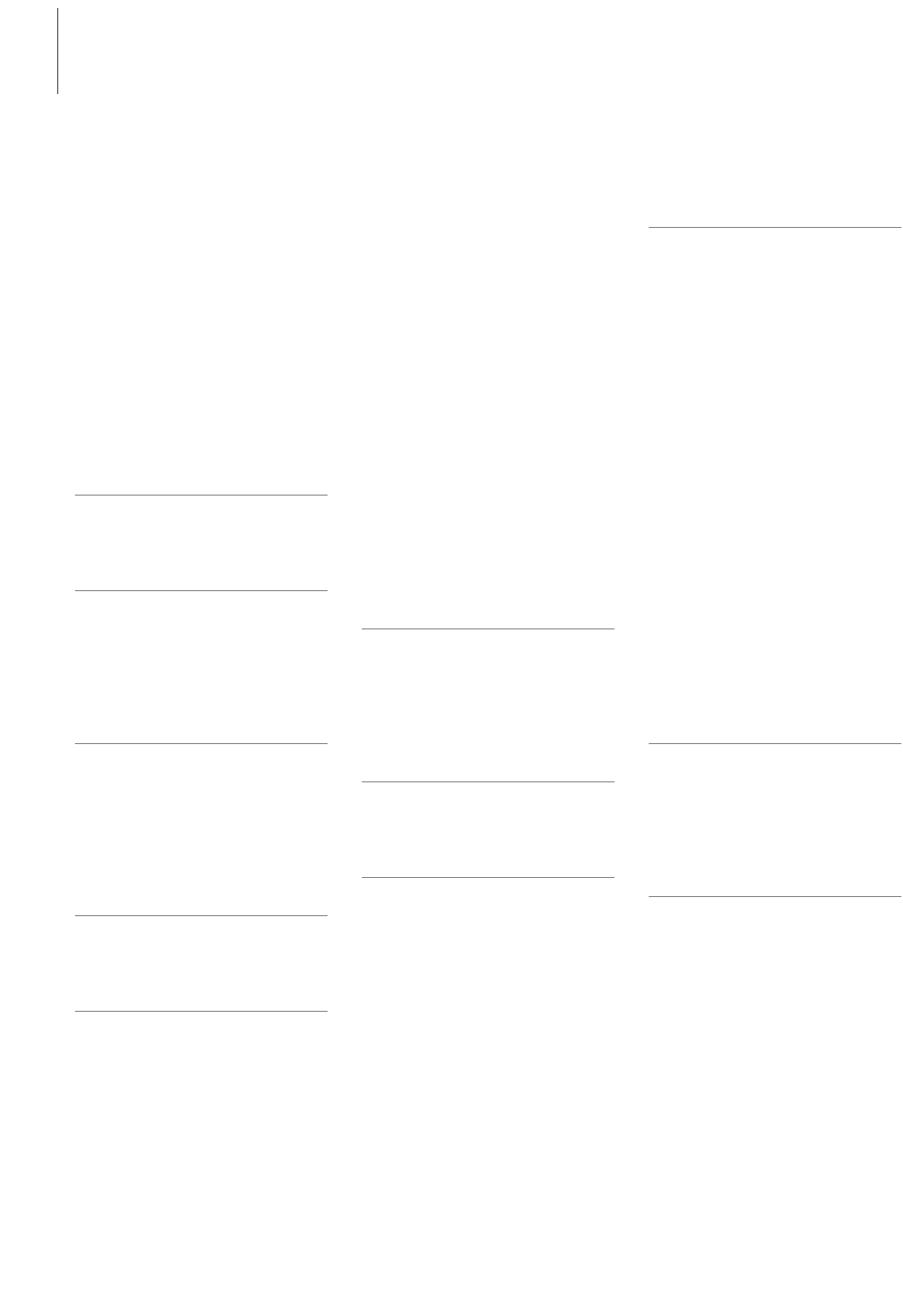176 Index
• Mirror Image (left/right) 126
• Motif Center 124
• Motif Size 124, 127
• Move Motif 126
•New Motif 125
• Rescale Motif
Proportionally 126
• Retrieve 125
• Return to Selection Menu 123
• Rotate Motif 126
• Save 125
•Select Hoop 124
• Show Grid 125
• Single/Multi Color Motif 127
•To Next Page – Edit 1 126
•To Next Page – Edit 2 125
• Zoom 125
G
Glossary 157-158
H
Height Compensating Tool 20
Hems with Practical Stitches 47
Honeycomb Stitch Edges 51
Hooping the Fabric 115
I
Important Embroidery
Information 117-118
Important Facts about Thread and
Needles 16
Inserting the Bobbin 11
K
Key to Signs 3
M
Main Category Buttons 25-27
• Alphabets 25
• Buttonholes 26
• Decorative Stitches 25
• Embroidery Mode/
Sewing Mode 26, 128
• Personal Program 26
• Practical Stitches 25
•Quilt Stitches 26
• Setup Program 27
•Tutorial for Embroidery 27
Manual Darning 43
Memory Sewing 87-91
• Correcting a Stitch
Combination 90
• Deleting Drawer 91
• Drawer Content at a Glance 89
• Empty Stitch Altering Area 88
• In General 87
• Mirroring Entire Combination 91
• Opening Empty Drawer 88-89
• Opening Saved Combination 89
•Programming and Saving Stitch
Combinations 87-88
Menu Selection 25-27
Messages for Embroidery 151-153
Messages for Sewing 105-107
Motif Colors 141-142
• Embroidering Individual
Color Sections 142
• Embroidering Lettering in
Multi Colors 142
• Embroidering Motifs in
One Color 142
• Reallocating Motif Colors or Thread
Brands 141
N
Needle Summary 17
Needle/Thread Combination 16
Needle, Thread, Fabric 15
Needle Threader 12
O
Optional Accessories 111
P
Personal Program 84-86
•Altering Stitches 86
• Deleting Stitches 85
•Programming Screen 84
• Selecting Stitches 85
Piecing Stitch 53
Positioning Motif 130-131
Power Cable 8
Power Switch 8
Practical Stitches 34-53
• Adjusting Individual
Practical Stitches 36
• Practical Stitches in the
Combi Mode 58
• Practical Stitch Seams 36
• Practical Stitches Summary 34-35
• Sewing Knit Fabric 44
Preparing the Embroidery Computer
for Embroidery 114
Presser Feet 5
Presser Foot Indicator 23
Presser Foot Lifter 9
Presser Foot Pressure 18
Presser Foot Pressure Indicator 18
Q
Quilt Stitches 77-83
•Different Techniques 78
•Freehand Quilting 79
• Hand-look Quilt Stitch 79
• Quilt Stitches Summary 77
Quilting with BSR 80-83
• Activating the BSR
Sewing Function 83
• Application with Zig-zag or
Straight Stitch 83
• Beeper Deactivation/Activation 82
• BSR Function Deactivation 83
• BSR Mode 1 80
• BSR Mode 2 80
• Deactivating the BSR
Sewing Function 83
• In General 80
•Preparation 81
• Selecting Sound in the Setup
Program 82
• Selecting Sound on the
«BSR» Screen 82
• Using Functions in the BSR Mode 81
R
Ribbing with Overlock Seams 48
Safety Instructions 1
Saving Altered Settings
Permanently 23-24
S
Saving Motifs 143-147
• Deleting a Saved Motif 146
• Deleting All Saved Motifs 146-147
•Overwriting Motifs 145
• Saving to a Personal
Design Stick 144
• Saving to the Embroidery
Computer 143
Screen 21
Seam Guide 9
Securing Stitch 39
Selecting Embroidery Motifs 120
Selecting Functions 23
Setup-Program 92-101
• Display Messages and
Audio Settings 97-98
• Display Settings 93
• Embroidery Settings 94-95
• Enter Dealer Details 99
• Menu 92