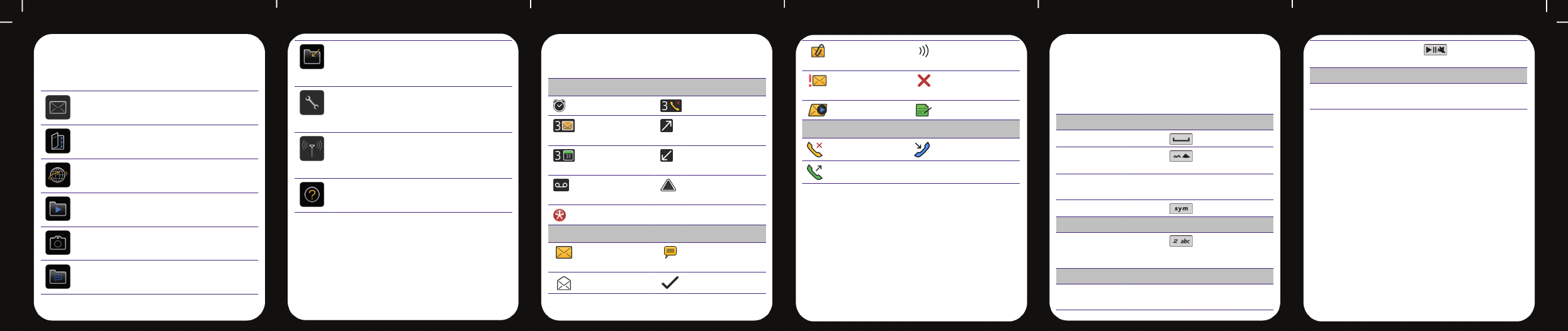Applications
Get started with some of these great applications.
Messages
Send your messages.
Contacts
Add new contacts.
Browser
Visit web pages.
Media
View saved pictures, play songs, and more.
Camera (if supported)
Take a picture.
Instant Messaging
Chat with friends or colleagues.
Downloads
Find downloaded applications here or in
other folders, such as Games.
Options
Set your device options. You can find more
options in each application menu.
Manage Connections
Set up wireless connections, such as a
Bluetooth® connection.
Help
Find answers here or click Help in a menu.
Status indicators
Home screen
alarm set missed call count
unopened
message count
sending data
calendar
reminder count
receiving data
voice mail
message
roaming
new notification
Messages
unopened
message
SMS text message
opened message sent message
message with an
attachment
message is sending
message is high
priority
message not sent
MMS message draft message
Phone
missed call received call
placed call
Quick tips
These tips are for when you type using SureType®
technology. For multi-tap typing tips, see the user
guide for your BlackBerry® device.
Typing
Insert a period Press the key twice
Capitalize a
letter
Press the key and then type
the letter
Type a number Press and hold a key until the
number appears
Type a symbol Press the key
Messages
Move to the
top of a
message list
Press the key
Phone
Adjust the
volume
Press the Volume keys on the right
side of your BlackBerry® device
Turn on or turn
off mute
Press the key on the top of
your device
Pictures
Zoom in to a
picture
Click the trackpad
For more tips, see the user guide for your device.
Important: When you use your device, take frequent breaks. If you
experience discomfort in any part of your body, stop using your
device immediately. If the discomfort persists, consult a physician.