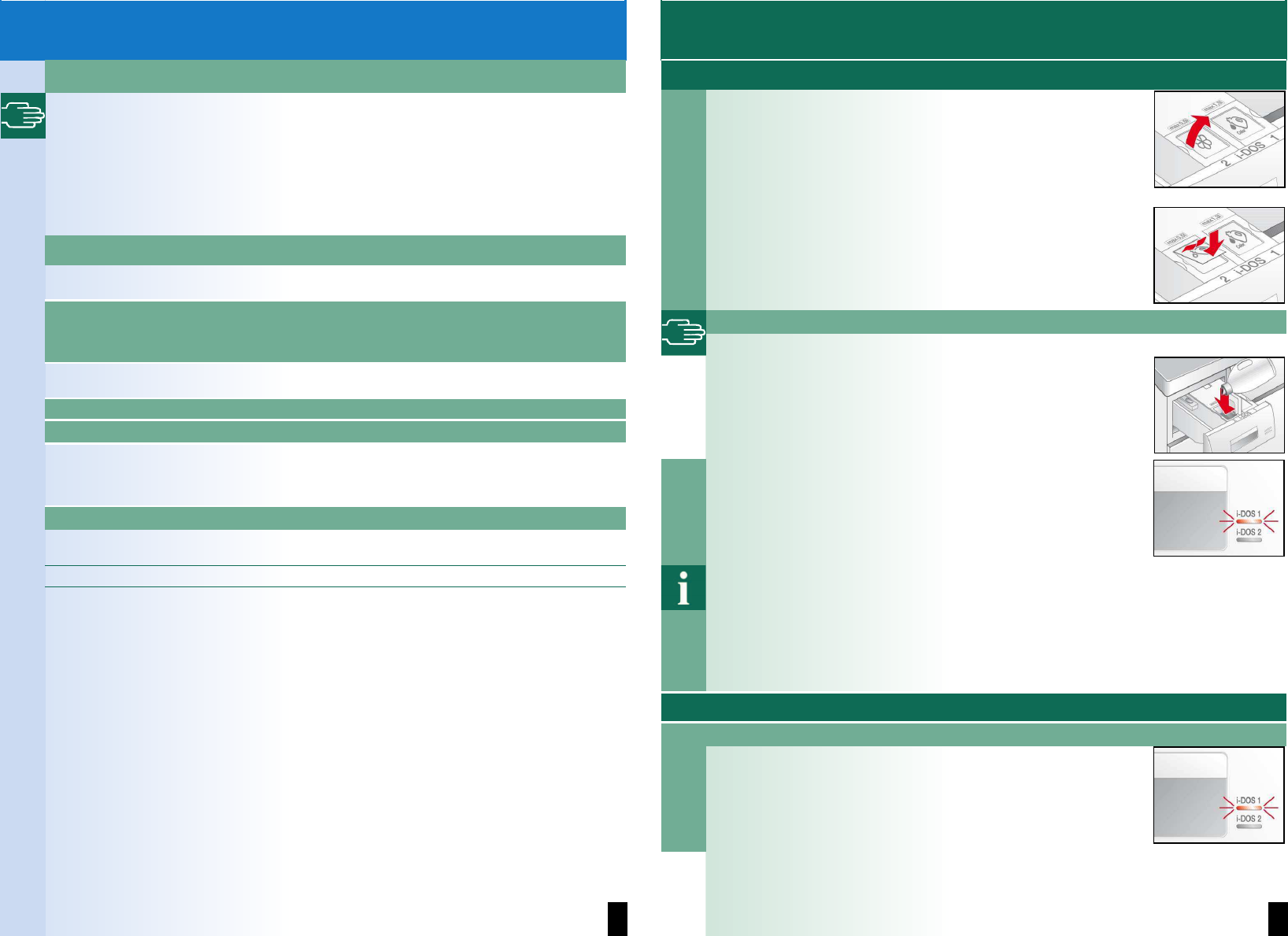10
Information on programmes/options
ʑ
Favourite programme
You can store a programme and all of its settings permanently under Memory.
1. Turn the programme selector to Memory.
2. Select required programme by pressing / Change buttons.
3. Select i-Dos 1/2, °C (Temperature) and
(Spin speed) by pressing the corresponding
buttons and change settings by pressing the / Change buttons.
4. Select required setting by pressing ; Options button. If required, change by pressing
the / Change buttons.
ʑ
Select stain
Do not let stains dry. Remove solid substances beforehand. Arrange items of washing as
usual and load washing machine. Select a stain type (cannot be combined).
A total of 16 different stains can be selected. The washing machine adjusts the
washing temperature, drum movement and soaking time specific to the type of stain.
Hot or cold water, gentle or intensive washing control and long or short soaking
provide the wash programme with a special sequence for each type of stain.
Select Select stain by pressing the ; Options button; select stain by pressing the
/ Change buttons.
The result: stains are treated optimally.
ʑ
Stains
baby food
blood
chocolate
coffee
cosmetics
dirty socks
egg
grass
grease + oil
orange
red wine
soil + sand
strawberry
sweat
tea
tomatoes
ʑ
2 stain programmes explained in detail (examples)
egg Soaking in a lukewarm water bath, selected wash cycle with higher water level and
additional rinse cycles to remove particles.
blood Blood is first “dissolved” in cold water, then the selected wash programme starts.
For the other stains we have developed comparable solutions in intensive studies.
11
Intelligent Dosage System (i-DOS)
Switching on the appliance
The appliance has been preset at the factory for dosing a liquid
detergent and a fabric softener, identified by corresponding filling
lids:
–
« Standard/universal detergent,
– 0/«cSoftener only i-DOS2,
Instead of softener, a second liquid detergent can also be used
in dispenser i-DOS2. a Page 13
The changeable inserts can be changed as required.
Filling dispenser
1. Open detergent drawer.
2. Open fill cover.
3. Add detergent/fabric softener. Do not fill above the max mark.
4. Close fill cover.
5. Slowly push in detergent drawer.
Once the appliance is switched on, the completely inserted drawer
is indicated by:
– A small display on the handle is lit when intelligent dosage i-
DOS1/i-DOS2 is selected. a Page 11
– Display flashes once if intelligent dosage is not selected. a
Page 11
When selecting your detergent and care product, follow the manufacturers instructions.
We recommend the use of standard, universal and color liquid detergents for all machine-
washable, coloured textiles made of cotton and synthetic materials.
– Use liquid products only.
– Do not use any solvent-based, corrosive or gas-emitting products (e.g. liquid beach).
– Do not mix detergent and softener.
– Do not use any superimposed or highly thickened products.
– To prevent product from drying, do not leave the fill cover open for a long time.
In daily use
ʑ
Illuminated displays in the drawer handle
– Display is lit if intelligent dosage is selected for the dispenser.
– Display flashes if level below minimum.
– Display flashes briefly when drawer has been inserted correctly
(if intelligent dosage not selected).
a separate Installation/Maintenance instructions, Page 9