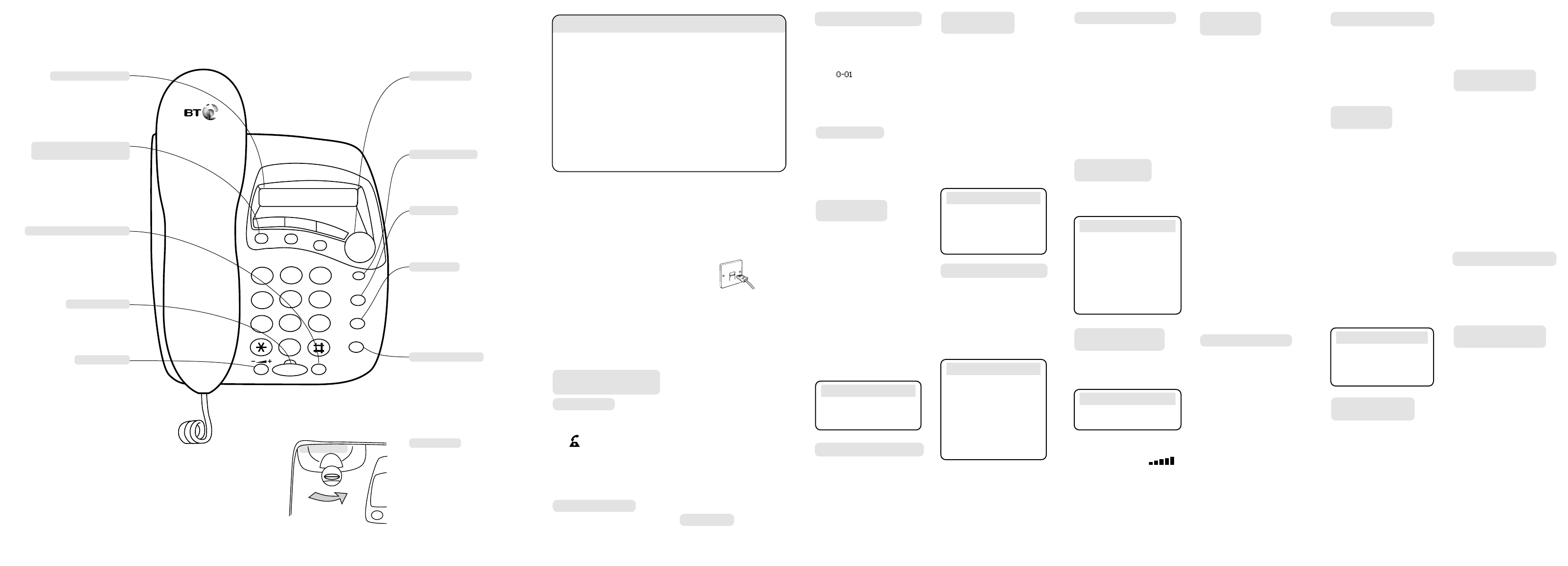5
T
Press the HANDSFREE
button.
The handsfree light will come
on and you will hear the dial
tone. The display will also
show the volume level.
Dial the telephone number
Y
through the microphone, or
pick up the handset to speak
to your caller privately
T
handsfree mode
Press the HANDSFREE button
when the phone rings.
T
on a
Y
volume when you are on a
handsfree call.
Press the VOLUME button.
The volume level will be
shown on the display .
There are 5 levels to choose
from. It is pre-set to the
mid-range level. Press the
VOLUME button to move up
and down each level.
T
ringer volume
There are 3 ringer volume
settings to choose from:
HIGH, LOW or OFF
The default setting is HIGH.
Lift the handset and press the
ST button.
Press the
✱ button.
The display will show: BELL
LEVEL HI
Press either1 for HIGH, 2
for LOW or 3 for OFF
Press the STbutton.
Y
displayed.
Y
tone and the display will show
SAVEd.
Replace the handset.
(If the ringer is set to OFF
the call indicator light will still
flash to indicate someone is
calling you. The display will
show RINGER OFF when you
lift the handset or use
handsfree.)
T
The ringer pitch can be set to
HIGH or LOW
setting is HIGH.
Lift the handset and press the
ST button.
Press the
#
button.
The display will show BELL
Pitch HI.
Press either1 for HIGH or 2
for LOW
Press the STbutton.
Y
tone and the display will
show SAVEd .
Replace the handset.
Note
Y
of a call when using handsfree.
Note
Y
handset and handsfree during a
call.
If using the handset, press the
HANDSFREE button and replace
the handset.
If using handsfree, lift the handset
to talk privately
1 2
At
3
S
Plan the
your BT
Situate your BT Decor 210 close
enough to a phone socket so
that the line cord will reach.
Y
product, see back page.
Plug your
into the
socket.
Y
ready for use.
Using
Safety
General
Simply clean your BT Decor 210
with a damp (not wet) cloth, or an
antistatic wipe. Never use household
polish as this may damage the
product. Never use a dr
this may cause static shock.
Do not open the BT Decor 210.
This could expose you to high
voltages or other risks.
Environmental
Do not expose to direct sunlight.
W
place the product on antique/
veneered wood to avoid damage.
Do not stand your product on
carpets or other sur
generate fibres, or place it in
locations preventing free flow of
air over its sur
Do not submerge any par
your product in water and do not
use it in damp or humid
conditions, such as in bathrooms.
Do not expose your product to
fire, explosive or other hazardous
conditions.
Making and
calls
T
Lift the handset and wait for
the dial tone.
The icon will be shown on
the display to indicate that the
phone is in use.
Dial the telephone number
Or
Preparatory dialling
Dial the telephone number
without lifting the handset.
It is shown on the display but
will not be dialled. If you have
entered the number incor
press the HANDSFREE button
or lift the handset to clear the
number
If the number is cor
press the QUICKDIAL button.
Y
automatically dial the number
using handsfree. The call can
now be taken using handsfree
or you can use the handset.
T
Replace the handset.
Call timer
Y
automatically times the
duration of all outgoing
exter
show to indicate that
call timer is on. The call
duration will be shown both
during the call and for a few
seconds after it is completed.
T
When the telephone rings the
call indicator light will also
flash to indicate that there is
an incoming call. Simply pick
up the handset.
T
number called
Lift the handset.
Press the REDIAL button.
The last number called is
displayed and then dialled.
A redial number can be no
longer than 32 digits.
YREDIAL
button when the handset is
down to check the number first.
If it is cor
QUICKDIAL button. The
number will be dialled
automatically using handsfree.
Secrecy/Music
When on a call you can talk to
someone in the same room,
without your caller hearing.
T
on and
During a call press an
the SECRECY button.
Y
and both you and the caller
will hear music. Y
talk to someone in the room
without your caller hearing
you. The display will flash
SECRECY to confirm secr
is on.
Press and release the
SECRECY button again to
retur
Handsfree
The handsfree feature allows
you to use the phone without
picking up the handset, giving
you more freedom when you
are speaking on the phone.
Y
through the in-built speaker
4
Note
If the telephone has been
unplugged the last number dialled
will not be saved.
Note
When secrecy is in use, and
another telephone connected to
the same line is picked up, secrecy
is cancelled and the call will be
transferred to that telephone.
Important
Y
designed to operate without the
need of a mains power supply
It is therefore necessar
your first call via the handset.
This call should last at least
1 minute. Subsequent calls can
now be made using the handset
or handsfree feature.
6
Note
Whilst storing a number in
the memor
the operation by replacing the
handset on the cradle.
One-
Y
most frequently used
telephone numbers in the
One-Touch memories (M1,
M2 or M3). Please note that
the number can be no longer
than 18 digits.
T
touch number
Lift the handset.
Press the STbutton.
The display will show Loc-.
Press the memor
numberM1,M2,M3 ), under
which you want to store the
number
show e.g. Loc-dl if you want
to store iM1 location.
Enter the telephone number
you want to store, including
the area code if applicable.
Press the STbutton.
Y
tone and the display will show
SAVEd. Replace the handset.
T
number
Lift the handset and wait for
the dial tone.
Press the memor
numberM1,M2,M3 ), under
which the number is stored.
The number is displayed and
dialled automatically
Y
number when the handset is
down. Simply press the
memorlocation number
(M1,M2,M3 )
210 will automatically dial the
number using handsfree.
T
a memory
Sometimes you may need to
enter a pause when storing a
number
overseas number you may
need to enter a pause after
storing the inter
code.
Press the REDIAL button in
the place where you want to
enter a pause.
When you dial the number
your BT Decor 210 will
automatically inser
pause where you stored it.
Quickdial
Y
telephone numbers in the
Quickdial memories. Please
note that the numbers can be
no longer than 18 digits long.
T
the Quickdial
Lift the handset.
Press the STbutton.
Enter the memor
number between 0 and 9,
under which you want to
store the number
shows, e.g. Loc-8 if you want
to store in location 8.
Enter the telephone number
you want to store, including
the area code if applicable.
Press the STbutton.
Y
tone and the display will show
SAVEd. Replace the handset.
B
1
2
3
4
5
6
7
8
9
0
BT Decor 210
Quickdial
Store
R
Handsfree
W
X
Y
Z
M
N
O
D
E
F
T
U
V
J
K
L
A
B
C
P
Q
R
S
G
H
I
Redial
Vo
S
S
e
c
r
e
c
y
Liquid Crystal
Displays dialled numbers and
numbers stored in the memor
Also displays call timer
visible information.
One-T
(M1,M2,M3)
Allows you to store and dial up to
three numbers at the touch of a
button. If pressed when handset
is down these are dialled
automatically using handsfree.
Secrecy/Music on
Press to talk to someone in the
same room without your caller
hearing you. When pressed music
will be played to both you and
your caller
Handsfree button
Allows you to hold a conversation
over the loudspeaker without
lifting the handset.
V
Use to adjust the volume during
handsfree operation.
Quickdial button
Allows you to dial the 10 numbers
stored in the Quickdial memor
at the touch of two buttons.
Also used as a dial button when
using preparator
Call indicator
Flashes to indicate an incoming
call. Also flashes when storing
numbers and setting the ringer
Store button
Use to store numbers in the
memor
and pitch volume.
Recall button
For use with a switchboard/PBX
and BT Calling Features.
Please contact your switchboard
supplier for more infor
For more infor
Calling Features, please call
Free 8001.
Redial/Pause button
Redials the last number called.
Also, press to enter a pause when
storing a number
Handset hook
Keeps the handset in place when
the BT Decor 210 is wall
mounted. See pages 9 & 10 for
more information.
Revolve the handset catch on the
base unit. The handset will now
be able to rest on the hook when
wall-mounted.