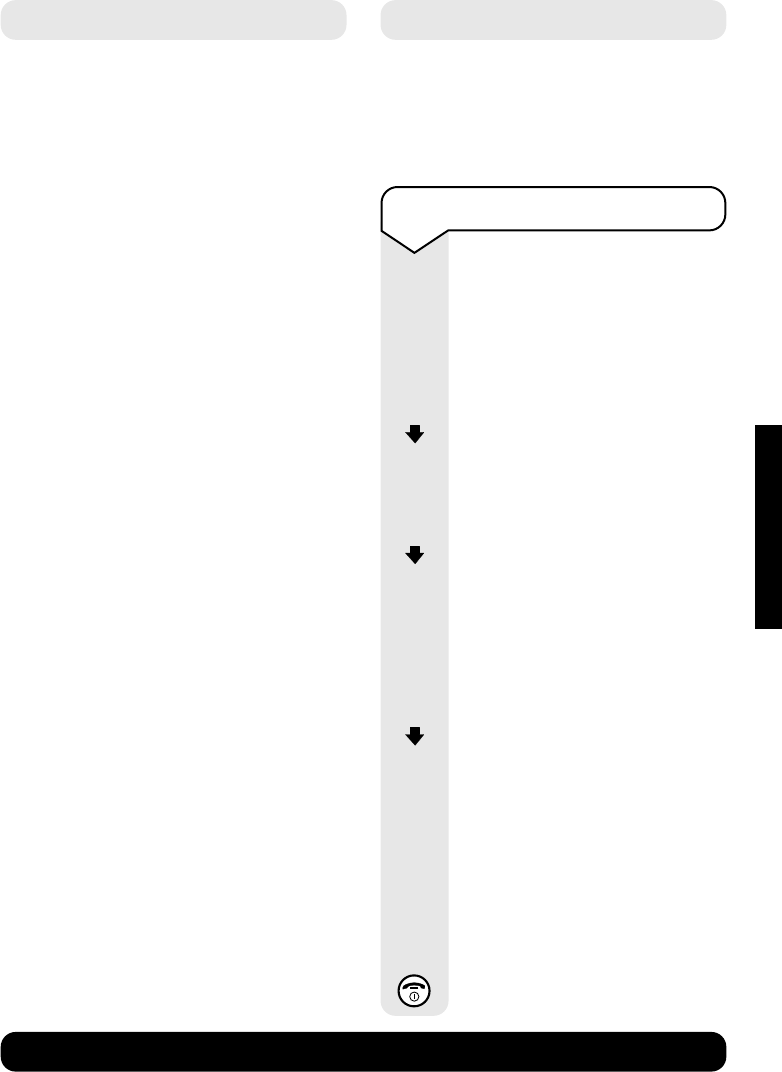BT Diverse 5210 ~ 6th Edition ~ 16th May ’03 ~ 5185
44
BT Diverse Helpline – 08457 908 070
GENERAL INFORMATION
Switchboard compatibility
Generally this telephone may be
connected to switchboards. In the event
of any difficulties please consult your
switchboard Service Provider.
Technical information
How many telephones can you have on
the line?
All items of equipment have a Ringer
Equivalence Number (REN) which is
used to calculate the number of items
that may be connected to any one
telephone line.
The BT Diverse 5210 (with up to 6
handsets) has a total REN of 1.
Any other instrument provided by
BT may be assumed to have a REN of
1 unless stated otherwise.
A total REN of 4 is allowed per telephone
line. (For example: if the BT Diverse 5210
is used in conjunction with three
extension telephones, each with a REN
of 1, then the total REN = 4)
Only use approved power supply item
code
M-GA35-095130F.
R&TTE
This product is intended for use within
the UK for connection to the public
telephone network and compatible
switchboards.
This equipment complies with the
essential requirements for the Radio
Equipment and Telecommunications
Terminal Equipment Directive
(1999/5/EC). In demonstration with
the Essential Requirement for efficient
use of the radio spectrum, the product
complies with TBR6. For a copy of the
Declaration of Conformity please
contact the BT Diverse Helpline on
08457 908070.
To set the dialling mode
You need only adjust this
setting if your switchboard does
not operate with the pre-set
tone dialling. You can change
the dial mode to pulse dialling.
Press the MENU options button.
Press the
DOWN navigation
button until the display shows
Base Settings
.
Press the OK options button.
Press the DOWN navigation
button until display shows
Additional Features
.
Press the
OK options button.
Display shows
Dialling Mode
.
Press the OK options button.
Press the DOWN navigation
button to select:
– Tone (with TBR)
– Pulse (with Earth Recall)
– Tone-Earth (tone with
Earth loop recall)
Press the
OK options button
to confirm. The display shows
Entry Saved
.
Press the
RED PHONE button
until you reach the idle display.
MENU
OK
OK
OK
OK