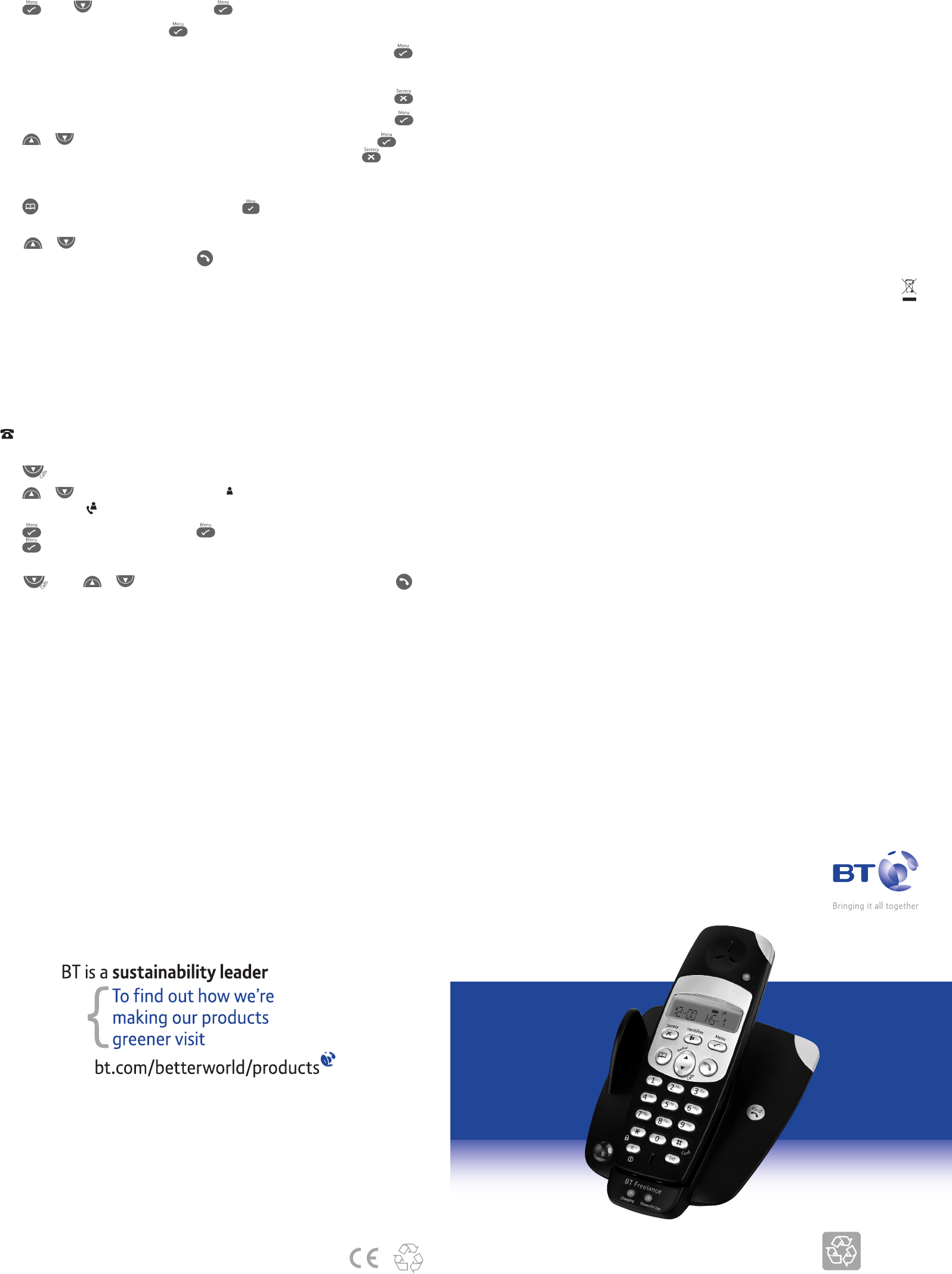Q
Offices worldwide
The services described in this publication are subject to availability and may be
modified from time to time. Services and equipment are supplied subject to
British T
Nothing in this publication forms any part of a contract.
© British T
Registered Office: 81 Newgate S
Registered in England No. 1800000.
Designed and produced by The Art & Design Partnership Ltd.
Printed in China / Issue 1 / ADP12-07
Phonebook
Y
Y
(requir
Add a new phonebook entry
1.
, scroll to
PH
and press .
2.
A
. Press .
3.
NAM
. U .
Y
Fo
2 onc
A
,or t
B
. If the next letter you want to enter is on
the same button, wait a moment then press the butt
.
4. Th
NUMB
. .
5. or to select the ringtone you want to assign t
to confirm.
A
is displayed. Continue adding entries or press and hold to
return t
Dial a phonebook entry
1.
. Entries are displayed alphabetically to alternate the display between
the name and phone number
2.
or through the phonebook, or search alphabetically by entering the first
letter of the name using the k
to dial the selected number
Caller Display and the calls list
Y
may charge you f
Caller Display allows you to see the number of the person calling you befor
the phone. The calls list holds details of your last 40 callers, including the phone number
and date and time of the call. If a number matches a stor
name will alternate with the number
The calls list also aler
the icon will flash in the display
View the calls list
1.
to open the calls list. If there ar
EM
.
2.
or to scroll through the list. If the icon is displayed, the call was
unanswered; if the
icon is displayed, the call was answered.
3.
to see the caller’ again to see the time and date of the call,
press
again if you want to add the number to your phonebook.
Dial a number in the calls list
1. Pr
, scr or through th .
Multi-handset func
If you have bought a multiple pack and theref
the base, you can: make int
hold a confer
external call.
F
user guide online at www
For inf
cleaning, technical inf
connecting to a switchboar
the ‘General Inf
user guide at www
Guarant
Y
period of 12 months from the date of pur
Subject to the terms listed below
will provide f
discretion the option to r
XD5100, or any component thereof
batteries), which is identified as faulty or below
standard, or as a result of inf
materials. Products over 28 days old fr
of purchase may be r
repair
The conditions of this guarantee ar
• The guarantee shall only apply t
occur within the 12 month guarantee period.
• Proof of pur
• The equipment is returned t
as instructed.
This guarantee does not cover any faults or def
caused by accidents, misuse, fair wear and tear
neglect, tampering with the equipment, or any
attempt at adjustment or repair other than through
approved agents.
This
For further information within and outside the 12
month guarantee, please r
at www
Product disposal instruc
The symbol shown here and on the pr
that the product is classed as Electrical or Electr
Equipment and should not be disposed with other
household or commercial waste at the end of its
working life.
The W
(WEEE) Directive (2002/96/EC) has been put in
place to recycle pr
recovery and recycling techniques to minimise the
impact on the environment, tr
substances and avoid the increasing landfill.
Product disposal instruc
When
any b
as pe
mor
or th
Product disposal instruc
Business users should contact their suppliers and
check the terms and conditions of the purchase
contract and ensur
with other commercial waste f
R&
of Conformity
This product is intended f
connection to the public telephone network and
compatible switchboards.
This equipment complies with the essential
requir
T
(1999/5/EC).
The Declaration of Conf
the website http://www
Ge
A full user guide can be downloaded in PDF format
from www
Please consider the environment bef
BT Freela
T
Mo
• Make sur
the correct sock
• Make sur
previous pr
• If you experience poor speech quality or interference, mak
located too close to other electrical appliances. This can also help impr
range fr
• Make sur
maximum battery per
over time.
Using your BT Fr
Remember t
broadband Internet on your phone line, otherwise you may have problems with this
product and your br
from www
This gu
be r
8521 Freelance XD5100 QSG [2].indd 2 20/12/07 11:59:33