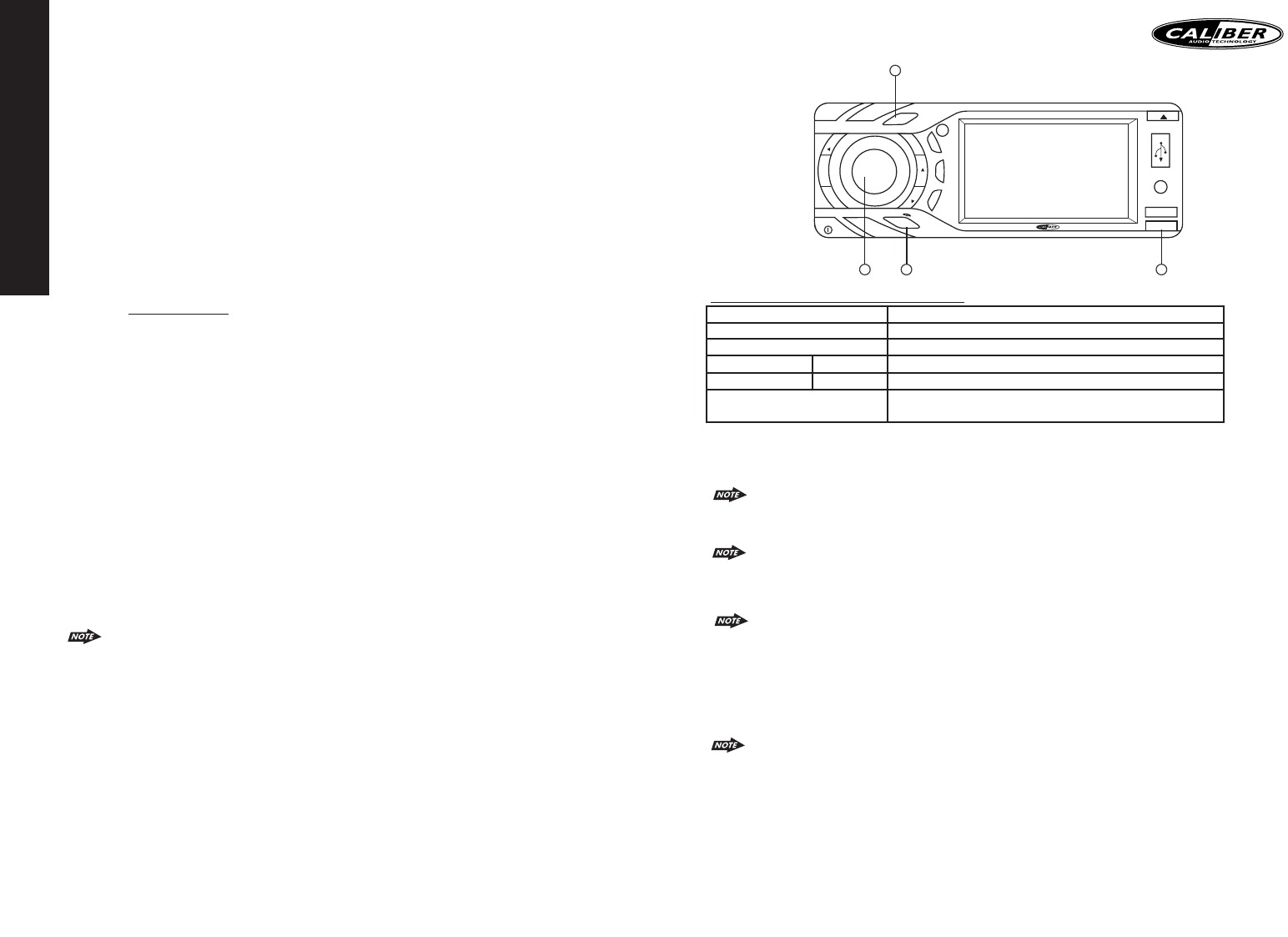Bluetooth hand free panel function key matrix
Panel function button Bluetooth hand free function
1AUDIO Answer Incoming call
2BAND Reject Incoming call
3 MODE Long Press Transfer Phone Conversation backward to Mobile Phone
Short Press Answer Incoming call
4MENU Pairing / Re-Connection etc
Note: See Menu operation for more details.
PAIRING
Pairing the bluetooth system between user’s mobile phone & the unit
Access into MENU - PAIRING mode to activates the operation of Pairing .
Pls see MENU Operation for more details of how to access into MENU mode .
Once the “PAIRING?” is appearing on the LCD Display, press the AUDIO button to activate
the Pairing mode.
Keep the mobile phone within 2 meter from the unit when making the pairing.
To terminate the pairing, you can press the “CLEAR(BAND)” button at any time.
Select the Blue Tooth set up on the Mobile Phone
Please refer to the instruction manual of your mobile phone on how to enter into the blue
tooth set up and blue tooth on / off, and blue tooth pairing.
“BT60” should appear in the pairing list on the mobile phone. User need to select
and then input the password “1234”.
If the pairing is successful, the display will show “PAIRING OKE!” and Mobile Phone Name.
If the pairing failed,“PAIRING FAIL!” will be flashing on the Display for 3 seconds.And the unit
will switch back to the previous mode automatically.
During the Pairing, only Power, CLEAR(BAND) ,Volume +/- & Mute are functional, other
function keys are disabled & non-operational during the pairing mode.
Re-Connection of the bluetooth system
The unit is with built-in Auto-Reconnection function. In some conditions, user need to
reconnect manually. For example like the following.
If The Mobile Phone is out of range. (2 meters away from the Head unit) Under the
condition of lost connection when the user come back to the unit.At the same time, there is
an incoming call or user is under conversation on the Mobile Phone 2 meters away from
the Head Unit and come back to Head unit.
If user wants Audio Transfer back from Mobile Phone to Head unit. It needs to re-connect
manually.
ENGLISH
34
BLUETOOTH HANDSFREE OPERATION
User guide for bluetooth operation
1.When user use our Blue tooth HEAD UNIT, please make sure the mobile phone you use must
/ does support Blue tooth functions (Headset or Handsfree profiles or both)
2. Before you start to use our Bluetooth HEAD UNIT, please make sure complete pairing with your mobile phone first.
Please refer to the user manual, section “PAIRING” for detail “PAIRING”
instruction.To ensure the best reception for Pairing or Re-connection, please make sure the Phone Battery is fully
charged when making the Pairing or Re-connection.
3. Please always try pairing the Mobile Phone with Head unit after a few minutes of the Mobile
Phone was Switched On to ensure the best pairing result.
4. is this unit device model number which is displayed on the mobile phone.“BT60”
5.To achieve the best performance, please always keep the Mobile Phone within 3 meters of the
Head unit.
6. Please always keep a clear path between the Mobile Phone & the Head unit.
7. Never put any metal object or any obstacle between the path of the Mobile Phone & the
Head unit.
8. Some brand of Mobile Phone like Sony Ericsson may have "Power Saving Mode" selection when Blue Tooth mode is
switched on. PLEASE DO NO
T Switches ON Power saving Mode when
operating with this Head Unit, as some abnormal communal behavior will happen occasionally if
Power Saving Mode is switched on.
9. Before user make Outgoing call or Incoming call, make sure the mobile phone's “Blue Tooth
function” was switched “ON”.
10.To ensure the best conversation quality / performance, please always keep talking within 1
meter of the Head Unit.
11. If user want to Dis-connect the Head unit with the Mobile Phone, please switch "OFF" Blue
Tooth connectivity on the Mobile Phone,or go to the system menu, "dis-connect" to disconnect
the bluetooth connectivity manually. ( please refer to the user manual, section "dis-connection
of the bluetooth system for details instruction. )
12. Some Mobile Phones can support “IN BAND RING TONE”, such as Nokia. In such case, the
Incoming Ringing Tone will be same as the original Ring-tone of the Mobile Phone. But some
Mobile Phones like Sony Ericsson do not support this feature.The Ring-tone will be using the
standard Ring-tone of the Head unit.
13.When in telephone mode, during talking, it is highly recommended to set the volume to
below “30” in order to achieve the best sound quality.As if the volume is too high, it may create
unwanted echo inside the car, and this unwanted echo may feedback into the microphone.
14. If the Bluetooth related operation is not performing normally, like cannot make pairing, cannot
making an outgoing call, User can try to make a SOFT-RESET of the Bluetooth module by removing / detaching the
panel from the main unit and waiting for about 1 min.Then re-attach the panel to the unit & retry the Bluetooth
operation again. Or user can RESET the whole unit by pressing the RESET
button behind the panel.
By pressing the RESET button all the stored memory will resume to factory default.