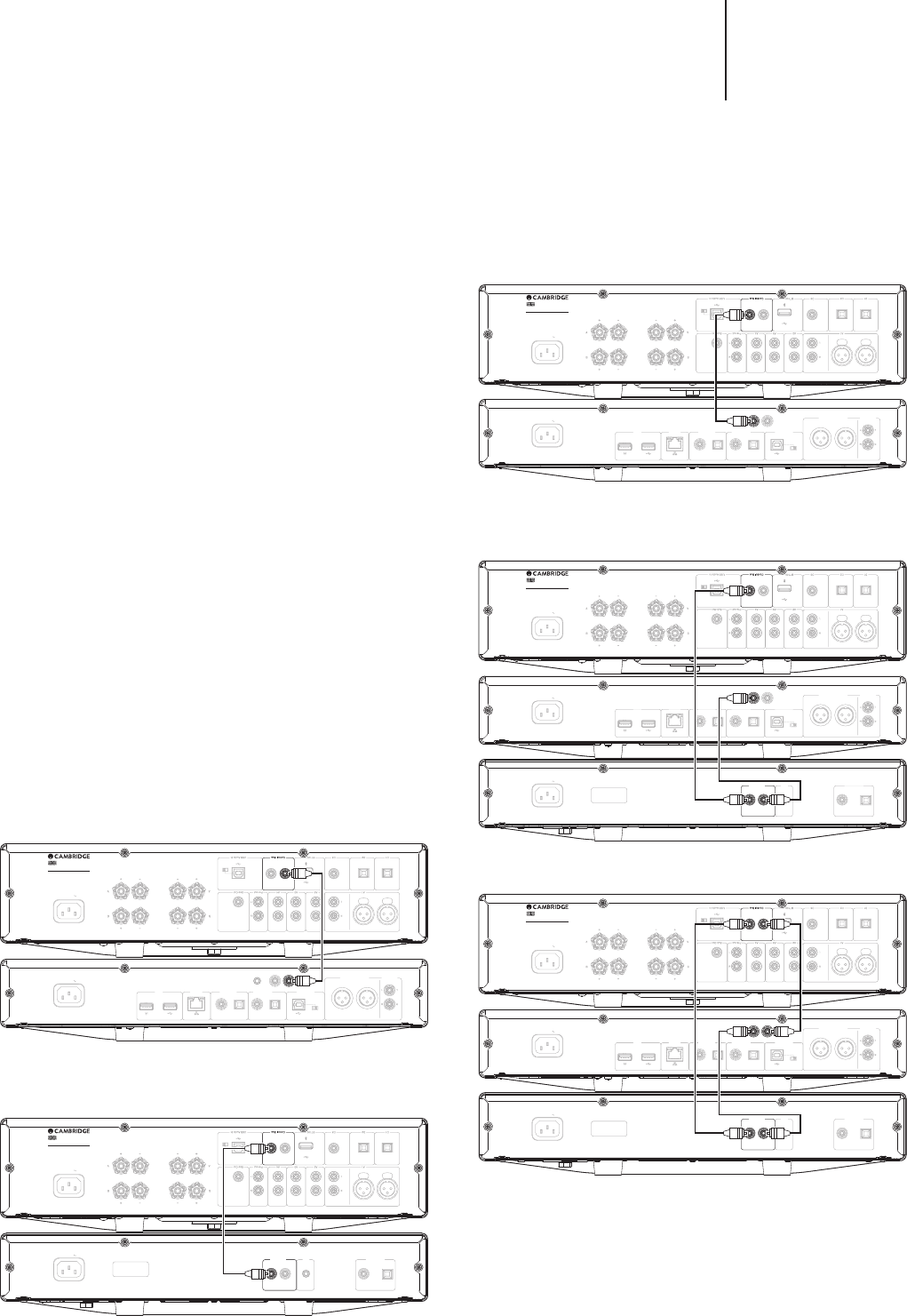5
CXA60/80
Setup menu
Access the Setup menus in Standby mode. Press and hold the Speaker A/B
button
below source buttons for setup conguration:
Note: Button selected is repr
Auto power down (APD)
A1 o/A2 o – Disables the APD (Auto power down) function.
A1 on/A2 o – Sets the APD time to 10 minutes.
A1 o/A2 on – Sets the APD time to 30 minutes.
A1 on/A2 on – Sets the APD time to 60 minutes.
Clipping function
A3 on – Clipping function enabled. The volume nudges down if signal clipping
is detected.
A3 o – Clipping function is disabled.
USB mode (CXA80 only)
A4 on – Puts the CXA in USB Class 2 mode.
A4 o – Puts the CXA in USB Class 1 mode.
Notes:
– T
button.
– Pressing the Standby/On button while in the setup menu will exit and not
save the settings.
Contr
The Control Bus allows any compatible Cambridge pr
when powering up the units. See the following diagrams when connecting the
CXA using the provided Contr
Another added feature with this Contr
Connect app. Y
via the CXN.
Cambridge Connect app (via CXN)
When using the
The app can also be used to control the volume of the CXA. Connect the CXN
control bus out to CXA in. For mor
Power AC
Out In
Out
USB Audio In
D3 D2 D1
Left
Left Right
Power Rating: 220–230V AC ~ 50/60Hz
Max Power Consumption: 750W
Ground/Lift
Switch
Lift
S/P DIF
Co-axial In
Toslink
Optical In
Toslink
Optical In
(Unbalanced)
(Unbalanced)
(Balanced)
(Balanced)
Right
Right
Left
Left
www.cambridgeaudio.com
CXA80 Integrated Amplifier
Designed & Engineered in UK
Made in China
Pre-out A2 A1
Control Bus
Voltage Rating: 100-230V AC ~ 50/60Hz
Rated Power Consumption: 30W
D1
Toslink Optical
D2
S/P DIF Co-axial
Ethernet
Toslink Optical
Ground/Lift
Switch
Right Left
Right
Lift
Digital Outputs Digital Inputs USB
Ethernet Digital Outputs USB Audio In
For local media
In
Out
Control Bus
Balanced Audio Output
Balanced Audio Output
Line Output
Line Output
IR In
Wi-Fi Dongle
For local media
Power AC
In
In
www.cambridgeaudio.com
CXA80 Integrated Amplifier
Designed & Engineered in UK
Made in China
Control Bus
Control Bus
Out
CXA with CXC
When
CXA control bus out to CXC in.
Power AC
Out In
Out
USB Audio In
D3 D2 D1
Left
Left Right
Power Rating: 220–230V AC ~ 50/60Hz
Max Power Consumption: 750W
Ground/Lift
Switch
Lift
S/P DIF
Co-axial In
Toslink
Optical In
Toslink
Optical In
(Unbalanced)
(Unbalanced)
(Balanced)
(Balanced)
Right
Right
Left
Left
www.cambridgeaudio.com
CXA80 Integrated Amplifier
Designed & Engineered in UK
Made in China
Pre-out A2 A1
Control Bus
In Out
In
Mains Voltage Selector Switch:
100-120V/220-240V AC~50/60Hz
S/P DIF
Co-axial
Toslink
Optical
Digital Outputs
Digital Outputs
IR In Control Bus
IR In
Power AC
Out
Out
www.cambridgeaudio.com
CXA80 Integrated Amplifier
Designed & Engineered in UK
Made in China
Control Bus
In
In
Control Bus
Control Bus
CXA with CXN
Note: Without using the Cambridge Connect app to control the CXA.
When
CXA control bus out to CXN in.
Power AC
Out In
Out
USB Audio In
D3 D2 D1
Left
Left Right
Power Rating: 220–230V AC ~ 50/60Hz
Max Power Consumption: 750W
Ground/Lift
Switch
Lift
S/P DIF
Co-axial In
Toslink
Optical In
Toslink
Optical In
(Unbalanced)
(Unbalanced)
(Balanced)
(Balanced)
Right
Right
Left
Left
www.cambridgeaudio.com
CXA80 Integrated Amplifier
Designed & Engineered in UK
Made in China
Pre-out A2 A1
Control Bus
Voltage Rating: 100-230V AC ~ 50/60Hz
Rated Power Consumption: 30W
D1
Toslink Optical
D2
S/P DIF Co-axial
Ethernet
Toslink Optical
Ground/Lift
Switch
Right Left
Right
Lift
Digital Outputs Digital Inputs USB
Ethernet Digital Outputs USB Audio In
For local media
In
Out
Control Bus
Balanced Audio Output
Balanced Audio Output
Line Output
Line Output
IR In
Wi-Fi Dongle
For local media
Power AC
Out
Out
www.cambridgeaudio.com
CXA80 Integrated Amplifier
Designed & Engineered in UK
Made in China
Control Bus
In
Control Bus
CXA with CXN and CXC
Using the CXA as the primary power controller
turning the CXA on/o, this will also turn the CXN and CXC on/o.
Power AC
Out In
Out
USB Audio In
D3 D2 D1
Left
Left Right
Power Rating: 220–230V AC ~ 50/60Hz
Max Power Consumption: 750W
Ground/Lift
Switch
Lift
S/P DIF
Co-axial In
Toslink
Optical In
Toslink
Optical In
(Unbalanced)
(Unbalanced)
(Balanced)
(Balanced)
Right
Right
Left
Left
www.cambridgeaudio.com
CXA80 Integrated Amplifier
Designed & Engineered in UK
Made in China
Pre-out A2 A1
Control Bus
Voltage Rating: 100-230V AC ~ 50/60Hz
Rated Power Consumption: 30W
D1
Toslink Optical
D2
S/P DIF Co-axial
Ethernet
Toslink Optical
Ground/Lift
Switch
Right Left
Right
Lift
Digital Outputs Digital Inputs USB
Ethernet Digital Outputs USB Audio In
For local media
In
Out
Control Bus
Balanced Audio Output
Balanced Audio Output
Line Output
Line Output
IR In
Wi-Fi Dongle
For local media
Power AC
In Out
In
Mains Voltage Selector Switch:
100-120V/220-240V AC~50/60Hz
S/P DIF
Co-axial
Toslink
Optical
Digital Outputs
Digital Outputs
IR In Control Bus
IR In
Power AC
Out
Out
www.cambridgeaudio.com
CXA80 Integrated Amplifier
Designed & Engineered in UK
Made in China
Control Bus
Control Bus
In
In
Control Bus
Control Bus
In
Out
Out
Adding an additional connection from CXN to CXA will enable the use of the
Cambridge Connect app function.
Power AC
Out In
Out
USB Audio In
D3 D2 D1
Left
Left Right
Power Rating: 220–230V AC ~ 50/60Hz
Max Power Consumption: 750W
Ground/Lift
Switch
Lift
S/P DIF
Co-axial In
Toslink
Optical In
Toslink
Optical In
(Unbalanced)
(Unbalanced)
(Balanced)
(Balanced)
Right
Right
Left
Left
www.cambridgeaudio.com
CXA80 Integrated Amplifier
Designed & Engineered in UK
Made in China
Pre-out A2 A1
Control Bus
Voltage Rating: 100-230V AC ~ 50/60Hz
Rated Power Consumption: 30W
D1
Toslink Optical
D2
S/P DIF Co-axial
Ethernet
Toslink Optical
Ground/Lift
Switch
Right Left
Right
Lift
Digital Outputs Digital Inputs USB
Ethernet Digital Outputs USB Audio In
For local media
In
Out
Control Bus
Balanced Audio Output
Balanced Audio Output
Line Output
Line Output
IR In
Wi-Fi Dongle
For local media
Power AC
In Out
In
Mains Voltage Selector Switch:
100-120V/220-240V AC~50/60Hz
S/P DIF
Co-axial
Toslink
Optical
Digital Outputs
Digital Outputs
IR In Control Bus
IR In
Power AC
Out
Out
www.cambridgeaudio.com
CXA80 Integrated Amplifier
Designed & Engineered in UK
Made in China
Control Bus
Control Bus
In
In
Control Bus
Control Bus
In
Out
Out
In
In
Out