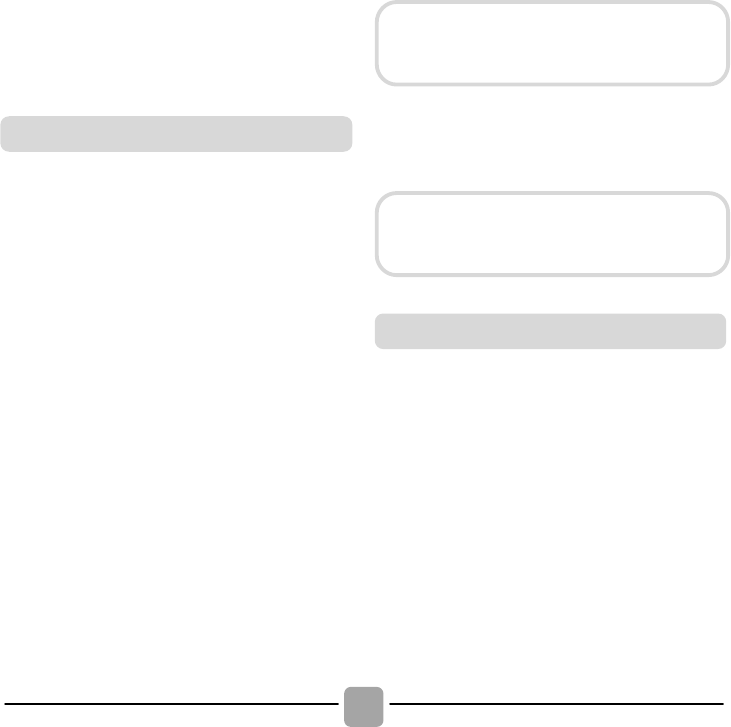! Press START/PAUSE to start the
counting at the end of which the
programme will automatically start.
! The delay start can be cancelled, pressing
the ON/OFF button for about 2 seconds,
until the display switches off.
- VAPOUR
! By this option you can add a specific
steam treatment to some washing cycles
(see programme table).
! The steam function relaxes the folds and
makes ironing times shorter.
! Fibres are regenerated and refreshed,
removing all smells from the items.
! A dedicated steam treatment was devised
for each programme, to guarantee
washing top efficiency depending on item
fabrics and colours.
! By activating the "ZOOM" function
through the dedicated button, each
fabrics can be washed in less than
59 minutes in the programmes that
include it (see programme table) while
guaranteeing washing performance.
! With the exclusive "Mix Power Jet+"
system the detergent is injected and
immediately activated in the core of the
fabrics, guaranteeing a deep washing
result.
Setting BEFORE selecting one or more
opti
ons
! After selecting the programme,
press
"ZOOM" to activate the function. The
display shows the new information about
the cycle.
! The options of the programme can be
modified only in agreement with the new
length of the programme.
! Press START/PAUSE to start washing.
Setting AFTER having selected one or
more
options
! Press "ZOOM" to activate the function.
The display shows the new information
about the cycle.
! The previously set options will be
automatically upgraded to the new length
of the programme and the NON
compatible ones will be cancelled. The
previously set temperature and spin
levels will not be exceeded to safeguard
the fabrics and for getting the best
washing result in a shorter time.
! Press START/PAUSE to start washing.
! To deactivate the function, press
"ZOOM" again (the previously set options
will be reset).
! The simultaneous press of "SET" and
"ZOOM" buttons for about 3 seconds
can lock the buttons. In this way, you can
avoid involuntary or accidental modifications.
! The button lock can be cancelled by
simply pressing the two activation buttons
and turning the appliance off.
In case of power shortage while the
was
hing machine is running, a special
memory will keep the setting and, when
powers come back, the machine will
resume from when it had stopped.