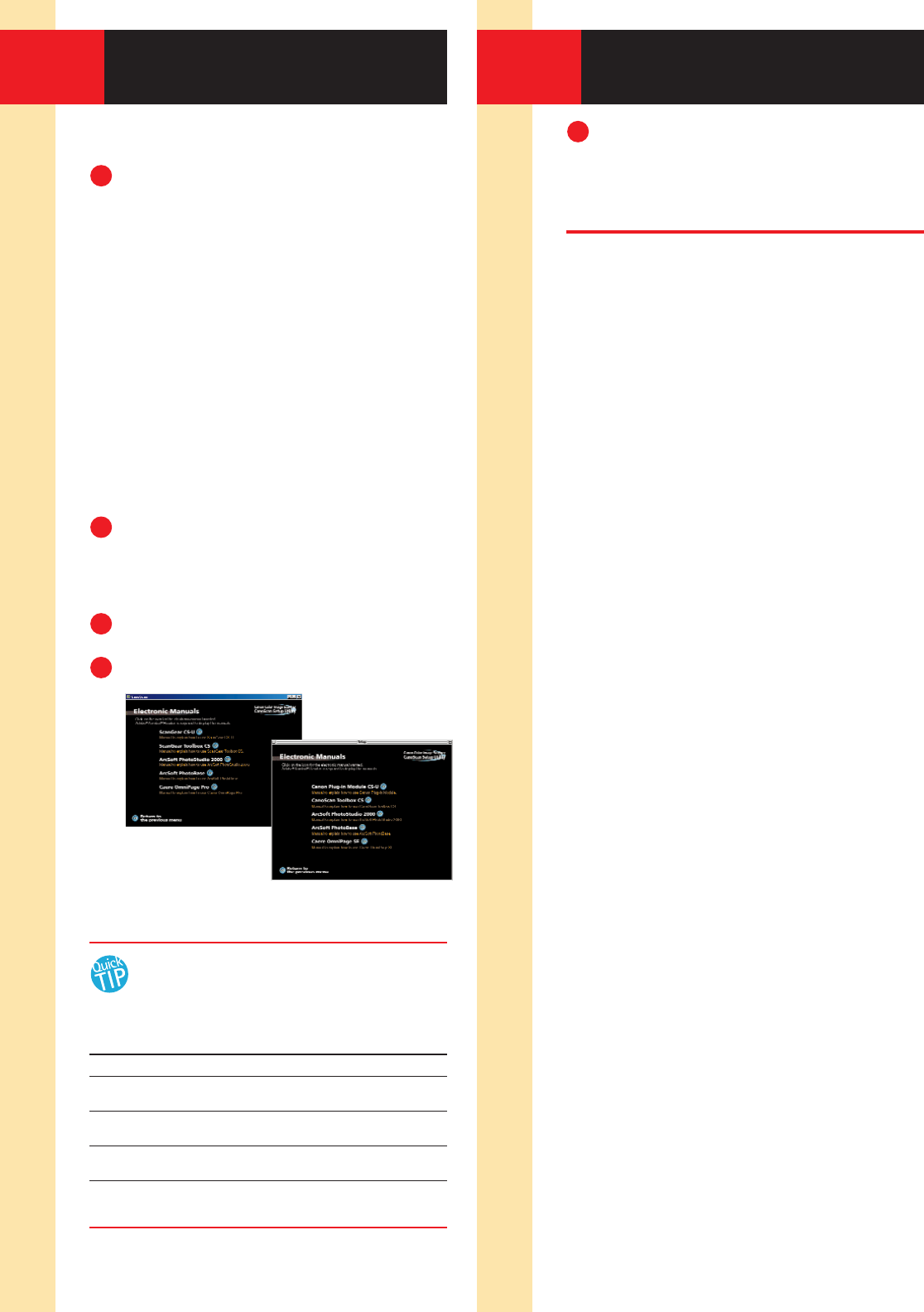Register your product via the
Web at:
www.ccsi.canon.com/register
Technical Support
Canon Scanners
Canon Computer Systems, Inc. offers a full range of
customer technical support* options:
• For e-mail technical support, the latest driver down-
loads and answers to frequently asked questions
(www.ccsi.canon.com)
• 24-hour, 7-day-a-week automated support for
troubleshooting issues on most current products
(1-800-423-2366)
• 24-hour, Fax-On-Demand System for product specifica-
tions and technical information (1-800-526-4345)
• Free technical support Monday–Saturday (excluding
holidays) for products still under warranty**
(1-757-413-2848)
• Technical support 7 days a week (excluding holidays)
for products no longer under warranty, for $24.99 per
call (1-800-423-2366), or for $2.50 per minute, to a
maximum of $25.00 per call (1-900-246-1200)
NOTE: Within Canada, call for technical support 24 hours
a day, 7 days a week (1-800-OK-CANON).
*Support program specifics subject to change without notice.
**Refer to individual product information for warranty details.
PhotoStudio 2000 or PhotoBase
Phone: 510-440-9901; Fax 510-440-1270;
e-mail: support@arcsoft.com; www.arcsoft.com
OmniPage
Phone: 408-395-8319
Quick Tips on the Web
Go to www.canoscan.com for
helpful tips on:
• Scanning for e-mail attachments
• Scanning and posting to
the Web
• Cropping an image
• Adjusting dots per inch,
and more!
Product Manuals on
the CD-ROM
Open the CanoScan Setup
Utility by reinserting the
Software Solutions CD-ROM.
Click View the Electronic Manuals.
Click on the manual desired.
For more information about Canon Products, call
1-800-OK-CANON or visit our Web site at:
www.ccsi.canon.com
Canon Computer Systems, Inc.
2995 Redhill Avenue • Costa Mesa, California 92626 U.S.A.
©2000 Canon Computer Systems, Inc. Canon,CanoScan and ScanGear are registered
trademarks of Canon Inc. Canon Print Planet is a service mark of Canon Computer
Systems, Inc.All other products and brand names are trademarks of their respective owners.
35-36256-0700
1
1
1
2
3
8
Learn More About
Your Scanner
Windows
Macintosh
9
Registering Your Product
Tips on Scanning Resolution:
Saving Time and Disk Space
Purpose Suggested
Resolution
Viewing images on-screen or web 75 dpi
Convert a printed document
to text (OCR) 300 dpi
Printing a color drawing or
color graphic 180 dpi - 360 dpi
Printing a color photo on
specialty paper 200 dpi - 360 dpi
Printing a black and white
line art
360 dpi - 600 dpi