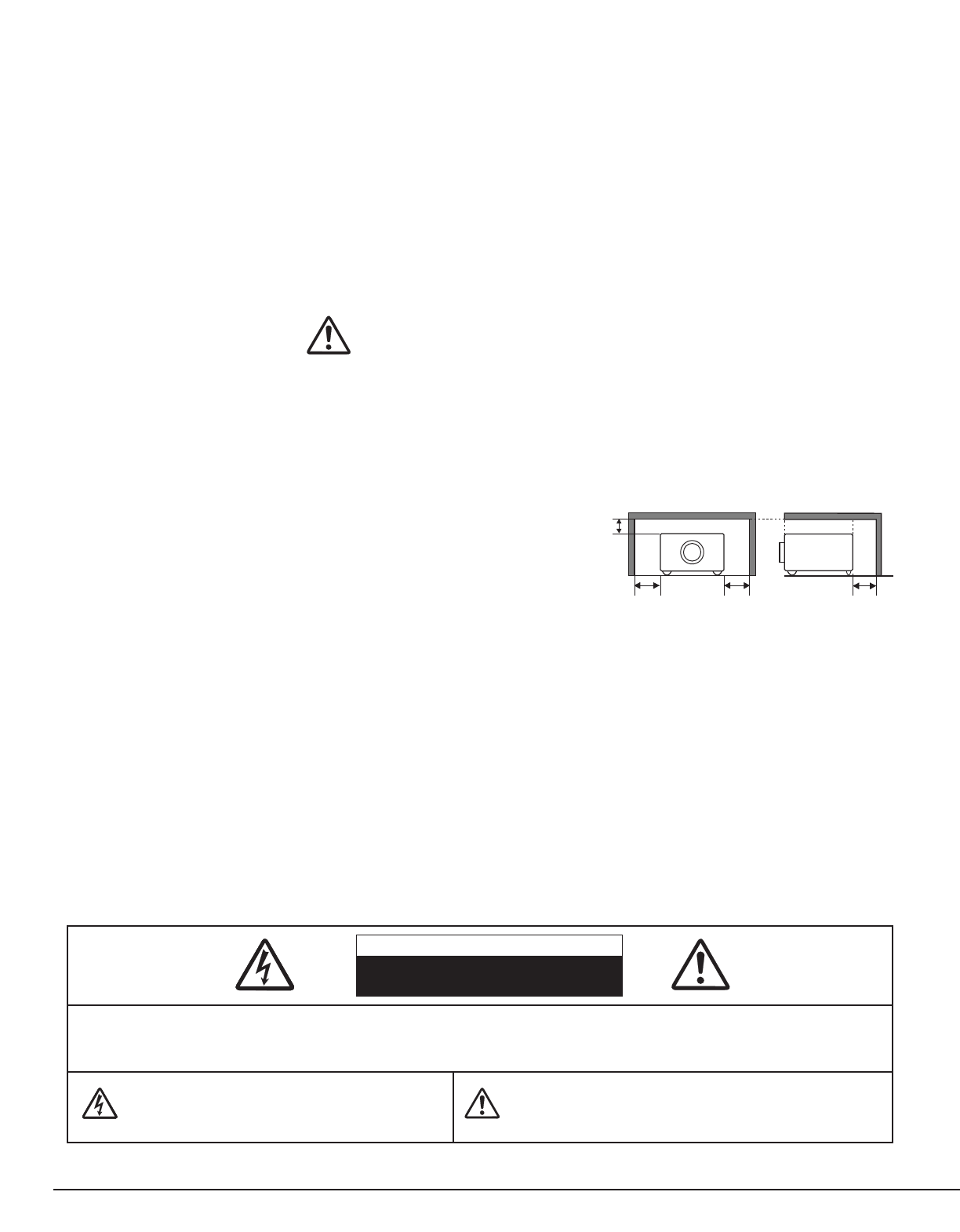2
CAUTION : TO REDUCE THE RISK OF ELECTRIC SHOCK, DO NOT REMOVE COVER (OR BACK). NO USER-
SERVICEABLE PARTS INSIDE EXCEPT LAMP REPLACEMENT. REFER SERVICING TO QUALIFIED
SERVICE PERSONNEL.
THIS SYMBOL INDICATES THAT DANGEROUS
VOLTAGE CONSTITUTING A RISK OF ELECTRIC
SHOCK IS PRESENT WITHIN THIS UNIT.
THIS SYMBOL INDICATES THAT THERE ARE IMPORTANT
OPERATING AND MAINTENANCE INSTRUCTIONS IN THE
OWNER'S MANUAL WITH THIS UNIT.
CAUTION
RISK OF ELECTRIC SHOCK
DO NOT OPEN
Before operating this projector, read this manual thoroughly to operate the projector properly.
This projector provides many convenient features and functions. Operating the projector properly enables you to
manage those features and maintain it in better condition for a considerable time.
Improper operation may result in not only shortening the product-life, but also malfunctions, fire hazard, or other
accidents.
If your projector seems to operate improperly, read this manual again, check operations and cable connections and try
the solutions in the “TROUBLESHOOTING” section in the end at this manual. If the problem still persists, contact the
sales dealer where you purchased the projector or the service center.
TO THE OWNER
SAFETY PRECAUTIONS
WARNING : TO REDUCE THE RISK OF FIRE OR ELECTRIC SHOCK, DO NOT EXPOSE THIS APPLIANCE TO
RAIN OR MOISTURE.
● This projector produces an intensive light from the projection lens. Do not look directly into the lens; it may
damage your eyes. Be especially careful that children do not look directly into the beam.
● This projector should be set in the way indicated. If not, it may result in fire hazard.
● Provide appropriate space on the top, sides and rear of the
projector cabinet for allowing air circulation and cooling the
projector. Minimum clearance must be maintained. If the
projector is to be built into a compartment or similarly enclosed,
the minimum distances must be maintained. Do not cover the
ventilation slot on the projector. Heat build-up can reduce the
service life of your projector, and can also be dangerous.
● Do not put any flammable objects or spray cans near the projector, hot air is exhausted from the ventilation
holes.
● The Remote Control Unit, supplied with this projector, emits a laser beam as the laser pointer function from the
Laser Light Window while pressing the LASER button (for 1 minute / LASER POINTER INDICATOR lights red
to indicate laser emission). To reduce the risk of injury, do not look into the Laser Light Window nor shine the
laser beam on yourself or other people.
● If the projector is not to be used for an extended period of time, unplug the projector from the AC outlet.
READ AND KEEP THIS OWNER'S MANUAL FOR LATER USE.