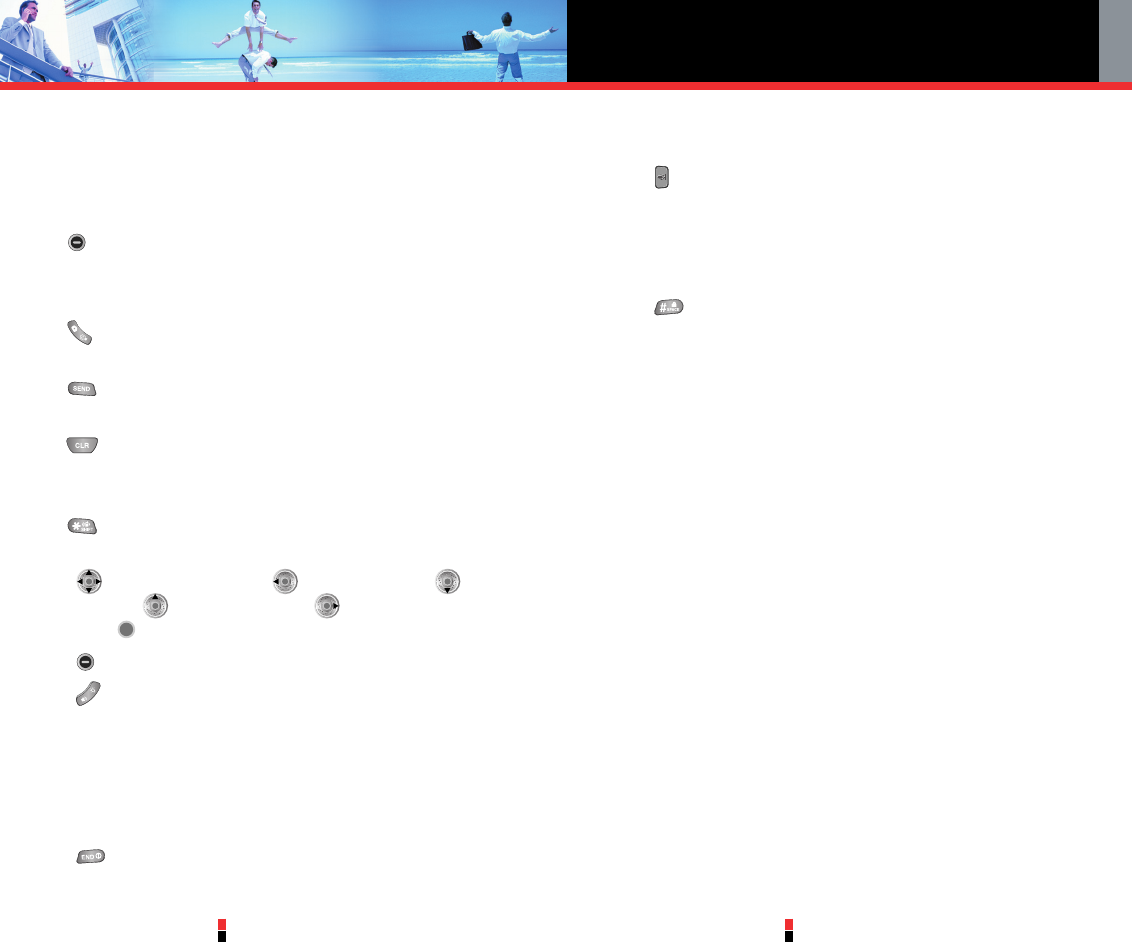Phone Overview
G’zOne Type-V
5
G’zOne Type-V
6
1. Earpiece
2. Flip Open the case to answer an incoming call and close to end the
call.
3. LCD Screen Displays messages and indicator icons.
4. Left Soft Key Use to display the Message menu or access the
function listed above the key.
5. Headset Port
6. Camera / Video Key Use for quick access to Camera / Video
function.
7. SEND Key Use to place or answer calls. In standby mode,
press to access your call history list.
8. Clear Key Press to delete a single space or character. Press
and hold to delete entire words. Press this key once in a menu to
go back one level.
9. Vibrate Mode Key Press and hold to turn Vibrate mode
on/off.
10. Navigation Keys Press for Get PIX & FLIX, for
Schedule, for Mobile Web, and for Get It Now.
Press to select a function.
11. Right Soft Key Use to select an action within a menu.
12. Speaker / FLASH Key Press to turn Speakerphone on/off.
Press and hold to turn the flash on/off when the phone is in idle
mode.
13. Volume Keys You can set or reset Volume Up / Down / Stopwatch
/ Countdown Timer functions. You can set Sound Off while
incoming alert if Folder is set Close.
14. END / PWR Key Use to turn the power on/off and to end a
call. Also use to return to the main menu display screen.
15. Alphanumeric Keypad Use to enter numbers and characters and
select menu items.
16. Voice Command Key Use this key as Voice Command/Voice
Recorder function if Folder is set as Open. In case the flip is
closed, the Voice Command Key is used for changing its mode in
the loop of the normal watch, the countdown timer, and the stop
watch.
17. Lock Mode Key Use to set the lock function (from standby
mode press and hold for about 3 seconds).
18. Microphone 19. Camera Lens
20. Flash 21. Outside Display
22. Signal strength indicator 23. Battery indicator
24. Speaker 25. Screw type battery lock
26. Battery 27. Charging terminals
28. Charging Port 29. RF Cap
Warning!
Do not remove the RF Cap. It may cause product failure and warranty
will be invalid.
Water Resistant
The CASIO G'zOne is the first clamshell phone that is water resistant.
G'zOne provides the most reliable performance for your outdoor life, in
such conditions as blowing rain or high humidity.
Shock Resistant
The rugged construction of CASIO's G'zOne allows for shock, vibration
and dust resistance. G'zOne can perform in those environments where
a rugged phone is needed.
Warning!
The device is not heat-resistant. Do not place it into hot bath or liquid
soap.