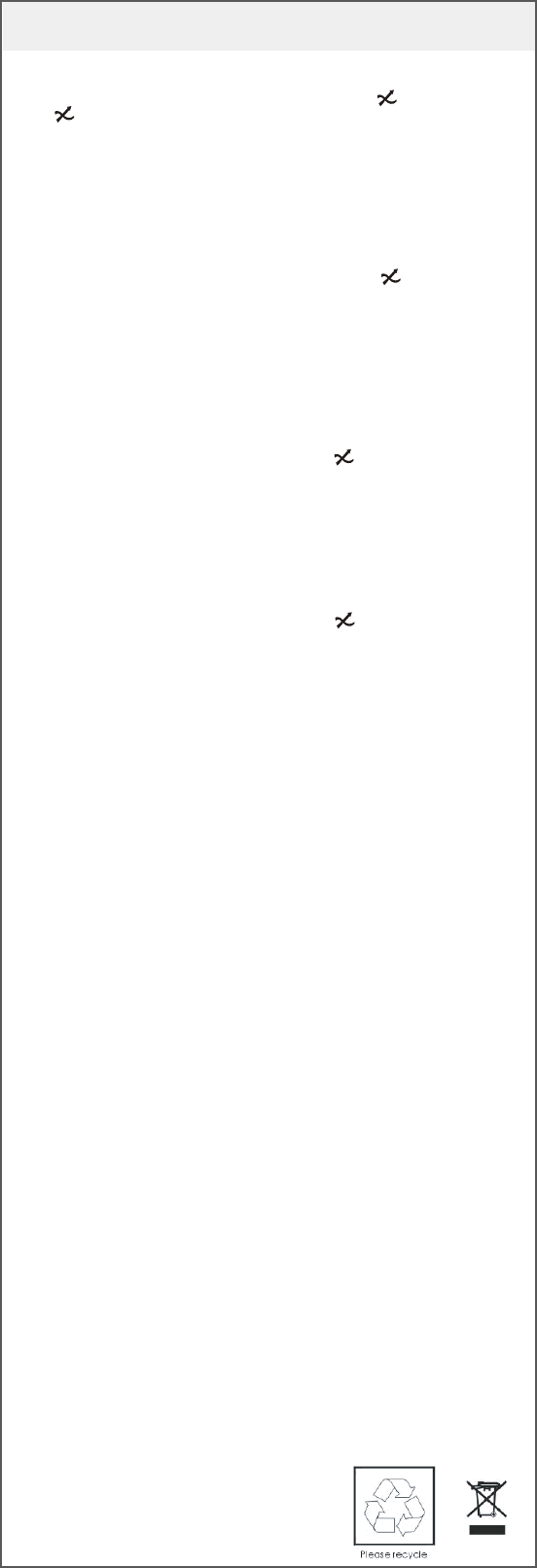EN – Module
(54751, 54754)
Install the module with DC Motor (24V or other):
1° Cut o main power before installing and wiring the module.
2° Connect shutter to the module : shutter ‘A+’ wires to the ‘UP ’ port, ‘B+’ wires to the
‘DOWN ’ port, and wire DC (24V-) to shutter.
3° Wire AC power line to the module : AC supply 230V ‘Live’ wire to ‘L’ port and AC supply 230V
‘Neutral’ wire to ‘N’ port.
4° Connect ‘COM’ port to DC (24V+). This wire should be more than 0.75mm².
5° Connect AC earth wire to earth.
6° Connect main power on, green LED lights on.
7° Link the module to transmitter (see Link a code).
Install the module with AC Motor (230V) :
1° Cut o main power before installing and wiring the module.
2° Connect shutter to the module : shutter two ‘Live’ wires to the ‘ ’ ports (one for up and
one for down), and shutter Neutral wire to ‘N’ port.
3° Wire AC power line to the module : AC supply 230V ‘Live’ wire to ‘L’ port and AC supply 230V
‘Neutral’ wire to ‘N’ port.
4° Connect ‘L’ port to ‘COM’ port. This wire should be more than 0.75mm².
5° Connect shutter earth wire to AC earth wire.
6° Connect main power on, green LED lights on.
7° Link the module to transmitter (see Link a code).
Install the module with existing DC system with wired wall switch :
1° Cut o main power before installing and wiring the module.
2° Connect module to the system : two ‘Live’ wires to the ‘ ’ module ports (one for up and
one for down), and third wire to ‘COM’ module port.
3° Wire AC power line to the module : AC supply 230V ‘Live’ wire to ‘L’ port and AC supply 230V
‘Neutral’ wire to ‘N’ port.
4° Connect AC earth wire to earth.
5° Connect main power on, green LED lights on.
6° Link the module to transmitter (see Link a code).
Install the module with existing AC (230V) system with wired wall switch :
1° Cut o main power before installing and wiring the module.
2° Connect module to the system : two ‘Live’ wires to the ‘ ’ ports (one for up
and one for
down), shutter and supply Neutral wires to ‘N’ port, and switch and supply Live wires to ‘L’
port.
3° Connect ‘L’ port to ‘COM’ port. This wire should be more than 0.75mm².
4° Connect earth wire to earth.
5° Connect main power on, green LED lights on.
6° Link the module to transmitter (see Link a code).
Install the transmitter.
Link Code :
1° Push the module learning button once. Module led blinks slowly.
2° Push the transmitter ON button. (If 54583 : slide learn switch from ‘Del’ to ‘Set’).
3° Module led blinks quickly twice, code is confirmed and led stops blinking.
Operation :
Push On (O) button tu open up (close) the sun blind.
Push On (O) when no the way opening up (closing down) to stop movement.
If you want to reverse the sens of commands, reverse the UP and DOWN wires on installation.
Delete a code :
1° Push the learning button on module once, led blinks slowly.
2° Push the transmitter OFF button. (If 54583 : slide switch from ‘Set’ to ‘Del’).
3° Module led blinks quickly twice, code is deleted and led stops blinking.
Repeat Link steps for re-setting.
Delete all memories :
1° Push the learning button on module for 6 seconds, led blinks.
2° Release and push again once.
3° Module led will blink twice, complete memory is erased and led stops blinking.
Receiver has 6 memory settings :
Receiver can learn from maximum 6 dierent transmitters or channels. If memory is full, you
have to delete one or all codes.
Receiver can be programmed individually or combined with other receivers (for example,
one remote control controls only the sun blind, and another switch controls both sun blinds
and lamp (connected to another Chacon module).
Fault finding:
No activation : Check code program sucessful. Check the module fuse. Check memory is not
full.
Caution:
Do not place two receivers near each other, the distance should be above 1 meter. Transmis-
sion distance can be reduced depending on wall thickness or wireless environment.
Warning! Do not use in samp places. Disconnect main power before wiring installation and
fuse changing. DO NOT OVERLOAD.
www.di-oCFt%FDMBraUJPOT$&t
Hereby DIO declares that the device is in conformity with the essential requirements and the other relevant
disposals of the directive 1999/5/CE.
IMPORTANT (Directive 2002/96/EC WEEE) :
During the sorting of your waste, we ask you to respect the
regulations in eect regarding their elimination.
We thank you for depositing them in a place allowed to
this purpose and respecting the environment.