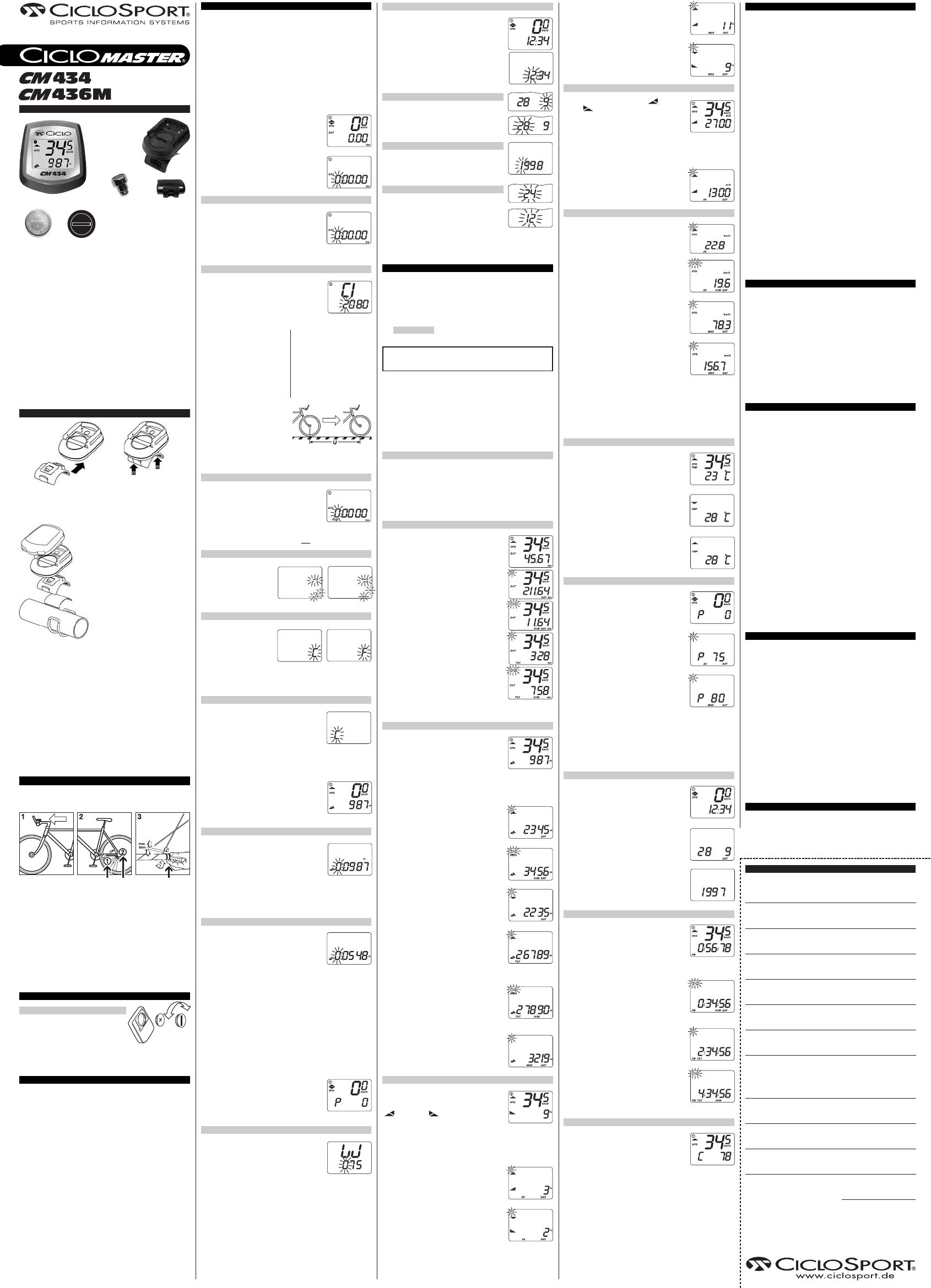3. - Maximum ascent
Sub-function of the main-function current ascents /
descents.
The highest ascent is shown.
Setting Range: 0 to 99%
4. - Maximum descent
Sub-function of the main-function current ascents /
descents.
The highest descent is shown.
Setting Range: 0 to 99%
Current gain or loss in altitude (Variometer function)
Shows the current gain in altitude ( ) or loss in
altitude ( ) in meters per hour. This
function is interesting for mountain-climbers, cyclists,
skiers and ski tourists.
Setting Range: 0 to 99900 m/h or ft /h (shown in 100m-
steps)
Notice: Due to technical capacities, the correct value appears a few seconds
after beginning of the gain or loss in altitude.
Sub-function
1. - average gain in altitude
Sub-function of the main-function current gain or loss
in altitude. Shows the average amount of altitude
gained.
Setting Range: 0 to 99900 m/h as well as ft/h
Average-speed
The average-speed is shown.
Setting Range: 0 to 160 km/h as well as mph
Subfunctions:
1. - Overall average-speed
Sub-function of the main-function average-speed.
Shows the calculated average speed from bike 1 and
bike 2.
Setting Range: 0 to 160 km/h as well as mph
2. - Maximum-speed
Sub-function of the main-function average-speed.
It shows (with the set bike) the highest speed ridden
up to that point.
Setting Range: 0 to 160 km/h as well as mph
3. - highest reached maximum-speed
(bike 1 or bike 2)
Sub-function of the main-function average-speed. The
altogether highest ridden speed up until that point in
time is shown (bike 1 or bike 2). The number on the
upper left shows with which bike the absolute
maximum-speed was ridden.
Setting Range: 0 to 160 km/h as well as mph
Note: Electrical fields can cause interference. To suppress unrealistic values,
there is an automatic, pre-programmed, limitation to the maximum speed. This
could lead to the maximum speed being governed if high speeds are reached
too quickly.
Temperature
The actual measured temperature is show. If the
CICLOMaster CM 434/436M is carried on the body,
the measured temperature can have deviations.
Setting Range: -19 to +60°C as well as -2 to 140°F
Subfunctions:
1. - minimum-temperature
Sub-function of the main-function temperature. The
lowest measured temperature up until that point in
time is shown.
Setting Range: -19 to +60°C as well as -2 to +140°F
2. - Maximum-temperature
Sub-function of the main-function temperature.
The highest measured temperature up until that point
in time is shown.
Setting Range: -19 to +60°C as well as -2 to +140°F
Current performance
The current performance is show in watts.
Setting Range: 0 - 9980 W (in 20 W-steps)
Sub-functions
1. - Average performance
Sub-function of the main-function current perfor-
mance.
The average performance is shown.
Setting Range: 0 -9980 W
2. - Maximum performance
Sub-function of the the main-function current per-
formance.
The highest performance is shown.
Setting Range: 0 - 9980 W
Hint: The indicated performance-values are approximate. They are calculated
under the assumption of an average friction, wind-speed, good surface-nature
of the street and the inputed weight.
The performance can be calculated more exactly when ascenting (precision
approximately 20 W, with strong wind, deviations are larger), on a level route,
average-values are declared (precision approximately 40 W). During an ascent
(with postponement) P ➔ 0 appears in the display.
Time
Shows the current time.
Setting Range: 00:00 - 23:59 as well as 00:00 - 12:00
AM / PM
(when AM, the colon blinks)
Sub-functions
1. - Date
Sub-function of the main-function time.
The current date is shown.
(Leap years are taken into considered)
2. - Year
Sub-function of the main-function time.
The current year is shown.
Daily time travelled
Shows the time travelled (without stopping-times, this
means the time is not calculated when the wheel is not
moving). The measurement starts with the first turn of
the wheel and stops 4 seconds after the last turn of the
wheel.
Setting Range: 0 - 999:59 h
Sub-function:
1. - Sum of the daily time travelled
Sub-function of the main-function daily time
travelled.
The sum shows (bike 1 and bike 2) the daily time
travelled.
Setting Range: 0 - 999:59 h
2. - Total time travelled
Sub-function of the main-function daily time
travelled.
Shows the total time travelled.
Setting Range: 0 - 999:59 h
3. - Sum of the total time travelled
Sub-function of the main-function daily time
travelled.
The sum shows (bike 1 and bike 2) the entire
amount of time travelled.
Setting Range: 0 - 999:59 h
Pedaling-frequency (optional)
The pedaling-frequency is only shown, if the necessary
accessories are installed and are switched on the
pedaling-frequency-measurement in the basic setting.
Setting Range: 30 - 400 revolutions per minute
INSTRUCTION MANUAL
Package-content
Rubber-strips (not shown)
5. Basic Settings
If the CICLOMASTER CM 434/436M is to be used with 2 bicycles, the first
three settings must be entered separately for each bicycle. Therefore once if
➀ is being displayed and once with ➁.
The following is valid for all settings:
The blinking value can be changed with the right button, the value is stored by
shortly pressing the left button and the next value blinks or the next value
appears on the display. By means of pressing the left button for 3 seconds, the
setting mode can be turned off immediately.
All settings and values always refer to the corresponding bicycle (➀ or ➁ is
displayed).
Press both buttons as many times necessary, simultaneously until left above ➀
appears.
Press the right button as many times as necessary, until
the following appears in the display:
Press the left button for 3 seconds, and this now appears
in the display:
Daily amount of kilometers 1 as well as 2 setting
Setting with right or left button
Start setting = 0 km
Setting Range min = 0.00 km
Setting Range max = 999.99 km
Here, the daily amount of kilometers can be set, for example the time of starting
a trip when using a printed tour-guide.
Circumference of the wheel: Bike 1 as well as 2
Setting with right or left button
Start setting = 2080 mm
Setting Range min = 0 mm
Setting Range max = 9999 mm
The circumference of the wheel be can taken from the following chart or
measured yourself.
Tire-size Circumference Tire-size Circumference
40-559 26x1,5 2026 mm 40-622 28x1,5 2224 mm
44-559 26x1,6 2051 mm 47-622 28x1,75 2268 mm
47-559 26x1,75 2070 mm 40-635 28x1 1/2 2265 mm
50-559 26x1,9 2026 mm 37-622 28x1 3/8 2205 mm
54-559 26x2,00 2089 mm 20-622 700x20C 2114 mm
57-559 26x2,125 2114 mm 23-622 700x23C 2133 mm
37-590 26x1 3/8 2133 mm 25-622 700x25C 2146 mm
37-590 26x1 3/8 2105 mm 28-622 700x28C 2149 mm
32-620 27x1 1/4 2199 mm 32-622 700x32C 2174 mm
Measuring the circumference of the
wheel (for a more precise setting):
Put a marking at the front-tire and on the
ground (e.g. with chalk). Ride straight
ahead exactly one turn of a tire (for a very
exact measurement, check your tire-
pressure before getting on your bike) and mark this position on the ground. Now
measure the exact circumference of the wheel between the two markings at the
ground (in mm).
Total-kilometers 1 as well as 2 setting
Setting with right or left button
Start setting = 0 km
Setting Range max = 99999 km
The total amount of kilometers ridden can be put in, for
example after a battery-change.
The following settings are valid for bike 1 and 2:
Unit of measurement kilometers / meter or miles / foot
switch with right button
Here, one puts in, whether in
kilometers (distance) or meters
(height) or in miles and foot should
be measured and displayed.
Temperature-setting
°Celsius or °Fahrenheit
Setting Range min =
-19°C as well as -2°F
Setting Range maximum =
+60°C as well as +140°F
switch with right button
Here, one puts in, whether the temperature-setting should take shown in
°Celsius or °Fahrenheit.
Pedaling-frequency-measurement (optional)
On or Off
switch with right button
Here, the setting of the pedaling-frequency-measure-
ment can be switched on. A blinking “C“ means in the
display means that the pedaling-frequency-measurement is off. If the “C“
doesn’t blink, it is on.
After 4 minutes (or pressing of the left button) the display returns to the original
display (daily amount of kilometers).
To put in the altitude-values, press the right button as
many times necessary until the following appears in the
display:
This display now appears by means of pressing the left
button for 3 seconds.
Changing the actual altitude
Setting with right or left button
Setting Range: -9999 m to +9999 m
The current altitude can be changed here. For example if
is determined during a tour, that the CICLOMASTER CM
434/436M deviates from the actual altitude (can occur through atmospheric
pressure-fluctuations). A change of the current altitude has no influence on the
other altitude-functions (e.g. total-altitude in meters). Only the function
maximum altitude alters its value, if the inputed altitude exceeds the highest
altitude reached up to this point in time.
Beginning value for the altitude-measurement (home)
Setting with right and left button
Start setting = “----“
Setting Range min = “----“
Setting Range max = 9999 m
The CICLOMASTER CM 434/436M possesses a barometric altitude-
measurement that adapts itself to temperature-fluctuations automatically,
however through atmospheric pressure-alterations (e.g. during the night) display
fluctuations can occur. In order to avoid these fluctuations as much as possible,
a beginning altitude can be inputed (e.g. that of the home town, if most trips are
started from there). Each time the daily values are put back they are put back to
the home value. This value should be changed when you are using the
CICLOMASTER CM 434/436M in another palce for a longer period of time
(e.g. when on vacation).
No value is declared here (attitude 00000 ➔ ad “----“), the CICLOMASTER
CM 434/436M takes the current altitude-value which is shown in the display.
After 4 minutes (or by means of pressing of the left button), the original display
appears.
Setting the weight (necessary for the performance-
evaluation). Press the right button as many times as
necessary until the following display appears:
This display now appears by means of pressing the left
button for 3 seconds:
Weight inputs
Setting with right and left button
Start setting = 75 kg
Setting Range min = 0 kg
Setting Range max = 199 kg
The total-weight of the rider with material (e.g. luggage and bicycle is required
to calculate the performance and is put in here).
After 4 minutes (or by means of pressing the left button) the original display
returns.
Setting the time and the date: Press the right button as many times
necessary until the following display appears:
This display now appears by means of pressing the left button for 3 seconds.
Setting the Time
Setting with right and left button
Setting Range = 00:00 - 23:59
or 00:00 - 12:59; when AM, the colon blinks
Here, the current time is set in the 24-hour form.
If you later choose to use the 12-hour form, the
CICLOMASTER CM 434/436M converts the time
automatically.
Month / day setting
Setting with right and left button
Setting Range day = 1 - 31
Setting Range month = 1 - 12
The current date is put in here.
Year setting
Setting with right and left button
Setting Range = 1990 - 2100
The current year is put in here.
Time-display - 24-hour or 12-hour (AM / PM)
switch with right button
If the 12-hour-setting is chosen, the colon blinks during
AM-time between the hours and minutes. It doesn’t blink
during PM-time.
After 4 minutes (or by means of pressing the left button) switches back to the
original display again.
Now, the basic settings are completed.
6. Menu-Management
In this chapter, the menu-management is also shown pictorially.
When riding, the momentary-speed is shown with all main-functions in the
Display above.
In regards to switching from bike 1 to bike 2 as well as in the “No Bike“ Mode
(see chapters 2.1 general).
The main-functions can be called up seperately one after the other by
pushing the right button forward and by pushing the left button backwards.
The respective sub-functions modes are called by pressing the right button
for 3 seconds. The next sub function is displayed by briefly pressing the
right button.
All functions (except the time) have an automatic start / stop while
riding, this means the measurement starts with the first turn of the tire
and finishes 4 seconds after the last turn of the tire.
Particularities of CM 434/436M – see chapter 7.
The functions time, altitude and temperature are always calculated
(also while resting), but not their sub-functions.
The following is valid for all sub-functions: the sub-function appears
approximately 10 seconds, then the respective main-function appears
again. By means of pressing the right button for 3 seconds, the display
immediately jumps back to display the main-function.
Current speed
Always shown in mode ➀ or ➁ above.
Measures the current speed in km/hr (as well as m/hr = miles per hour) and is
always shown with the main funcions in the upper display. The arrow indicates
(left) whether you are riding more quickly (▲) or more slowly ( ▼) then
momentary average-speed.
Setting Range: 0 -160 km/h as well as mph
Daily amount of kilometer
Shows the amount of kilometers riden up to this time on a
daily basis.
Setting Range: 0 - 999.99 km as well as m
Sub-functions
1. - actual daily amount of kilometers
Sub-function of the main-function daily amount of
kilometers.
If the daily amount of kilometers were changed in the
basic setting, the actual daily amount of kilomters
ridden are shown here. If not, the sum of the daily
amount of kilometers ridden of bike 1 and 2 are
shown.
Setting Range: 0 -999.99 km as well as m
2. - Total-kilometers
Sub-function of the main-function daily amount of
kilometers.
Shows the total amount of kilometers ridden.
Setting Range: 0 - 99999 km as well as m
3. - Sum of the total-kilometers (bike 1 + bike 2)
Sub-function of the main-function daily amount of
kilometers.
The sum shows the total amount ridden with bike 1 and bike 2.
Setting Range: 0 - 99999 km as well as m
Current altitude
The momentary altitude is displayed in meters (over sea
level). The measurement takes place (also for the sub-
functions) in 1 meter-steps. Since the altitude is mea-
sured by means of atmospheric pressure-measurement,
it is weather-dependent.
Setting Range: -200 - 8200 m
Hint: The altitude-meters are only added (in five-meter-steps), if signals are
received from the bike. The altitude-meters are always added together in the “No
Bike“ mode.
Sub-functions
1. - daily amount of meters – upward
Sub-function of the function current altitude shows
the
altitude-meters gone until now going upward.
Setting Range: 0 - 65535 m (starts with 0 again)
2. - Sum of the daily altitude in meters – upward
Sub-function of the main-function current altitude.
The sum shows (bike 1 and bike 2) the altitude
meters gone until now going upward.
Setting Range: 0 - 65535 m
3. - daily amount of meters – downward
Sub-function of the main-function current altitude
shows the altitude-meters gone until now going
downward
Setting Range: 0 - 65535 m
4. - Sum of the daily altitudes in meters –
downward
Sub-function of the main-function current altitude.
The sum shows (bike 1 and bike 2) the altitude
meters gone until now going downward.
Setting Range: 0 - 99999 m
(the first number appears in the upper display)
5. - Sum of the total-altitude-meters upward
Sub-function of the main-function current altitude.
The sum shows (bike 1 and bike 2) all total-altitude-
meter lain back until now upward.
Setting Range: 0 -99999 m
(the first number appears in the upper display)
6. - Maximum altitude
Sub-function of the main-function current altitude.
Shows the highest altitude reached (as well as put in).
Setting Range: -200 - 8200 m
Current ascents / descents
The momentary ascent being ridden is shown as well as
the momentary ridden descent in percent. The symbol
appears in the display on the left, whether it is an ascent
() or a descent ( ) .
Setting Range: 0 to 99%
Notice: Due to technical capacities, the correct percent appears after approxi-
mately 50 – 100 m after an ascent or descent has begun. This is also depen-
dent on the speed.
Sub-functions
1. - Average ascent
Sub-function of the main-function current ascents /
descents.
The actual average ascent is shown.
Setting Range: 0 to 99%
2. - Average descents
Sub-function of the main-function current ascents /
descents.
The actual average descent is shown.
Setting Range: 0 to 99%
7. Particularities of CICLOMASTER CM 436 MEMORY:
Function:
In addition, CICLOMASTER CM 436M has a 64-hour memory with which it is
possible to record tours and then analyse them later by PC (Windows 95/98/NT)
and display the results either graphically or as a table. This is cyclic memory,
which means that the last 64 hours can always be retrieved, and older data will
be overwritten.
Operation:
Data recording is started, or alternatively stopped, manually.
Start: Press both buttons simultaneously for at least 3 seconds.
Stop: Press both buttons simultaneously for at least 3 seconds.
As an optical signal, the mountain symbol blinks during recording.
When starting a new recording, all of the day’s values are automatically set to
zero! All of the sub-function’s values are calculated from the beginning of the
recording. Since this is also true for the average speed, it is possible, for
example, to calculate the average speed during a competition. Possible arrivals
and departures are not taken into consideration. During a recording, route
markers can be set (at least every 2 minutes). This is done by briefly pressing
both buttons simultaneously.
Note: During a recording, it is not possible to switch between ➀ and ➁ or,
alternatively, „No Bike“!
Data Transfer:
A data transfer to the PC is activated in the last sub item in the Set-up Mode,
„Setting the Altitude Values“, which comes after setting the initial values for the
altitude measurement.
If „PC“ appears in the display then the data transfer can be started by briefly
pressing both buttons simultaneously, and it can be prematurely aborted in the
same way. In order to make a data transfer possible, connect the computer to
the interface, and use the appropriate commands to put the PC in receive mode
(see MASTERtronic guide).
Data Analysis:
MASTERtronic is identical to HACtronic,the software for reading out the HAC4.
Since it has other functions than the CICLOMASTER CM 436M, some of the
software functions are not supported (e.g. heart rate); this PC data, or
alternatively, these PC functions can either not be called or are highlighted in
grey.
8. Changing the battery
Before changing the battery of the CICLOMASTER CM 434/436M please note
the current values of DST, TOT DST and the circumference of the wheel, so thot
it can be put in after the battery has been changed. Screw cap off to the left on
the rear of the computer with help of a coin. Remove old battery and place a
new 3V-Lithium-Batterie Type CR 2032 with the plus-pole going upward. Screw
cap back on.
The battery of the sender should be changed after 1 year of use or when you
begin to receive measurements which are incorrect. Screw battery cap off to the
left on the upper side of the sender with help of a coin. Remove old battery and
place a new 12V-Alkaline- battery (for example GP 12V 23A) with the plus-pole
going upward.
Screw cap back on tightly, but not too tight.
Please do not put the old battery in the garbage, but take it to your
local recycling-center.
9. Eliminating disturbances
10. Guarantee conditions
We offer a 12 month guarantee on the CICLOMaster CM 434/436M. The
guarantee restricts itself to material – and workmanship-mistakes. The batteries
are excluded from this guarantee.
The guarantee is only valid if:
- the computer has been used and cared for properly.
-the computer, with the purchase-voucher (date) and all accessories sufficiently
stamped are sent to your country distributor or to the following address:
CICLOSPORT SERVICE
K.W. Hochschorner GmbH
Konrad-Zuse-Bogen 8
D-82152 Krailling
Telefon: +49 180 / 500 47 43 (Euro 0,12 / min.)
Telefax: +49 89 / 714 07 83
www.ciclosport.de
ciclo-service@ciclosport.de
Please read through the instruction manual carefully before sending us your
CICLOMASTER CM 434/436M and check the battery. An exchange-device or
the repaired device will sent back to you free of charge if justifiable guarantee-
claims have come into question.
11. Repairs
If devices are turned in to be repaired or a guarantee-claim is not acknow-
ledged, repairs will be made automatically up to a price of Euro 15, -.
You will only be informed if the repair prices would be higher. The return of the
repaired device will be handled COD.
✁
✁
12. Guarantee certificate
Sender:
Surname
first name
Street, number
Zip code / City / State / Country
Telephone (during the day)
Fax
E-Mail
Reason for sending:
After course of the guarantee:
Repairs should be made to the price of Euro
Elimination:
-press the AC-button on the underside of the device
several times
-check batteries to see if they have been correctly
installed or change the battery
Notice: Pressing the AC-button deletes the
complete storage (all values and settings)
-Sensor and magnet are correctly mounted
(alignment: see 1.0)
-Check whether magnet is installed correctly on the
spoke as well as crank (directly opposite the marking
of the sensor with maximum 3 mm spacing)
-Check if computer is completely positioned correctly
in the holder
-Check if the set circumference of the wheel is correct
-Check to see if sensor-cables are cracked or broken
-Check if the set circumference of the wheel is correct
-Check unit of measurement
-Check whether spoke-magnet is installed correctly
on the spoke (directly opposite the marking of the
sensor with maximum 3 mm spacing)
-Press AC-button
Notice: Pressing the AC-button deletes the complete
storage (all values and settings)
-Home altitude (see 2.2 basic settings) must be
checked, possibly wrong value inputed
-Tire pressure has changed, for example because of
a change in weather
Problem:
Faulty or nothing being
displayed
no reaction when
buttons are pressed
Momentary-speed
is not shown
Pedaling-frequency is
not shown
(although turned on)
Speed too high as well
as too low
Altitude shows
wrong values
CICLOMASTER CM 434
handlebar-bracket
Storage-magnet
Battery (CR2032) Battery-cover
sensor
Dear CICLOMASTER-Owner,
congratulations, the CICLOMASTER CM 434/436M is an
extremely efficient bicycle-computer, which will offer you valu-
able information during and about every training sequence. The
CICLOMASTER CM 434/436M possesses the most modern
electronics and is absolutely waterproof, so that you can use it
in all types of weather. Furthermore the CICLOMASTER CM
434/436M is convincing because of its long lifespan, since our
team has developed it with the highest amount of precision
possible and has manufactured in best quality.
Please read through this descriptive and easily comprehensible instruc-
tion manual carefully. We are sure that you will then have a great amount
of enjoyment and pleasure with your new CICLOMASTER CM 434/436M.
Yours Sincerely,
The CICLOMaster team
1. Install the handlebar mounting
The handlebar mounting can be installed on a stem. To do this the top section of
the handlebar mounting must be removed from the bottom section (see Fig. 1).
To make it easier to remove the top section carefully push the sides of the
bottom section upwards slightly (see Figure 2).
Then turn both parts through 90° and assem-
ble them again until the snap-on mounting
engages.
Find the required O ring and attach it to one
side. Remove the backing foil from the under-
side of the handlebar mounting, place the
handlebar mounting in the required position
on the handlebar (or on the stem) and press it
down slightly. Secure it with the O ring (attach
it in the appropriate position) (Figure 3).
Slide the CICLOMaster on to the mounting
until it audibly engages. To remove it again,
pull the CICLOMaster with gentle pressure
towards the saddle.
Attach the transmitter by using the plastic bands and the cable-ties to the
front side of the right shaft or the back side of the link shaft (the flat side of the
transmitter must face towards the inside) no further than 60 cm away from the
computer. Do not yet pull the cable-ties tight. Make sure that the transmitter’s
battery cap is facing up and that the transmitter and computer are both
attached to the same side of the bicycle.
Attach the magnet to the spokes directly across from the transmitter so that
the marking on the magnet point directly to the flat side of the transmitter. Be
careful not to overwind the screw for attaching the magnet.
Turn the transmitter so that the distance between the transmitter and
the magnet is not more than 3 mm.
If necessary, put something underneath the sensor.
To check if the computer has been attached correctly, please turn the wheel a
couple of times to see if it receives a signal.
Last, but not least, pull the cable-ties tight and cut off what is too long. Push the
CM 434/436 M in arrow-direction on the holder, until it locks. It can be taken
out easily by means of applying light pressure in saddle-direction.
2. Mounting of Cadence holder
Place holder in the desired position on the handle-bars so that the arrow on the
holder is pointing in riding-direction (fig. 1). If necessary, place rubber-strips
underneath the holder. Tighten the screw of the holder.
Place the sensor-cables with the two sensors for pedaling-frequency (1) and
back-wheel (2) in the right position (fig. 2). If necessary, secure with cable-ties
or with tape. Place the sensor at the shorter cable-end on the left chain-brace in
height of the crank with help of cable-ties so that it is still loose enough to be
lined up. Place the other sensor further back at the left brace in same manner.
The pedaling-frequency-magnet should be placed on the inside, of the left crank
and be secured with cable-ties. The sensor should have no more spacing than a
total amount of 3 mm. Place the spoke-magent on a spoke on the back-wheel
on the left side, so that the maximum spacing between the sensor amounts to
no more than 3 mm (fig. 3).
If necessary, put something underneath the sensor. The magnets must point
exactly to one of the two grooves on the sensors. Now tighten the cable-ties and
cut off the ends which are too long.
Push the CICLOMaster in arrow-direction on the holder, until it locks (fig. 1). It
can be taken out easily by means of applying light pressure in saddle-direction.
3. Starting
Putting in the battery
Screw off cap on the rear to the left of the
computer with help of a coin. Put in a 3V-Lithium-
Batterie Type CR 2032 with the plus-pole pointing
upward. Screw cap back on.
If nothing or incomprehensible signs appear in the display, press the AC-Knopf
on the rear of the computer with help of a ballpoint pen or a similar object.
The CICLOMaster is now in the “No Bike“ mode.
4. General Information
When a ➀ appears in the display on the upper left, the indicated values refer to
bike 1. In order to show the values for bike 2, press both buttons simultaneously
shortly (switching is only possible, if the speed = 0). In the display appears on
the upper left a ➁. If both buttons are pressed shortly simultaneously again, the
➁ vanishes and the speed display and the CICLOMaster CM 434/436 M are
in the so-called “No Bike“ mode. This means it now shows only the bicycle-
independent values (height-values, temperature, time). By means of pressing
both buttons shortly again, ➀ appears in the upper left of the display again and
the values displayed are valid for bike 1.
CM 434:
The daily amounts can be put back to 0 by means of pressing both
buttons 5 sec. long simultaneously (best directly before beginning a
new tour).
Simultaneously the actual altitude is set to the home value (if noticed). To clear
all total values (and all settings) remove the battery or press the AC-button on
the back.
CM 436 M:
In order to access all CM 436 M readings, including maximum and
average values, the CM 436 must be set to record (see chapter 7).
When a new recording is started, all 'day' values are set to zero and the current
altitude reading is forced to the home setting.
To clear the CM 436 M (and to reset all values, settings and memory), press
and hold both buttons simultaneously and briefly press the AC button (which is
on the back of the CM 436 M). Release the two buttons – resetting will be
complete once the display has counted up and reverted to the normal display.
12
3