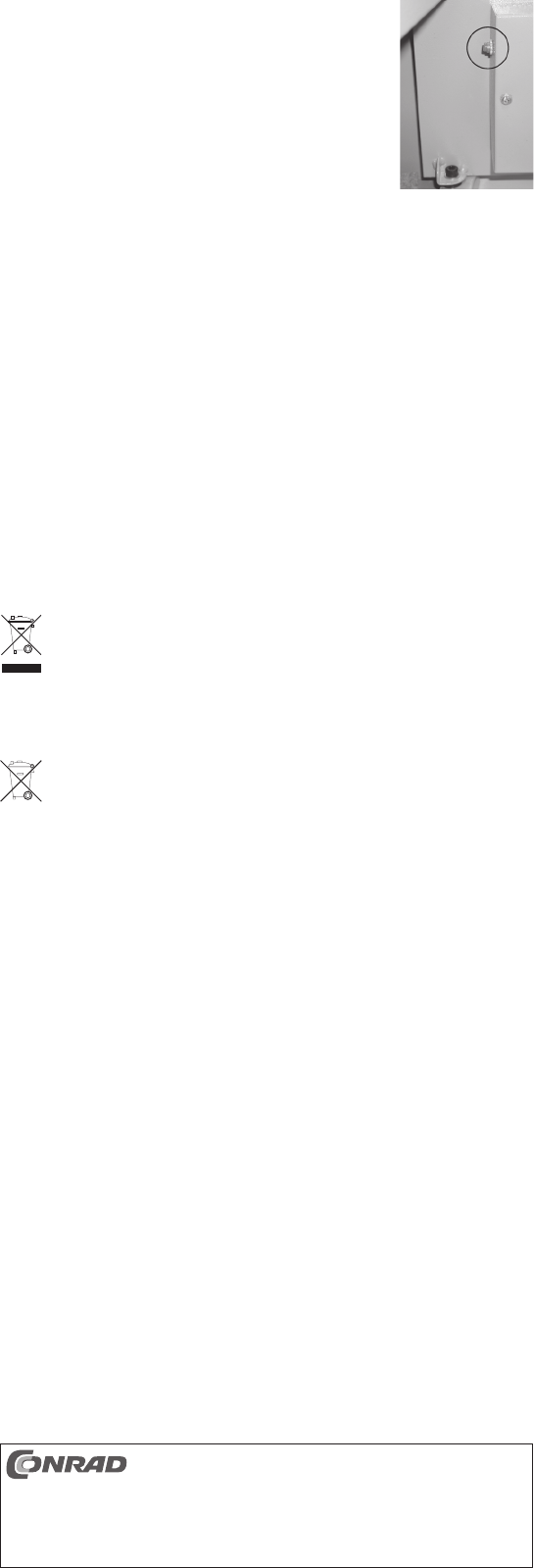Reset master und user code to factory setting
• Initially
•
the inside of the door), see circle in the image to the right.
• Press the key button briefl y; the display shows “CLEAR”.
Master code = 123456
User code = 1234
Tips and Notes
•
tion of the door as well as the applied electronics with access code. Unauthorised access to the items in
the safe is thereby impeded.
•
•
space of the safe. Carefully close the door
be damaged.
•
master or user code!
•
master or user code.
Maintenance and Care
• Apart from the occasional battery change, the product is maintenance-free for you.
•
agents or chemical solutions as the surface of the housing could be damaged (discolourations).
Disposal
a) Product
Remove the inserted batteries and dispose of them separately from the product.
b) Batteries and Rechargeable Batteries
The end user is legally obliged (Battery Regulation) to return used batteries and rechargeable batteries. Do
not dispose of used batteries in the household waste!
disposal in the domestic waste is forbidden. The symbols for the relevant heavy metals are:
Cd=Cadmium, Hg=Mercury
the rubbish bin symbol shown to the left).
Y
point or any place where batteries/rechargeable batteries are sold!
Yfi ll your statutory obligations and contribute to the protection of the environment.
T
Power supply 4 batteries of type AA/Mignon
Dimensions Outside: 250 x 350 x 250 mm (H x W x D)
Ouside, including turning knob 250 x 350 x 270 mm (H x W x D)
Inside: 245 x 345 x 190 mm (H x W x D)
Door opening 183 x 240 mm (H x W)
Wall thickness Casing: 1.5 mm; door: 4 mm
Weight ..................................... 7.5 kg
☞
V
D-92240 Hirschau (www.conrad.com).
fi lming,
or the capture in electronic data processing systems require the prior written approval by the editor.
Reprinting, also in part, is prohibited.
technology and equipment reserved.
© Copyright 2012 by Conrad Electronic SE.
Hide display during entering the code
If you proceed as in “Open safe by entering the code”, the master or user code is displayed while entering.
That can be avoided by briefl y pressing the “*CLEAN” button after starting to enter the code with the button “#ST
(8 lines appear on the display now).
During the following process of entering a master or user code, only an “o” appears on the display instead
of the code number
Re-set master or user code
☞
code for each one. Memorise this code. If you forget these codes, the safe may only be opened
with the delivered keys.
• Press the “#STfl y
•
button.
The basic setting of the delivery uses the master code “123456” and the user code “1234”.
• Press the “#ST
• The word “OPEN” appears on the display if the correct code is entered.
•
mend to program a code with at least 4 digits.
• fi rm the code with the button „#ST
been saved.
Alarm sound during movement
Strong movements of the safe (e.g. opening by force or de-installation from the wall) triggers an alarm sound.
It can be stopped by entering the correct master or user code.
Press the button “0” to switch on the function.
☞
Due to safety reasons, the function may not be deactivated via keystroke.
back in the safe. This causes the settings for date, time, week days and the data sets for the
opening processes to disappear
Setting the date, time and the weekday
•
starts fl ashing.
• Set the year with the buttons “0” (downward) or “8” (upward).
•
desired value with the buttons „0“ (downward) or „8“ (upward).
Upper line: YY
Lower line: HH-MM = hours-minutes; additionally
•
settings are saved.
Display data sets for the opening processes
The safe saves the last 14 successful opening activities in one data set including date and time as well as
the used code. Y
• fl
simultaneously activated.
•
Confi rm the code with the button “#ST
• If the code is correct, the display shows “OPEN” and an acoustic signal appears.
•
last opening activity are displayed.
In addition, “P
☞
fi
type.
•
display mode is automatically terminated.