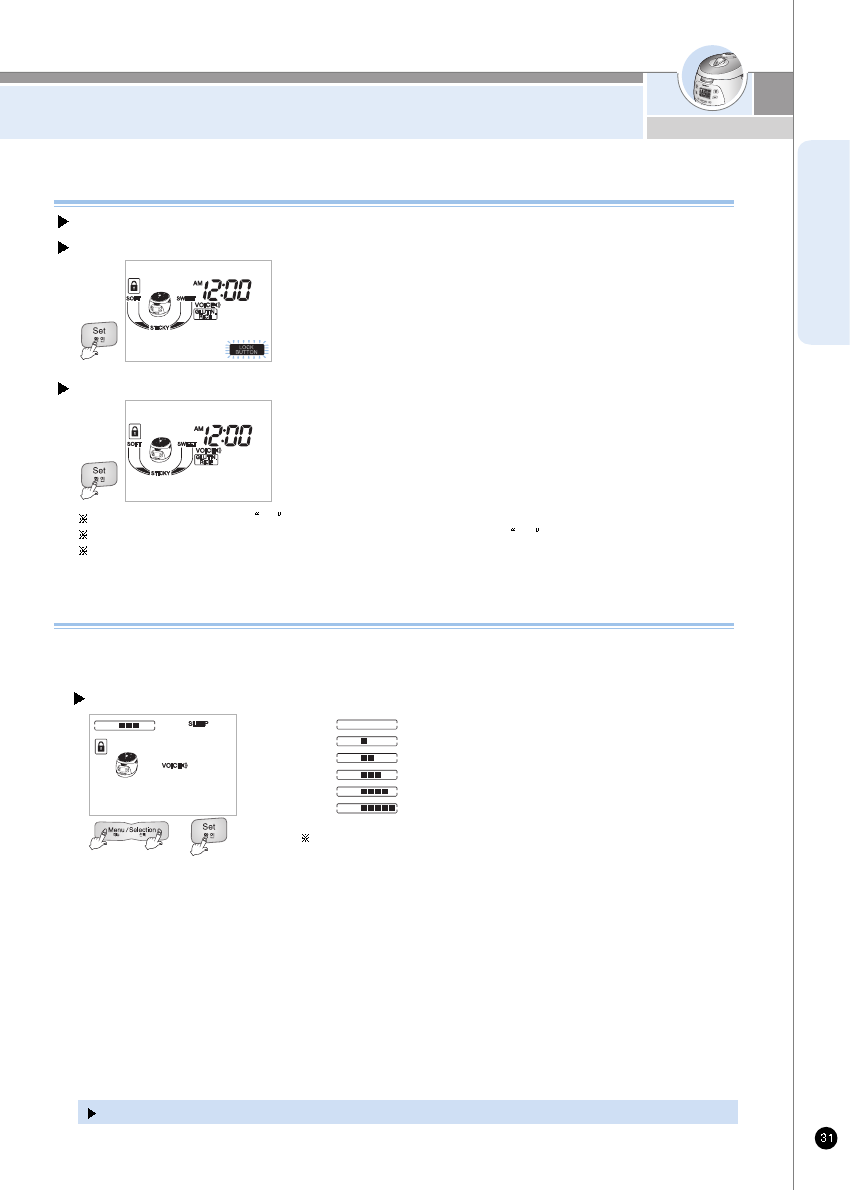For button locking or night voice volume reduction,
proceed with the following procedure
www.cuckoo.co.kr
ENGLISH
How to set Lock buttons
Lock can be set for touch button to prevent malfuncion during cleaning with touch button or by children touch.
Setting Method
Cancelling Method
1. Button will be locked if "Set" button is pressed for 3 seconds or longer
during cooking,presetting, warming, reheating, or in standby stage.
2. When button is locked, a voice will sound saying "Button lock is
selected." At this time, button lock is displayed on the screen.
1. To cancel button lock, press "Set" button for 3 seconds or longer on
locked the button.
2. “Lock” sign on the display disappears when button lock is cancelled,
a voice will be saying “Button lock is cancelled.”
Note: Any button other than Set button is pressed while button lock is set, buzzer will sound.
Note: Desired function can be set after cancelling button lock by pressing Set button for 3 seconds or longer.
Note: Button lock function is cancelled automatically when the power is off even though the button lock function
is already set.
Night Voice Volume Reduction function
1. Press 'Mode' button 8 times in standby status, and the system will enter night voice volume reduction mode.
When pressing 'Mode' button for the first time, press the button for 1 second or longer to enter the function.
2. Upon entering the mode of activating 'Night Voice Volume Reduction', you will hear a voice saying "You have
entered the Night Voice Volume Reduction Activation mode. Select or inactivate the Night Voice Volume
Reduction function with 'Select' button, and press 'Confirm' button."
3. Press Menu/Select button, and as process progress bar changes, voice volume will change. Select the desired
volume of voice, and press 'Confirm' button.
4. If you press 'Inactivate' button or no button is pressed for 7 seconds after process progress bar reaches 5th
step through adjustment of Menu/Select button, the function will be inactivated while you hear a voice saying
"Specified time has passed and the function is inactivated", and the system will return to standby mode.
60% of day time voice volume
Marking of process progress bar by the activation of Night Voice
Volume Reduction function.
Night Voice Volume Reduction is the function of reducing voice volume during night hours 10:00PM ~
05:59AM. Activate this function when necessary. This function works only during night hours.
How to activate or inactivate the function of Night Voice Volume Reduction
No voice
20% of daytime voice volume
40% of daytime voice volume
60% of daytime voice volume
80% of daytime voice volume
In case Night Voice Volume Reduction function is inactivated
1st step
2st step
3st step
4st step
5st step
This function remains inactivated when the product is shipped. Activate this function when necessary.