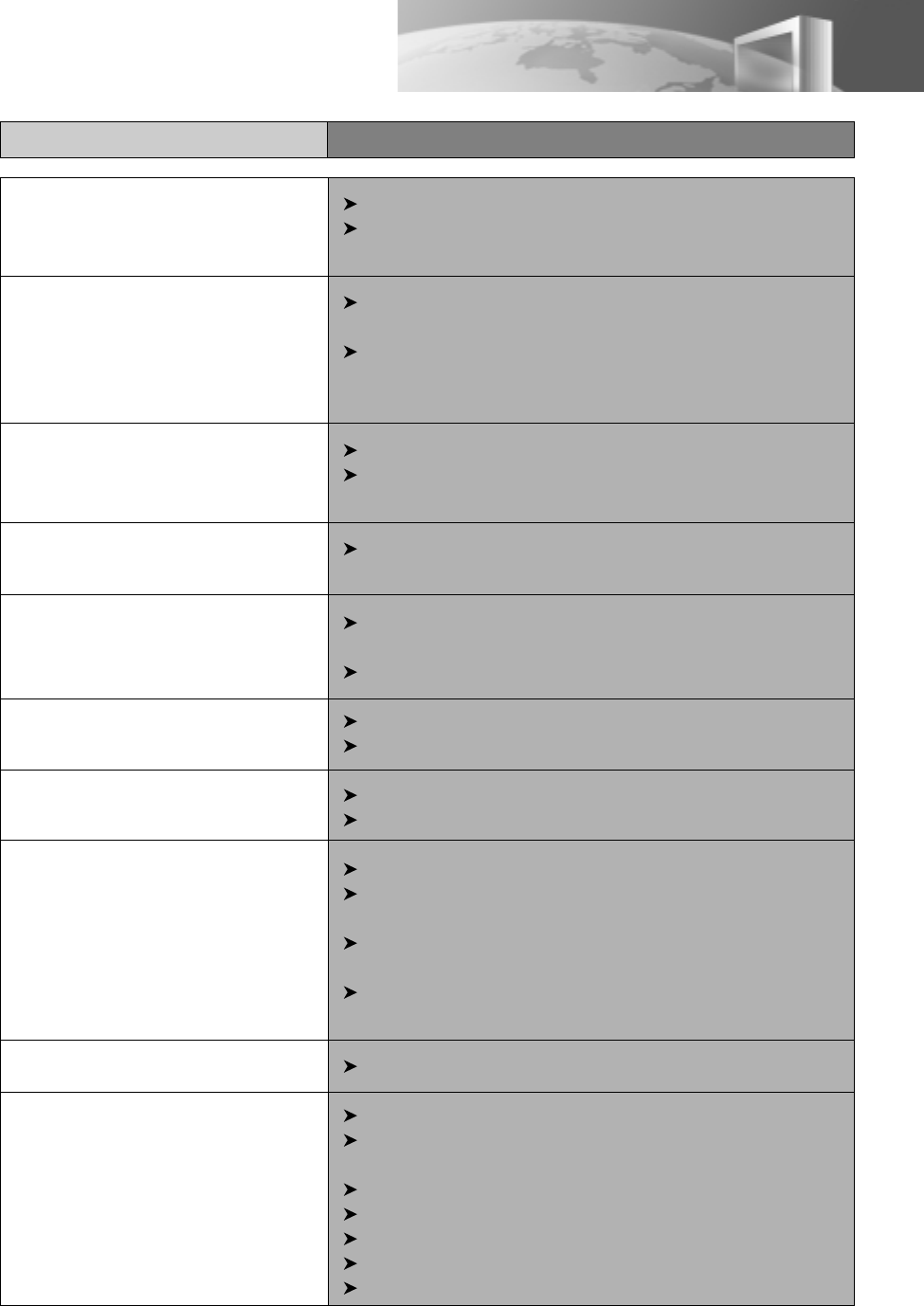Correction
55
Before Calling Service Personnel
• Colour is not displayed and net
pattern is displayed on the specific
channel.
• Vertical and horizontal line and net
pattern are displayed on the
screen in a moment.
Vibration is also displayed.
• Pictures are overlapped and white
and black spots are displayed
•
The original colours are not displayed
in a screen in specific areas.
• Picture is displayed irregularly.
• No picture and sound
• No sound
• The remote control does not work
properly
• The playback picture is poor
• The DVD player does not start
playback
Check the external antenna and cable TV conditions.
Check whether you select the correct channel.
Check the interference wave caused by car, neon sign, and
high frequency.
C
heck the strong interference radio wave from wave of
other devices or radio station. Please stop the use of mobile
phone, hair dryer, and electric drill.
C
heck damage of antenna or connection of antenna cable.
C
heck the height and direction of antenna. If it is incorrect,
please adjust the antenna.
R
emove from magnetic fields or rotate set until purity error
disappears.
C
heck the connection of antenna cable (incorrect connection
or disconnection).
M
ove this product to another location.
P
lug the power cord into the wall outlet securely.
P
ress the [TV/AV/DVD] button to change input mode.
[
MUTE
]
button may be pressed.
C
heck the volume.
C
heck a stoppage of power supply
C
heck whether the power cord is plugged into the wall
outlet.
T
he batteries in remote control may be exhausted or loaded
in wrong polarity.
C
heck whether the remote control is too far from the player
and is not pointed at the remote sensor of the player.
C
heck the contamination of a disc and clean the disc.
I
nsert a disc.
I
nsert a playable disc. Check the disc type, colour system
and Region code.
P
lace the disc with the playback side down.
P
lace the disc on the disc tray correctly inside the guide.
C
heck the contamination of a disc and clean the disc.
P
ress the [MENU] button to turn off the menu screen.
C
ancel the Rating function or change the rating level.
Symptoms