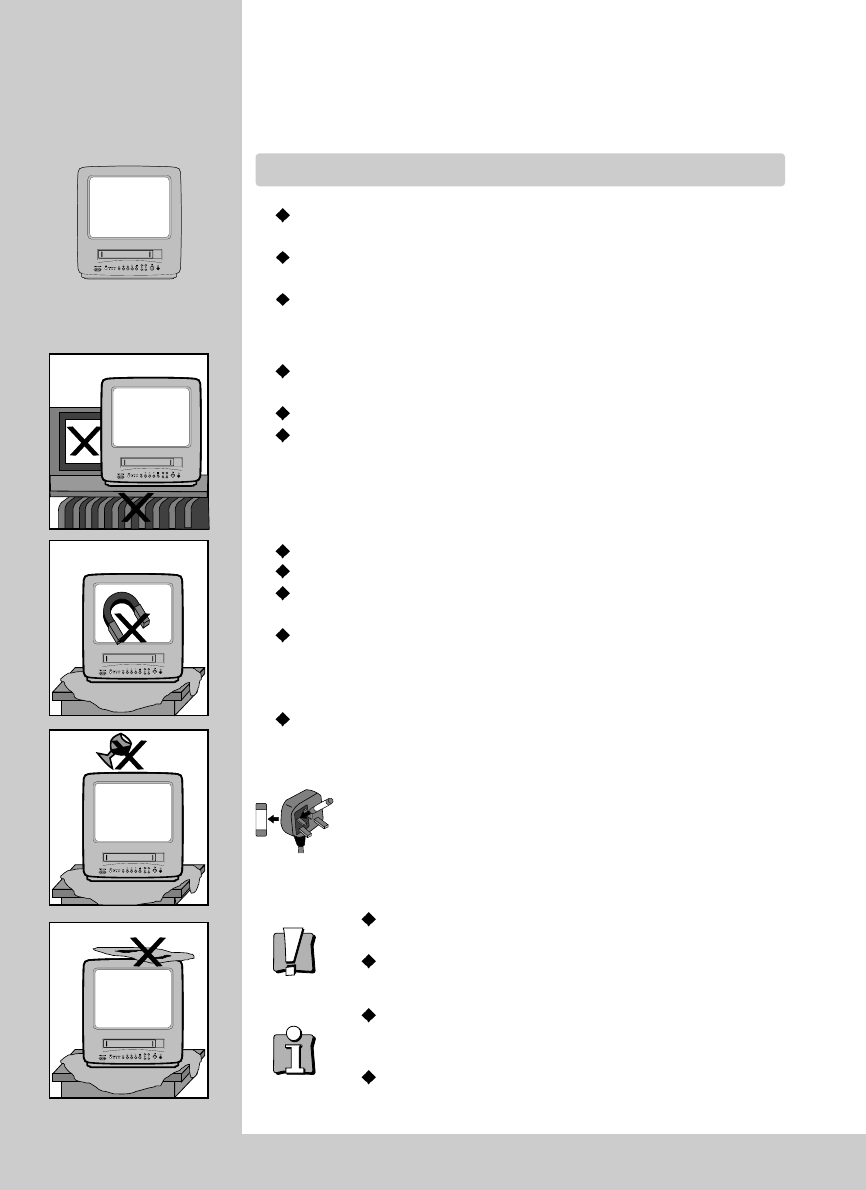Please keep the video machine’s guarantee card and receipt safe for warranty
purposes.
WORTH
knowing
Precautions
Read carefully through this manual to familiarise yourself with this high-
quality televideo.
Make sure the rating of your household electricity supply matches that shown
on the back of the televideo.
Refer to this chapter and the “Initial installation” chapter (pages 4-9) to help
you install and adjust your televideo.
Do not…
expose the televideo to high levels of humidity and heat, to avoid the risk of
fire and electric shock.
open the televideo. Have a qualified technician carry out repairs.
connect the televideo to the power supply if you have just moved it from a
cold to warm environment. This can result in condensation inside the recorder
and cause serious damage to the machine and cassettes. Wait around two
hours to allow it to reach room temperature.
Make sure…
the televideo is placed on a steady, flat surface.
you place the televideo where there is good ventilation all around.
you clean the televideo only with a soft, lint-free cloth; do not use aggressive
or alcohol-based cleaning agents. (Unplug the set from the mains)
you disconnect the power supply if the televideo appears to be working
incorrectly, is making an unusual sound, has a strange smell, has smoke
emitting from it or liquids have got inside it.
Have a qualified technician check the televideo.
you disconnect the power supply and aerial if you will not be using the
televideo for a long period or during a thunderstorm.
The power cable must be fitted with a fused plug approved by
ASTA or BSI to BS 1362 and provided with a 5A fuse.
The fuse cover must always be securely replaced. If the televideo is
not worikng, the fuse may need replacing (see also “Electrical
Connection” on page 4). (U.K. Only)
For your own safety!
There are no components in this televideo you can service or
repair yourself.
Do not open the case of the televideo. Only allow qualified
personnel to repair or service your set.
This televideo is designed for continuous operation. Switching it
off does not disconnect it from the mains (stand-by). To
disconnect it from the mains, you have to unplug it.
Recording any copyright protected material may infringe a
copyright.
NOTE : If the receiver is moved or placed in a different direction, the main power switch must be
switched off for at least 15 minutes in order to take out colour purity errors on the screen.