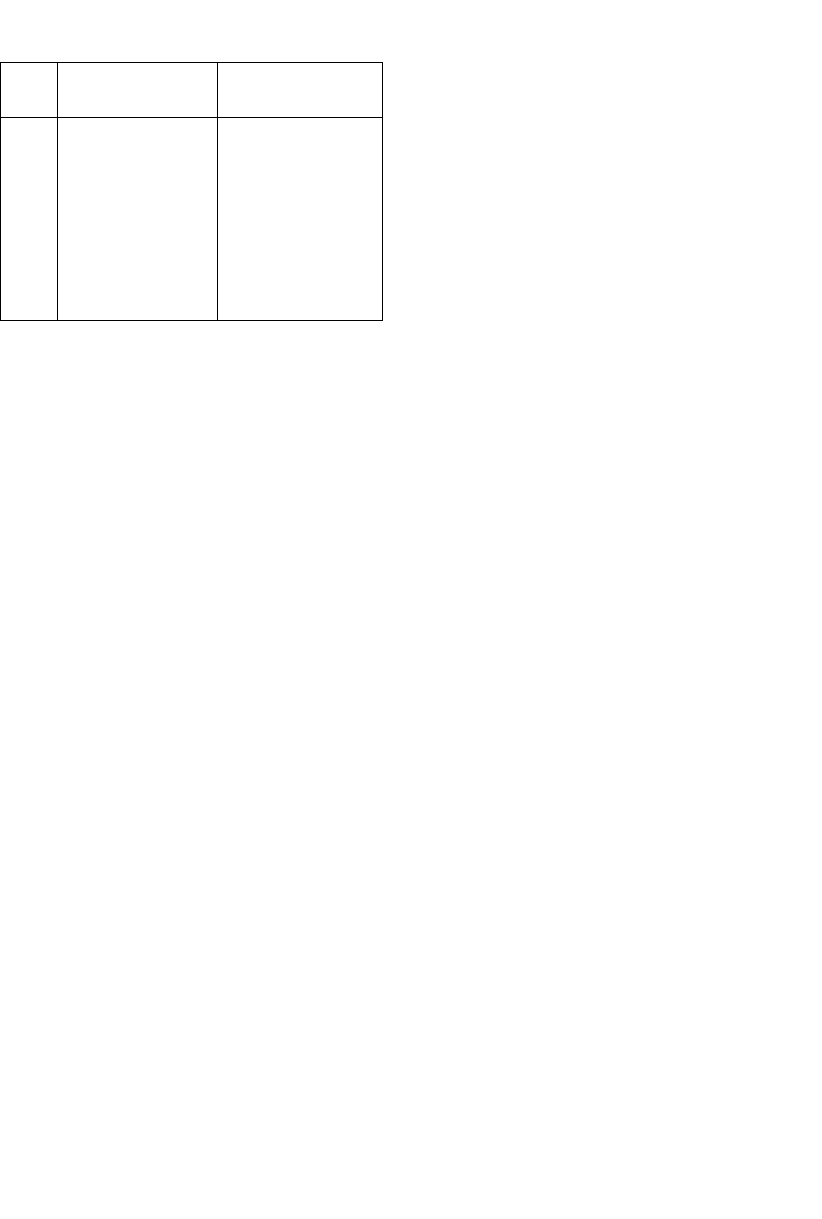*1 measuring spoon = 0.26 oz. (7.4 gr.)
**1 tablespoon = 0.20 oz. (5.7 gr.)
The quantities given in the tables are indicative
only and must be adjusted according to perso-
nal taste and the quality of the coffee.
• Close the lid and place the glass carafe on the
non-stick warming plate with the lid on (Fig. 7).
Models with thermal carafe: Before placing
the carafe on the plate, make sure the lid is clo-
sed, i.e. the lever is aligned with the handle of
the carafe (Fig. 8)
•You can enhance the flavor of your coffee by
pressing the AROMA button. This feature acti-
vates a unique brewing process, releasing
water into the filter basket in 30-second inter-
vals; saturating coffee grounds a little at a time
extracting the best flavor and aroma from your
coffee. To activate, press the AROMA button;
the light on the button will illuminate. Press the
button again to turn the selection off. It is
recommended to use the aroma button if not
brewing a whole carafe of coffee.
•Press the ON/AUTO/OFF switch (Fig. 9). The
light on the switch indicates that the coffee maker
is in operation and the display shows BREW.
• The coffee will begin to emerge after a few
seconds. It is completely normal for the
appliance to release a little steam while the
coffee is brewing. When brewing is finished,
the appliance emits an acoustic signal.
• FRESHNESS indicator lights (select models
only): this feature indicates how long the cof-
fee has been prepared. The LEDs light up one
by one every 15 minutes up to 1 hour. When
all the lights are illuminated the unit will remain
on for an additional 1 hour. After 2 hours, the
machine switches off completely.
• On models with glass carafe, if you leave the
ON/AUTO/OFF button depressed after
brewing is finished, the non-stick warming plate
will keep the coffee at the ideal temperature.
• Models with thermal carafe: To pour the cof-
fee, turn the lid to the position shown in Fig.
11. To completely remove the lid from the cara-
fe, turn it to the position shown in Fig. 12.
Important: Removing the carafe before the machi-
ne has finished producing the coffee does not
interrupt the brewing process, but simply stops the
flow of coffee into the carafe. If you want to pour
out a little coffee before brewing is completed, do
so as quickly as possible to avoid coffee overflow.
PROGRAMMING THE AUTOMATIC START
(AUTO)
Make sure that the time is set correctly.
To program the time to start coffee preparation:
•Press the SET TIMER button and keep it depres-
sed until you reach the desired switch-on time.
• Then release the SET TIMER button. The time
will flash for a few seconds.
ACTIVATING THE TIMER
After you have:
- set the time for switch-on as described in the
previous section;
-prepare the machine for making coffee. Press
the ON/AUTO/OFF button quickly twice (Fig.
10). The light on the switch indicates the cof-
fee maker is in operation and the display will
show AUTO.
Coffee dispensing will start a few minutes after
the time set; this interval allows the machine to
pre-heat in order to optimize the temperature of
the coffee.
CLEANING AND MAINTENANCE
Before carrying out any cleaning operations, swit-
ch the appliance off, unplug it from the power
outlet, and let it cool down.
1. Do not use solvents or abrasive detergents to clean
the appliance. A soft damp cloth is sufficient.
2. Never immerse the coffee maker in water: it is
an electrical appliance.
7
Chart 2: Quantities Recommended by the Spe-
cialty Coffee Association of America
N°
CUPS
N° MEASURING
SPOONS*
14 18
12 15
10 13
810
68
N°
TABLESPOONS**
23
20
17
13
10