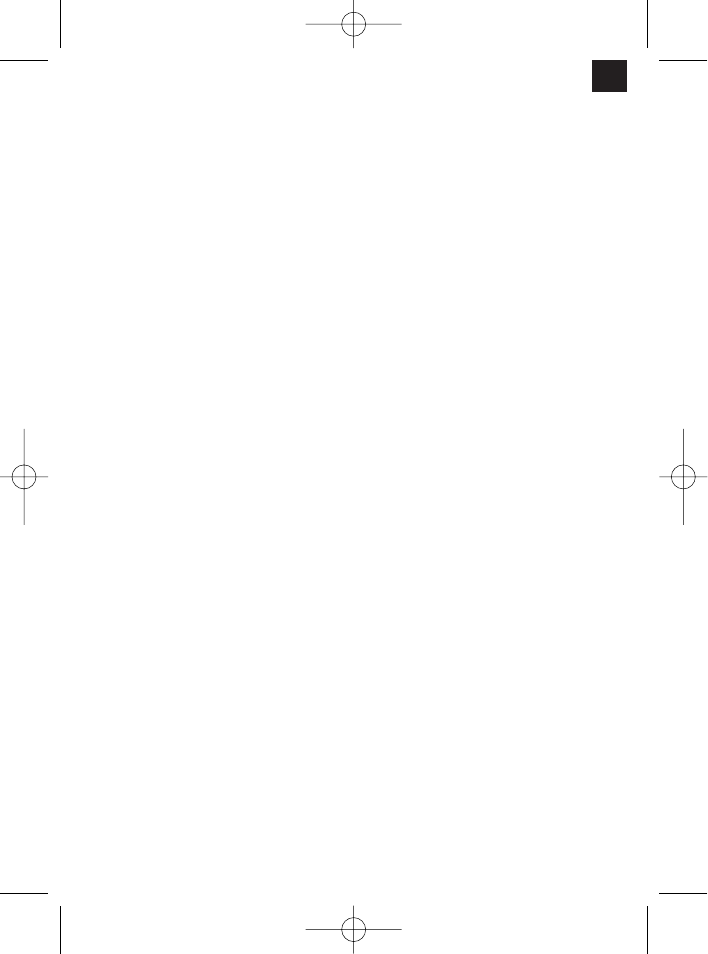GB
5
on again, even if the set OFF time has not yet
elapsed.
앬 Press button 2 until “AUTO OFF” flashes in the
LCD display.
앬 Set the desired switch OFF time with the button 4
or 5.
앬 “AUTO OFF” light will remain steady and the set
OFF time is indicated. The appliance shows the
time remaining up to the end of the set OFF time.
6.1.4 Programming the switch ON time
When the appliance is running (the control lamp is
on) you can set a switch ON time for the heater from
1h to 10h. The heater then switches on when the set
time has elapsed. If no switch OFF time was
programmed yet (see 6.1.3) the appliance will switch
off automatically after 10h. The heater can be
switched off manually at any time with the button 1
(Power).
Note: Set the desired room temperature as
previously described in section 6.1.2. When the
desired temperature is reached the appliance will
switch off the heater, and when the temperature
drops below the desired level it will switch the heater
on again.
앬 Press button 2 until “AUTO ON” flashes in the LCD
display.
앬 Set the desired switch ON time with the button 4 or
5.
앬 “AUTO ON” then shines with a steady light and the
set switch ON time is indicated. The appliance
switches on the heater after the set switch ON
time has elapsed.
앬 The display switches to “AUTO OFF“ and “10 HR“.
앬 The appliance switches off automatically after 10h.
앬 As long as the heater is running you can set the
switch OFF time manually as described in section
6.1.3.
6.2 Programming examples
6.2.1 Automatic switch ON time
앬 Set the automatic switch OFF time “AUTO OFF“ to
3 hours (see 6.1.3).
앬 Set the automatic switch ON time “AUTO ON“ to 2
hours (see 6.1.4).
Result:
The appliance switches on the heater after 2 hours
have elapsed and switches off after a further 3 hours
in heating mode.
6.2.2 Automatic switch OFF time
앬 Set the automatic switch OFF time “AUTO OFF“ to
7 hours (see 6.1.3).
Result:
The appliance switches off after 7 hours have
elapsed.
6.2.3 Temperature indication in °C / °F
앬 Press button 3 (F/C) to select between degrees
Celsius °C and degrees Fahrenheit °F for the
temperature indication in the LCD display. Press
button 3 repeatedly until the desired indication
appears.
7. Storage
If the radiator is not used for a lengthy period of time,
the mains lead must be stored in full in the
compartment provided for it. The radiator has to be
stored in a dry place, covered if possible.
8. Maintenance and cleaning
앬 Maintenance and repair work may only be carried
out by an authorized electrical servicing contractor
or the customer service responsible for your
country.
앬 Check the mains lead at regular intervals for signs
of defects or damage. A damaged mains lead may
only be replaced by an electrician or the customer
service responsible for your country in compliance
with the relevant regulations.
앬 Important: Disconnect the mains lead before
cleaning – danger of electric shock.
앬 Use a damp cloth to clean the casing.
앬 The ribs are filled with a special oil. Repairs that
necessitate the oil seal to be opened may only be
carried out by the customer service responsible for
your country. If oil leaks from the appliance, return
it to the customer service responsible for your
country for examination.
9. Ordering spare parts
Please provide the following information on all orders
for spare parts:
앬 Model/type of machine