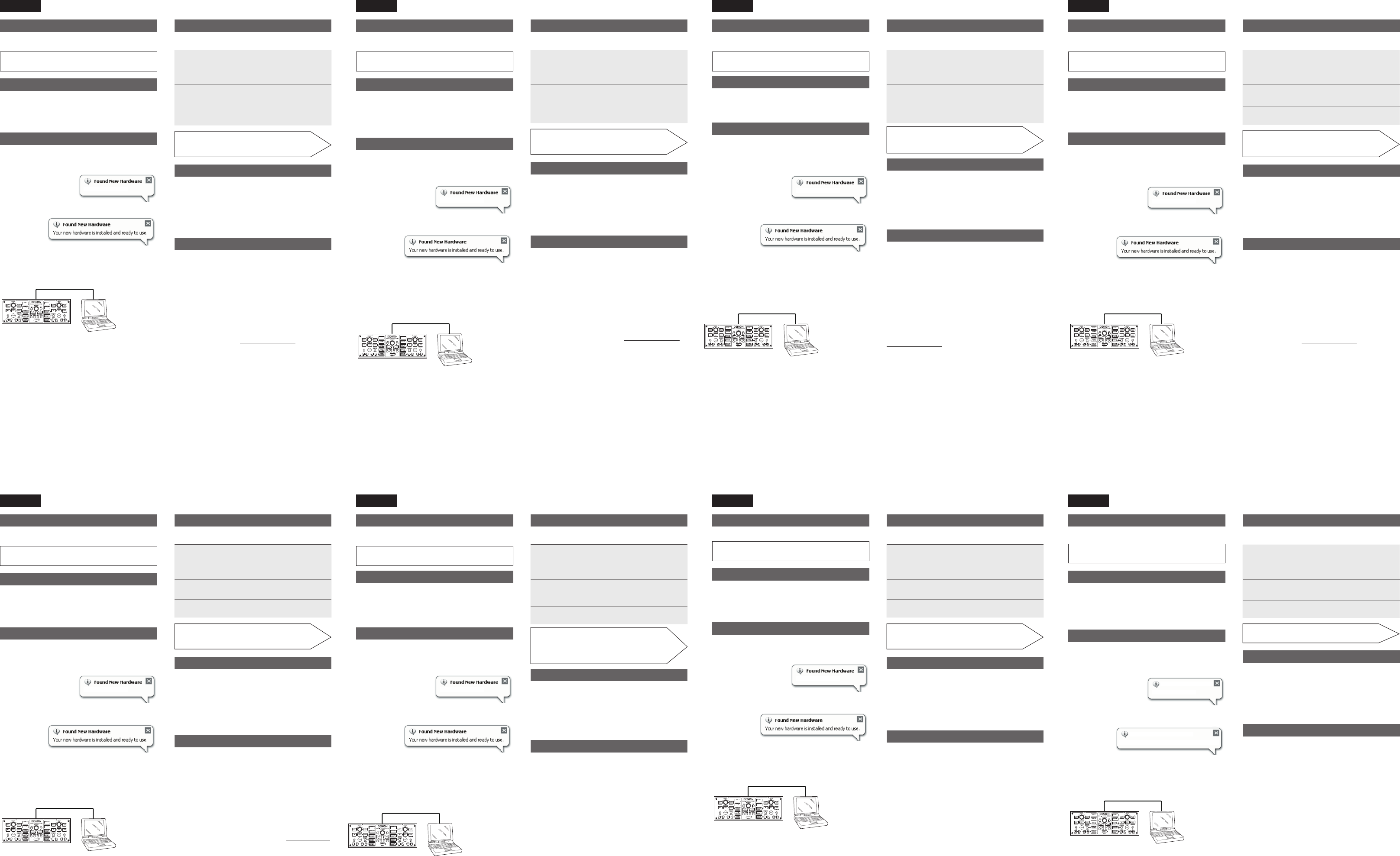Veuillez
avec l’unité principale:
q Câble USB 1
w Manuel de l’utilisateur 1
Accessoires
Connexion PC
Le DN-HC1000S est un périphérique de type plugand-play.
Ceci veut dire, entre autres, que le logiciel pilote sera
automatiquement installé dès la première connexion du DN-
HC1000S à votre ordinateur.
N’utilisez que
un des ports USB de votre PC.
Le message ci-dessous
s’affiche
connexion de l’appareil.
Une
installed and
prêt à l’emploi.)” s’affiche, comme indiqué ci-dessous.
L’installation est terminée. Le DN-HC1000S est désormais prêt à
l’emploi.
Le DN-HC1000S est un périphérique plug-and-play, basé sur
Macintosh OS, qui sera immédiatement prêt à l’emploi dès sa
première connexion.
N’utilisez
à ports Macintosh.
d’exploitation compatibles avec le DN-HC1000S:
•
•
•
•
USB Audio De
FRANCAIS
v
V
v
V
de commande MIDI”
v
V
Compruebe que los accesorios siguientes vienen incluidos con el
equipo principal:
q Cable USB 1
w Manual del usuario 1
Accesorios
Características clave
Sub controlador MIDI para Serato™ Scratch Live
Conexíón USB Plug & Play simple (USB MIDI / alim. bus)
Controles táctiles dedicados para sustituir atajos de teclado del PC
Carcasa de acero de alta calidad con robustas teclas de goma
•
•
•
•
Conexión PC
Especificaciones
n
Tipo: Control MIDI
Dimensiones:
250 (A) x 25 (A) x 88 (P) mm
Peso: 1 kg
Alimentación eléctrica: 5 (Aliment del bus
USB
)
Consumo de energía: 450 mA
Condiciones de funcionamiento: 5 ~ 35 °C
T 25 ~ 85 %
T–20 ~ 60 °C
n
Conector USB: USB 1
USB MIDI I/O 1 puerto
Los centros de servicio técnico pueden consultarse en la página
ht
Función de presintonía de canal MIDI
Número de los canales de ajuste : 1 ~ 4
Un método de ajuste del canal:
1
Pulse alguno de los botones de FILES/BROWSE/HISTORY/
PREPSHIFT
MIDI.
FILES=CH1, BROWSE=CH2, HISTORY=CH3, PREPARE=CH4.
2
Cuando CUE
que el número de canal MIDI asignado que se enciende.
3
Cuando SHIFT,
al modo normal.
Resolución de problemas
El DN-HC1000S no funciona normalmente
1. ¿Están conectados correctamente el cable USB?
2. ¿Se está utilizando algún otro equipo USB?
hay otros dispositivos USB conectados, conecte sólo DN-
HC1000S para comprobar si hay problemas.
3. el Conector USB del ordenador conectado compatible con
USB 1.1 (alta velocidad)?
Utilice un cable compatible con USB 1.1.
El DN-HC1000S es un dispositivo plug-and-play.
Esto
por primera vez, el controlador correspondiente se instala
automáticamente.
Para a través de un puerto USB,
utilice el cable USB suministrado.
Cuando se realiza la conexión,
en inferior derecha de
la pantalla del PC aparece el
mensaje siguiente.
Una vez finalizada la instalación, aparece el mensaje “Your new
hardware is installed and ready to use. (Su nuevo hardware está
instalado y listo para usarse.)”, como se muestra a continuación.
De
utilizarse.
El DN-HC1000S es un dispositivo plug-and-play basado en el
sistema operativo Macintosh OS, lo que significa que puede
utilizarse inmediatamente al ser conectado al ordenador.
Para
de un puerto USB,
sistemas operativos
HC1000S:
•
•
•
•
USB Audio De
ESP
v
Consulte
v
Consulte
recepción de dat
v
Consulte
Fonction présélectionnée du canal MIDI
Nombre de réglage de canaux : 1 ~ 4
Une méthode de réglage de canal:
DN-HC1
Windows XP SP2,
Mac OSX 1
Notez également,
qu’étant
ordinateurs tournant
sous
d’exploitation ne sont
pas compatibles avec
le
vous constaterez
peut-être des
d
en cas de connexion
au DN-HC1 par
USB.
Recommandation du logiciel au-delà de la
version 1.9.2 de Scratch Live Serato™.
b
1
Appuyez sur un des touches FILES/BROWSE/HISTORY/
PREP tout en appuyant sur le touche SHIFT et le canal
MIDI est attribué.
FILES=CH1, BROWSE=CH2, HISTORY=CH3, PREPARE=CH4.
2
Quand le canal MIDI est attribué, le touche CUE du même
numéro que le numéro du canal MIDI attribué est activé.
3
Quand SHIFT
retourne en mode normal.
DN-HC1
Windows XP SP2,
Mac OSX 1
Los ordenadores que
tienen otros sistemas
operativos no son
compatibles con USB
MIDI, por lo que pueden
funcionar erráticamente
al ser conect
HC1 a través de
una conexión USB
Recomendó
la versión 1.9.2 de Serato™ Scratch Live.
b
Options clés
Sous-contrôleur MIDI pour Scratch Live Serato™
Simple connexion Plug & Play USB (alimentation USB MIDI / Bus)
Commandes tactiles dédiées pour remplacer les raccourcis du
clavier de l’ordinateur
Boîtier acier de qualité supérieure avec touches caoutchouc
•
•
•
•
Dépistage des pannes
Le DN-HC1000S ne fonctionne pas correctement
1. Les câbles USB ont-ils été correctement connectés?
2. Un autre périphérique USB est-il en cours d’utilisation?
périphériques USB sont connectés, essayez de ne
connecter que des DN-HC1000S pour détecter d’éventuels
problèmes.
3.
avec la norme USB 1.1 (Haute vitesse)?
N’utilisez qu’un câble compatible USB 1.1.
Stellen Sie sicher, dass das Paket zusätzlich zum Hauptgerät die
folgenden Bestandteile enthält:
q USB-Kabel 1
w Bedienungsanleitung. 1
Zubehör
Highlights
MIDI Subcontroller für Serato™ Scratch Live
Bequemer USB Plug &
USB)
Spezial-Tastbedienelemente als Ersatz für Eingabe per
Computertastatur
Hochwertiges Stahlgehäuse mit unverwüstlicher Gummitastatur
•
•
•
•
Anschluss PC
Beim DN-HC1000S handelt es sich um ein Plugand-Play-Gerät.
Dies bedeutet, dass der Treiber beim ersten Anschluss des DN-
HC1000S an Ihren Computer automatisch installiert wird.
Verwenden
einen freien USB-Port das im Lieferumfang enthaltene USB-Kabel.
Nach dem Anschluss wird
unten rechts auf dem PC-
Bildschirm die folgende
Meldung angezeigt.
Sobald die
die Meldung “Your
neue Hardware wurde installiert und ist betriebsbereit.)” angezeigt.
Die Installation ist abgeschlossen. Der DN-HC1000S ist
betriebsbereit.
Beim DN-HC1000S
auf
sofort betriebsbereit.
Verwenden Sie für den Anschluss des DN-HC1000S an einen
Macintosh-Computer über einen freien USB-Port das im
Lieferumfang enthaltene USB-Kabel. An den DN-HC1000S
anzuschließende Versionen von Computer- Betriebssystemen:
•
•
•
•
USB Audio De
DEUTSCH
DN-HC1
Windows XP SP2,
Mac OSX 1
Computer
Betriebssy
nic mit USB MIDI
kompatibel, d. h. der
Computer funktioniert
nac dem Anschluss
an den DN-HC1
über einen USB-
P u. U. nic mehr
ordnungsgemäß.
Zu empfehlen ist die Software-Version von
Serato™ Scratch Live ab 1.9.2 aufwärts.
b
Technische Daten
n
T MIDI-Steuerungs
Abmessungen: 250 (B) x 25 (H) x 88 (T) mm
Gewicht: 1 kg
Netzteil: 5
Leistungsverbr 450 mA
Betriebsbedingung 5 ~ 35 °C
Betriebst 25 ~ 85 %
Lager –20 ~ 60 °C
n
USB USB 1
USB MIDI I/O 1
Eine Liste der Ser
ht
finden.
MIDI Kanal Vorwahlfunktion
Anzahl der einstellbaren Kanäle : 1 ~ 4
Kanal einstellen:
1
Gleichzeitig eine der T FILES/BROWSE/HISTOR
PREPSHIFT Taste drücken, um den MIDI Kanal
festzulegen.
FILES=CH1, BROWSE=CH2, HISTORY=CH3, PREPARE=CH4.
2
WCUE T
gleichen Nummer wie der zugewiesene MIDI Kanal aktiviert.
3
Nach dem Loslassen der SHIFT Taste kehrt das Gerät wieder
zum Normalbetrieb zurück.
Fehlersuche
Der DN-HC1000S funktioniert nicht ordnungsgemäß
1. Sind USB-Kabel ordnungsgemäß angeschlossen?
2. Wird anderes USB-Gerät verwendet?
nur mit DN-HC1000S, um auf evtl. Probleme zu prüfen.
3.
1.1 (Hi-Speed) kompatibel?
Verwenden Sie ein USB 1.1-kompatibles Kabel.
v
Siehe
v
Siehe
Empfangsr
v
Siehe
Spécifications
n
T Commande MIDI
Dimensions: 250 (L) x 25 (H) x 88 (P) mm
Poids: 1 k
Alimentation: 5
Consommation: 450 mA
Conditions de fonctionnement:
5 ~ 35 °C
T 25 ~ 85 %
T–20 ~ 60 °C
n
Connecteur USB: USB 1
USB MIDI I/O 1 port
Les centres de maintenance sont listés sur
ht
com.
Specifiche
n
Tipo: Controllo MIDI
Dimensioni: 250 (L) x 25 (A) x 88 (P) mm
Peso: 1 kg
Alimentazione: 5
Consumo corr 450 mA
Condizioni di funzionamento: 5 ~ 35 °C
T 25 ~ 85 %
T –20 ~ 60 °C
n
Connettor Slave USB 1
USB MIDI I/O 1 porta
L dei centri di assistenza è consultabile presso il sito web
ht
Funzione di pre-selezione del canale MIDI
Numeri utilizzabili per la pre-selezione canali : 1 ~ 4
Procedura di selezione del canale:
1
Premere uno qualunque dei tasti funzione FILES/BROWSE/
HISTORSHIFT per
assegnare un canale MIDI a uno dei numeri di preselezione.
FILES=CH1, BROWSE=CH2, HISTORY=CH3, PREPARE=CH4.
2
Dopo CUE corrispondente
al numero assegnato alla funzione di pre-selezione del canale
MIDI si illumina.
3
Una volta rilasciato il tasto SHIFT il dispositivo torna a
funzionare in modalità normale.
Risoluzione dei problemi
DN-HC1000S non funziona normalmente
1. I cavi audio USB, così via sono collegati correttamente?
2. L’apparecchiatura USB è in uso?
sono dispositivi collegare
DN-HC1000S per verificare la presenza di eventuali problemi.
3.
1.1 (Hi-Speed)?
Utilizzare un cavo compatibile con USB 1.1.
v
Consultare la sezione
funzioni”
v
Consultare la sezione
T
v
Consultare la sezione
Serato™”
Controllare che i seguenti componenti siano inclusi con l’unità
principale:
q Cavo USB 1
w Manuale delle istruzioni 1
Accessori
Caratteristiche principali
Sub controller MIDI per Serato™ Scratch Live
Connessione USB Plug Play standard (Alimentazione USB per
Midi/ Bus)
Controlli dedicati le
computer
Dotato di robusti tasti in gomma di alta qualità
•
•
•
•
Collegamento PC
L’unità DN-HC1000S è un dispositivo plug-andplay.
Ciò significa che quando l’unità DN-HC1000S viene collegata al
computer per la prima volta, il driver è installato automaticamente.
Per
utilizzabile, utilizzare il cavo USB in dotazione.
Quando è collegato, il display
riportato di seguito viene
visualizzato nell’angolo
destro dello schermo del PC.
Al
new
e pronto per l’uso.)” come mostrato di seguito.
L’installazione è stata completata. Ora è possibile utilizzare l’unità
DN-HC1000S.
L’unità DN-HC1000S è un dispositivo plug-and-play basato su
Macintosh OS, ed è immediatamente pronta per l’uso quando
viene collegata.
Per collegare l’unità DN-HC1000S e un Macintosh tramite una
porta USB
sistemi operativi del computer che supportano DN-HC1000S:
•
•
•
•
USB Audio De
IT
DN-HC1
Windows XP SP2,
Mac OSX 1
successive
Computer con sistemi
operativi
con USB
computer può funzione
in irregolare
il collegamento di DN-
HC1
Si raccomanda l’uso di una versione del
software Serato™ Scratch Live successiva
alla versione 1.9.2.
b
Controleer of onderstaande accessoires met het toestel zijn
meegeleverd:
q USB-kabel 1
w Gebruiksaanwijzing 1
Accessoires
Belangrijkste functies
MIDI -subcontroller voor Serato™ Scratch Live
Eenvoudige USB Plug & Play verbinding (USB MIDI / Busstroom)
Vaste tastregelknoppen ter
toetsenbord van de computer
Hoogkwalitatieve stalen kast met stevige rubberen toetsen
•
•
•
•
Aansluiten PC
Technische gegevens
n
T MIDI·bedienings
Afmetingen: 250 (B) x 25 (H) x 88 (D) mm
Gewicht: 1 kg
V 5
Stroomverbr 450 mA
Wer 5 ~ 35 °C
Bedrijfst 25 ~ 85 %
Opslagtemperat –20 ~ 60 °C
n
USB aansluiting: USB 1
USB MIDI I/O 1 poort
Service centra vindt u op
ht
MIDI-kanaal voorkeuzefunctie
Aantal instelkanalen : 1 ~ 4
Een kanaalinstelmethode:
1
Druk op een van de toetsen FILES/BROWSE/HIST
PREPSHIFT
-kanaal wordt toegewezen.
FILES=CH1, BROWSE=CH2, HISTORY=CH3, PREPARE=CH4.
2
Als het MIDI-kanaal is toegewezen, gaat de toets CUE met
hetzelfde getal als de toegewezen MIDI-kanaal aan.
3
Als SHIFT loslaat,
de normale stand.
Probleemoplossing
De DN-HC1000S functioneert niet naar behoren
1. Zijn de USB-kabel goed aangesloten?
2. Zijn er andere USB-apparaten in gebruik?
andere USB-apparaten zijn aangesloten, probeer dan
alleen DN-HC1000S aan te sluiten om problemen uit te sluiten.
3.
met USB 1.1 (Hi-Speed)?
Gebruik een USB 1.1-compatibele kabel.
De DN-HC1000S is een plug-and-play apparaat.
Dit
wanneer de DN-HC1000S voor het eerst op uw computer wordt
aangesloten.
Gebruik
geschikte USB-poort op uw PC aan te sluiten.
Na aansluiting verschijnt
onderstaande melding in de
rechter benedenhoek van het
scherm van de PC.
Nadat de installatie is voltooid verschijnt de hieronder getoonde
melding “Your new hardware is installed and ready to use. (De
nieuwe hardware is geïnstalleerd en is klaar voor gebruik.)”.
De installatie is nu voltooid. De DN-HC1000S is klaar voor gebruik.
De DN-HC1000S is een plug-and-play apparaat op basis van het
besturingssysteem
voor gebruik.
Gebruik
geschikte USB-poort op uw Macintosh computer aan te sluiten.
Compatibele computerbesturingssystemen voor de DN-HC1000S:
•
•
•
•
USB Audio De
NEDERLANDS
v
Zie
v
Zie
en -ontvangst”
v
Zie
DN-HC1
Windows XP SP2,
Mac OSX 1
Computers
b
zijn niet compatibel
met USB MIDI,
waardoor de
mogelijk niet naar
behoren functioneert
wanneer de DN-
HC1 via USB
wordt aangesloten.
U
de 1.9.2 versie van Serato™ Scratch Live.
b
Kontrollera att följande delar finns utöver huvudenheten:
q USB-kabel 1
w Bruksanvisning 1
Tillbehör
Nyckelfunktioner
MIDI Subkontroll för Serato™ Scratch Live
Enkel USB Plug & Play-anslutning (USB MIDI/bussöverföring)
Dedikerade taktila kontroller ersätter datorns
tangentbordsgenvägar
Högkvalitativt stålskåp med knottriga gummitangenter
•
•
•
•
Anslutning PC
Tekniska data
n
T MIDI-terminale
Dimensioner: 250 (B) x 25 (H) x 88 (D) mm
Vikt: 1 kg
Nätspänning: 5
Eff 450 mA
Drif 5 ~ 35 °C
Arbetstemperat 25 ~ 85 %
Förv –20 ~ 60 °C
n
USB kontakt: USB 1
USB MIDI I/O 1 port
En lista över olika servicecenter finns på
ht
MIDI-kanal förinställningsfunktion
Antal inställningskanaler : 1 ~ 4
En kanalinställningsmetod:
1
T någon av knapparna FILES/BROWSE/HISTOR
PREP du trycker på SHIFT -tangent och MIDI-
kanalen tilldelas.
FILES=CH1, BROWSE=CH2, HISTORY=CH3, PREPARE=CH4.
2
När MIDI-kanalen tilldelas, sätts CUE -tangent från samma
nummer som den tilldelade MIDI-kanalen på.
3
När en SHIFT -tangent släpps
läge.
Felsökning
DN-HC1000S fungerar inte normalt
1. Är USB-kabel ordentligt anslutna?
2. Används annan USB-utrustning?
andra försöka att
ansluta DN-HC1000S för att kontrollera om problem föreligger.
3. USB-kontakten på den med USB
1.1 (Hi-Speed)?
Använd en USB 1.1-kompatibel kabel.
DN-HC1000S är en plug-and-play-anordning.
Detta innebär att när DN-HC1000S ansluts till din dator för första
gången, installeras drivrutinen automatiskt.
Använd
till en PC via ett USB-uttag.
När den är ansluten, visas
skärmen nedan nere till höger
på PC-skärmen.
När installationen är fullbordad visas meddelandet “Your new
hardware
och är redo att användas.)” enligt nedan.
Installationen är nu fullbordad. DN-HC1000S kan användas.
DN-HC1000S är en plug-and-play-anordning som är baserad på
Macintosh OS och kan användas omedelbart när den anslutits.
Använd
till en Macintosh-dator via ett USB-uttag. Datorns OS-versioner
som kan anslutas till DN-HC1000S:
•
•
•
•
USB Audio De
SVENSKA
v
Se
v
Se
MIDI kommandolista/dataö
mottagning
”
v
Se
DN-HC1
Windows XP SP2,
Mac OSX 1
Datorer med andra
o p e r a t i v s y s t e m
är inte kompatibla
med USB MIDI,
varför datorn kan
fungera ojämnt
ef anslutning till
DN-HC1 med
USB.
Du rekommenderas att använda program
senare än 1.9.2-versionen av Serato™
Scratch Live.
b
本機はPlug-and-Playデバイスです。
コンピュータ
ンストールされます。
本 を の 可 U ポ に す は 属
USBケーブルを使用してください。
本
の
表示されます。
イ
れ、使用する
されます。
これでインストールが終了し、本機が使用できます。
MAC
続するとすぐに使えるようになります。
本 機 を M A C の 利 用 可 能 な U S B ポ ー ト に 接 続 す る
に は 、 付 属 の U S B ケ ー ブ ル を 使 用 し て く だ さ い 。
本機の接続可能なPCのOSバージョン:
•
•
•
•
USBオーディオデバイス
新しいハードウェアが見つかりました。
USBオーディオデバイス
新しいハードウェアが見つかりました。
新しいハードウェアが見つかりました。
新しいハードウェアがインストールされ、使用する準備ができました。
新しいハードウェアが見つかりました。
新しいハードウェアがインストールされ、使用する準備ができました。
q USBケーブル. 1
w 取扱説明書 1
本機はSerato™ Scratch LiveをコントロールするMIDIサブ・コ
ントローラです。
USBプラグ・アンド・プレイで簡単に操作できます。
PCキーボードのショートカッ
供します。
高品質なスティールキャビネットおよびラバーキーを採用。
•
•
•
•
n
総合
形式: MIDIコントロール
最大外形寸法:
250(幅)x25(高さ)x88(奥行き)mm
質量: 1kg
電源: 5V(USBBusPower)
消費電力:
450mA
動作状態:
5~35°C
動作温度: 25~85%
保存温度:
–20~60°C
n
USB I/F
USB Bコネクタ: USB1.1slave
USBMIDII/O1port
故障・修理・
ンター)については、次のURLでもご確認できます。
http://www.d-mpro.com
設定チャンネル数:1~4
チャンネル設定方法:
1
SHIFT FILES/BROWSE/HISTORY/PREP
のいずれかの
ます。
FILES=CH1, BROWSE=CH2, HISTORY=CH3, PREPARE=CH4.
2
MI
ル番号と同じ番号のCUE ボタンを押します。
3
SHIボ
ードに戻ります。
DN-HC1000Sが正常に動作しない
1.USBケーブルは正しく接続されていますか?
2.他のUSB機器を使用していませんか?
がないか確認してください。
3.
Speed)に対応していますか?
USB1.1対応のケーブルを使用してください。
日本語
v
“各部の名前”
v
“MIDIコマンドリスト / 送信データと受信”
v
“Serato™ Scratch Live Functionality”
付属品
梱包箱の中には、本体とは別に下記の付属品が入っています。
特徴
PC との接続
MIDI チャンネルプリセット設定機能
故障かな?と思ったら
主な仕様
DN-HC1000S
Windows XP SP2, Vista
MacOSX10.4以降
こ の O S バ ー ジ ョ
ン
USB MIDIに対応し
て
と U S B で 接 続 後 、
PCが異常動作する場
合があります。
Serato™Scratch
ジョン1.9.2以降を使用してください。
b
Specifications
n
T MIDI Control
Dimensions: 250 (W) x 25 (H) x 88 (D) mm
Weight: 1 kg
Po 5
Po 450 mA
Operational conditions: 5 ~ 35 °C
Operational temper 25 ~ 85 %
Storag –20 ~ 60 °C
n
USB connector: USB 1
USB MIDI I/O 1 port
Service centers are listed at
ht
DN-HC1
Windows XP SP2,
Mac OSX 1
Troubleshooting
DN-HC1000S does not operate normally
1. Are the USB cable properly connected?
2. Is other USB equipment in use?
devices are connected, try connecting only DN-
HC1000S to check for problems.
3.
USB 1.1 (Hi-Speed)?
Use a USB 1.1-compatible cable.
Installation is now complete. The DN-HC1000S is now usable.
The
OS, and is immediately ready for use when connected.
To connect
USB port, use the included USB cable. Computer OS versions that
can be connected to the DN-HC1000S:
•
•
v
See
v
See
reception
v
See
Computers with
other operating
systems are not
compatible with
USB
computer may
operate erratically
af
the DN-HC1
by USB
You recommend the use of the software
beyond 1.9.2 Version of Serato™ Scratch
Live.
b
MIDI Channel Pre-set Function
Number of the set
A channel setting method:
1
Push either button of FILES/BROWSE/HISTORY/PREP
while pushing the SHIFT button and the MIDI channel is
assigned.
FILES=CH1, BROWSE=CH2, HISTORY=CH3, PREPARE=CH4.
2
When the MIDI channel is assigned, the CUE button of the same
number as the assigned MIDI channel number turns on.
3
When release a SHIFT
to the normal mode.
Check
unit:
q USB cable 1
w Owner’s manual 1
Accessories
Key Features
MIDI Sub Controller for Serato™ Scratch Live
Simple USB Plug & Play Connection (USB MIDI / Bus power)
Dedicated Tactile Controls to Replace Computer Keyboard
Shortcuts
High Quality Steel Cabinet with Rugged Rubber Keys
•
•
•
•
Connection PC
The DN-HC1000S is a plug-and-play device.
This that
computer, the driver is installed automatically.
To connect
the included USB cable.
When connected, the display
below appears at the bottom
right of the PC’s screen.
Once
installed and ready to use.” is displayed, as shown below.
•
•
USB Audio De
ENGLISH