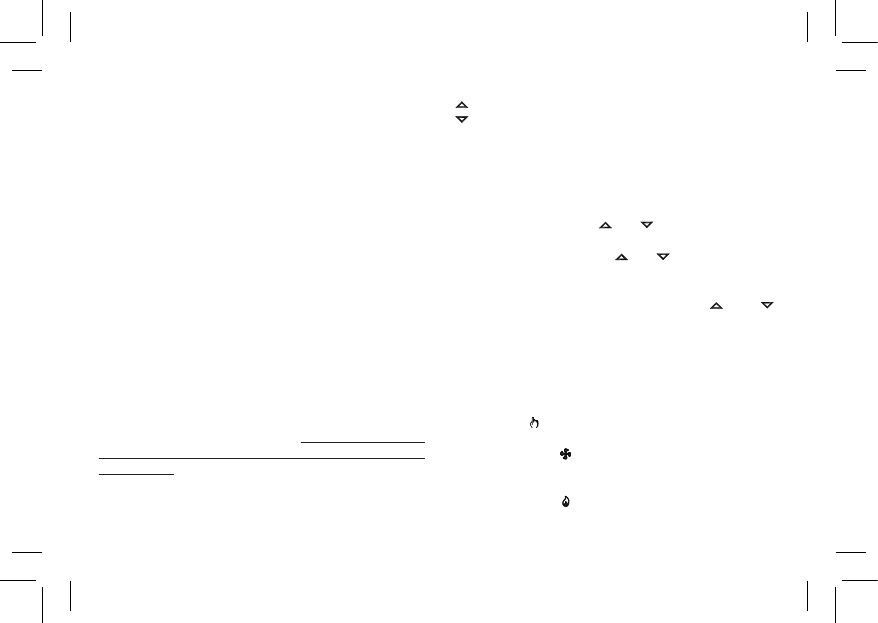21
GENERALITIES
This device is a battery-powered digital weekly chronostat for
controlling room temperature on three levels: Comfort, Economy
or Off/Antifreeze.
Its main characteristic is the lack of electrical connections; indeed
the ON and OFF signals are transmitted to the receiving unit by radio,
making this device easy and cheap to install, especially when there is
no existing electrical system available.
The chronostat can be used in both heating and air conditioning
systems and it features a large backlit display which shows
all functional indications, the program schedule and the room
temperature reading or, alternatively, the current time.
It allows to set up to 7 different time schedules, each one different
for each day of the week, with a minimum intervention time of 1/2
hour during the 24 hours.
STARTING UP
When starting up for the first time open the battery lid and insert
the batteries in the battery compartment
O in Fig. 1, observing the
polarities indicated. The batteries must be alkaline 1.5V type AA.
If necessary carry out a reset operation by inserting a pointed object
through the hole provided (
N in Fig. 1); DO NOT USE NEEDLES
OR TOOLS THAT COULD IRREPARABLY DAMAGE THE
CHRONOSTAT.
The buttons present beneath the lower flap are 3:
‘OK’: For programming the time and current day of the week (I in
Fig. 1);
‘ ‘: Forward (
G in Fig. 1);
‘ ’: Back (
L in Fig. 1);
Setting the current time and day
To set the clock of the chronostat carry out the following steps:
1. Open the flap of the battery compartment.
2. Keep the ‘OK’ button pressed for at least 2 seconds; the hour
digits will start flashing.
3. Set the hour using buttons ‘ ‘ and ‘ ‘.
4. Confirm by pressing ‘OK’; the minute digits will start flashing.
5. Set the minutes using buttons ‘ ‘ and ‘ ‘.
6. Confirm by pressing ‘OK’; the box surrounding the current day of
the week will start flashing.
7. Set the current day of the week using buttons ‘ ‘ and ‘ ‘
(the current day is highlighted by a box surrounding the number
corresponding to the day of the week, 1 Monday .. 7 Sunday )
8. Confirm by pressing ‘OK’.
Setting the Heating / Cooling mode
The chronostat leaves the factory set in the heating mode.
The chronostat is factory set to heating mode. To modify the operating
logic, keep the ‘ ‘ button pressed for at least 10 seconds.
A. If the chronostat was previously set on heating, the cooling mode
will be set and the ‘ ‘ (fan) symbol will flash on the display for 8
seconds.
B. If the chronostat was previously set on cooling, the heating mode
will be set and the ‘ ‘ (flame) symbol will flash on the display for
8 seconds.
- ENGLISH -