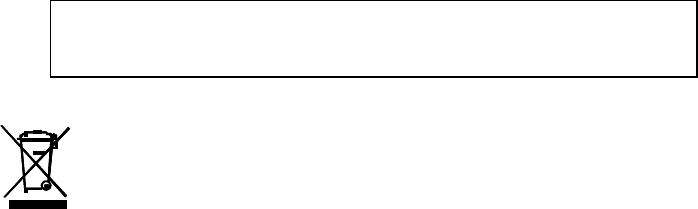Surface Temperature Mode settings
1. With the meter OFF, press the MODE button once to set the C/F temperature units. The
temperature units will flash. Press the ▲or ▼ buttons to change the units.
2. Press the MODE button a second time to set the alarm temperature limit. Press the ▲or ▼
buttons to change the value.
3. Press the MODE button a third time to set the alarm buzzer status. Press the ▲or ▼ buttons
to switch from ON to OFF.
Data memory
The meter can store up to 32 readings in the memory. To review the logged data points, press
both the ▲ and ▼ buttons while the unit is OFF. Use the ▲ or ▼ buttons to scroll through the
memory locations. To clear logged data, select the “0” memory location and press the MODE
button. The unit will beep twice to indicate memory has been cleared.
Battery Replacement
When the low battery symbol appears on the display, replace the meter’s batteries. The battery
compartment is located on the bottom of the handle. Open the compartment by removing one screw
and sliding the cover off. Replace the (2) “AA” batteries and close the battery compartment cover.
Never dispose of used batteries or rechargeable batteries in household waste.
As consumers, users are legally required to take used batteries to appropriate collection
sites, the retail store where the batteries were purchased, or wherever batteries are sold.
Disposal: Do not dispose of this instrument in household waste. The user is obligated to
take end-of-life devices to a designated collection point for the disposal of electrical and
electronic equipment.
IR Measurement Notes
1. Before measuring, be sure to clean surfaces that are covered with frost, oil, grime, etc.
2. If an object's surface is highly reflective, apply masking tape or flat black paint to the surface
before measuring. Allow time for the paint or tape to adjust to the temperature of the surface it is
covering.
3. Measurements through transparent surfaces such as glass may not be accurate.
4. Steam, dust, smoke, etc. can obscure measurements.
5. The meter automatically compensates for deviations in ambient temperature. However, it can
take up to 30 minutes for the meter to adjust to extremely wide changes.