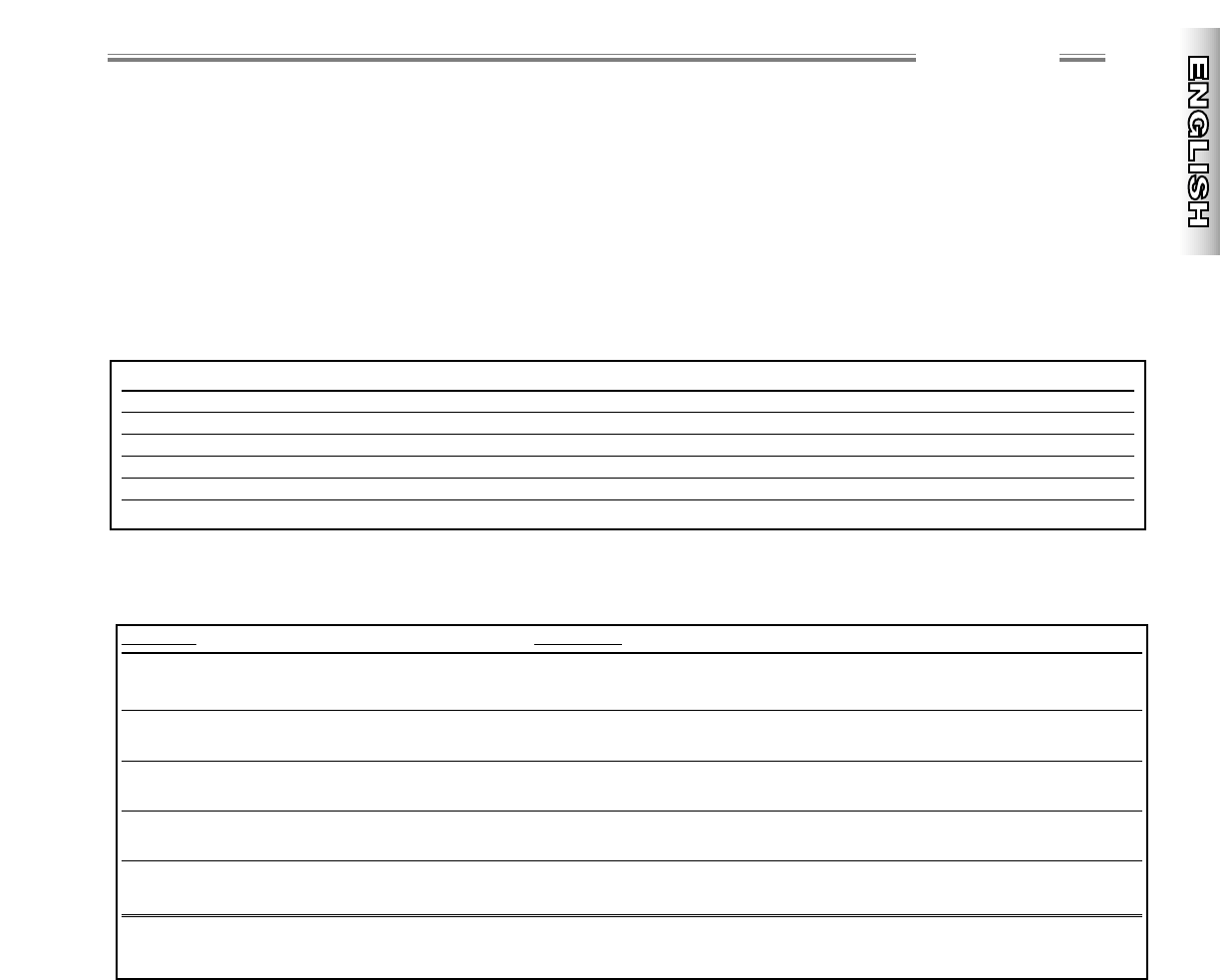wwwwww
..
ffeennddeerr..ccoomm
✧
wwwwww
..mmrrggeeaarrhheeaadd..nneett
17
Appendices
Appendix 4 SysEx ◊ Handshake
Following the guidelines of the MIDI specifications, data is transmitted as
follows: First, the System Exclusive Header is sent. The amp will wait 200ms
to look for a handshake. If no handshake is received then the amp will transmit
the first data packet. The transmission continues until all the information has
been sent. After the last packet, the End of File message is sent. The
handshake messages the amp will respond to are:
Handshake System Exclusive Message
VALUE DESCRIPTION
F0H Start of System Exclusive Message
7EH Universal Message
nnH nn = Device ID (minus one)
hdH Handshake ID: 7CH = Wait, 7DH = Cancel, 7EH = Not Acknowledge, 7FH = Acknowledge
ppH Packet Number
F7H End of System Exclusive Message
Appendix 5 Troubleshooting
Appendix
6 Specifications
TYPE: PR 528
PART NUMBERS: 2290300000 (120V, 60Hz) USA 2290301000 (110V, 60Hz) TW
2290303000 (240V, 50Hz) AUS 2290304000 (230V, 50Hz) UK
2290305000 (220V, 50Hz) ARG 2290306000 (230V, 50Hz) EUR
2290307000 (100V, 50Hz) JPN 2290309000 (220V, 60Hz) ROK
POWER REQUIREMENTS: 180W
POWER OUTPUT: 65W @ 5%THD
RATED LOAD IMPEDANCE: 8Ω
SPEAKER COMPLEMENT: One 12”, 8Ω Celestion® G12P-80 (P/N 005985000)
FUSES PRIMARY: F4A 125V (100V, 120V units), F1.6A 250V (230V, 240V units)
SECONDARY: T1A 250V (digital supply, all units)
MIDI JACKS: IN, OUT
PHONES JACK: 1/4” Stereo
DIMENSIONS HEIGHT: 17.25 in (43.8 cm)
WIDTH: 18.5 in (47.0 cm)
DEPTH: 9.5 in (24.1 cm)
WEIGHT: 30 lb (13.6 kg)
Product specifications are subject to change without notice.
PROBLEM SOLUTIONS
No sound coming from the amp • Remove anything plugged into the PHONES jack. • Switch TUNER off.
• Capture and turn all knobs above minimum.
The amp is not responding to any MIDI Program • Make sure the MIDI cables are connected properly.
Change messages from external devices
The amp is not responding to any MIDI Continuous • Make sure the Continuous Controller number matches the default value or one of the
Controller messages from external devices
predefined numbers (see page 14). • Make sure the MIDI cables are connected properly.
The amp is not responding to any MIDI System • Make sure the MIDI cables are connected properly.
Exclusive messages from external devices
The unit is unresponsive but has some • Turn the power on and off. If still unresponsive, make note of which lights are on or
blinking or lit lights (buttons or LEDs) blinking (fast or slow). Call an authorized Fender® service center with this information.
To locate MIDI resources online, visit: www.midi.org
If a problem persists, consult an authorized Fender® Service Center, or point your browser to: www.fender.com or www.mrgearhead.net and click on support.