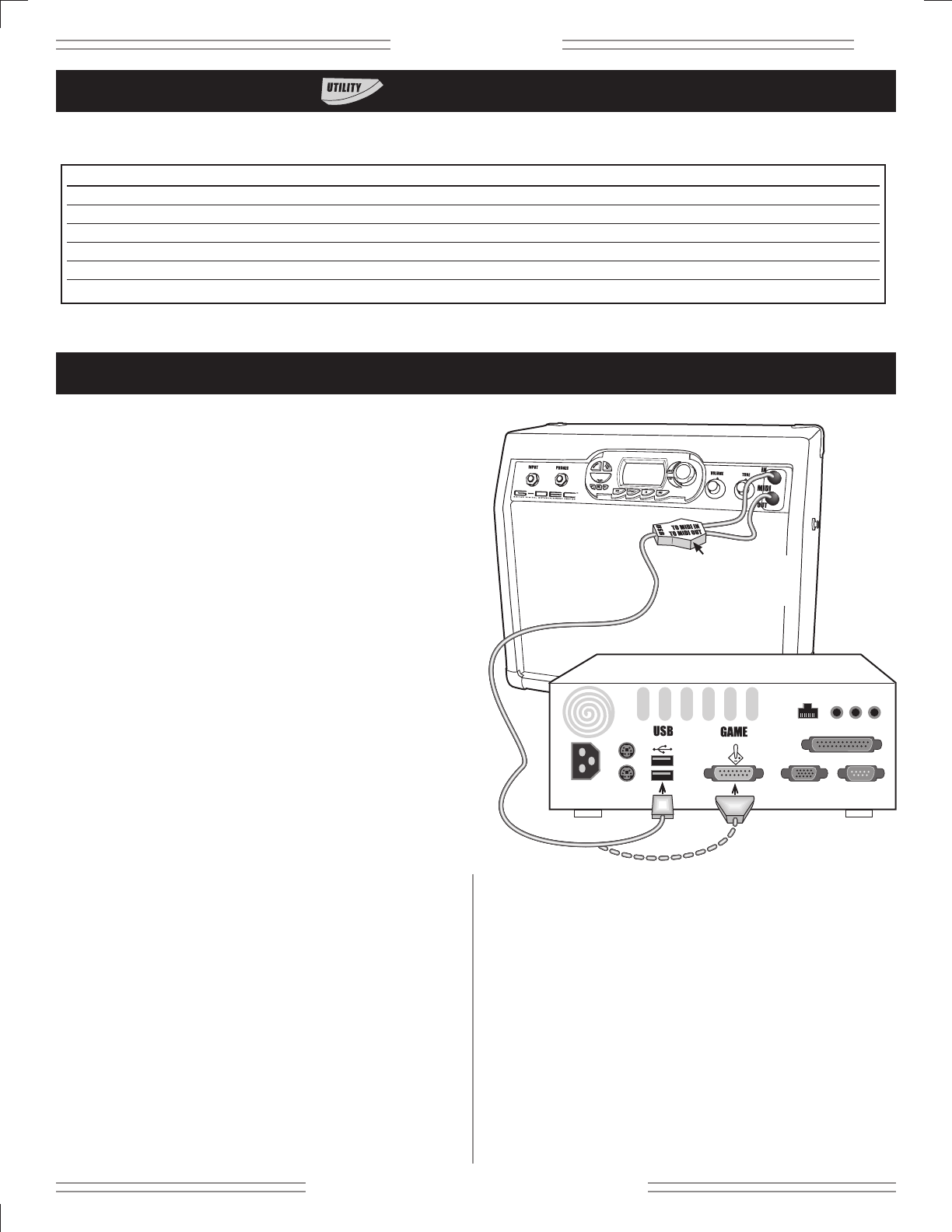9
✧
GG
GG
--
--
DD
DD
EE
EE
CC
CC
✧
✧ ff ee nn dd ee rr .. cc oo mm ✧
MIDI OVERVIEW
The G–DEC is well equipped to handle a number of useful
MIDI functions. MIDI stands for “Musical Instrument
Digital Interface” which is a language that lets multiple
digital musical items (keyboards, effects, synthesizers,
computers, etc.) communicate with each other. This
document can’t possibly cover all the MIDI possibilities
you may encounter. If you desire more information, visit
http://www.midi.org online or search for “MIDI” using
your favorite search engine.
Basic MIDI Setup
The most basic MIDI operations on the G–DEC require
use of a MIDI interface device connected to a personal
computer. Most MIDI interface devices will use USB or
the game port on older PCs and are available at most
musical instrument retailers. Refer to the interface
manufacturer for proper device setup. To get the most out
of the G–DEC MIDI capability, connect the MIDI In port on
the G–DEC to the MIDI Out port on your MIDI interface
with a standard MIDI cable. Also connect the MIDI Out
port on the G–DEC to the MIDI In port on your MIDI
interface. See figure for connections.
Dumping and Loading Presets
The above configuration will allow you to dump and load
presets to and from the computer. To dump any one or all
presets (see Utility Mode page 11) you will need third
party software running on the PC. Search for a MIDI
librarian utility or SYSEX utility from your favorite search
engine online that works with your specific computer. You
will need an application that accepts SYSEX dumps from
external devices. Within your selected software package,
you will need to configure MIDI ports and tell the
application to wait to receive a SYSEX dump. Consult the
documentation for your specific SYSEX application on
how to perform these tasks. Once configured, you can
then dump presets to a “.SYX” file which then can be
posted or emailed to share with other G–DEC users.
To load a preset into the G–DEC you will also need third
party software running on the PC. The same application
used for receiving SYSEX dumps will most likely be able
to send SYSEX data as well. Load a G–DEC preset file
(ending in .SYX) into your configured SYSEX application
and send the preset. The G–DEC is always ready to
receive these files. Once a valid preset file is received by
the G–DEC, it will bring you to the Save prompt (see How
Do I...? on page 7 for the Save function).
G-DEC
®
MIDI Guide
MIDI-to-Computer
Interface
Computer—USB or Game Port
UtilityMode
Use UTILITY Mode to rename presets, lock memory, transfer presets (MIDI) and manage the system.
Menu Utility Menu Items Procedure—(Function)
1 EDIT PRESET NAME Rotate Data Wheel, then follow the instructions displayed on screen.
2 MEMORY LOCK Rotate Data Wheel — (Prevents accidental preset saves and MIDI dumps, but NOT a Factory Reset, see below.)
3 DUMP PRESET Press SAVE — (Transfers the current preset to another G–DEC or computer connected to the MIDI OUT port.)
4 DUMP ALL Press SAVE — (Transfers ALL presets to another G–DEC or computer connected to the MIDI OUT port.)
5 FACTORY RESTORE Press SAVE twice — (Restores every G–DEC setting to the original settings. OVERRIDES MEMORY LOCK.)
6 AMP UPDATE (Reserved for future G–DEC software updates.)