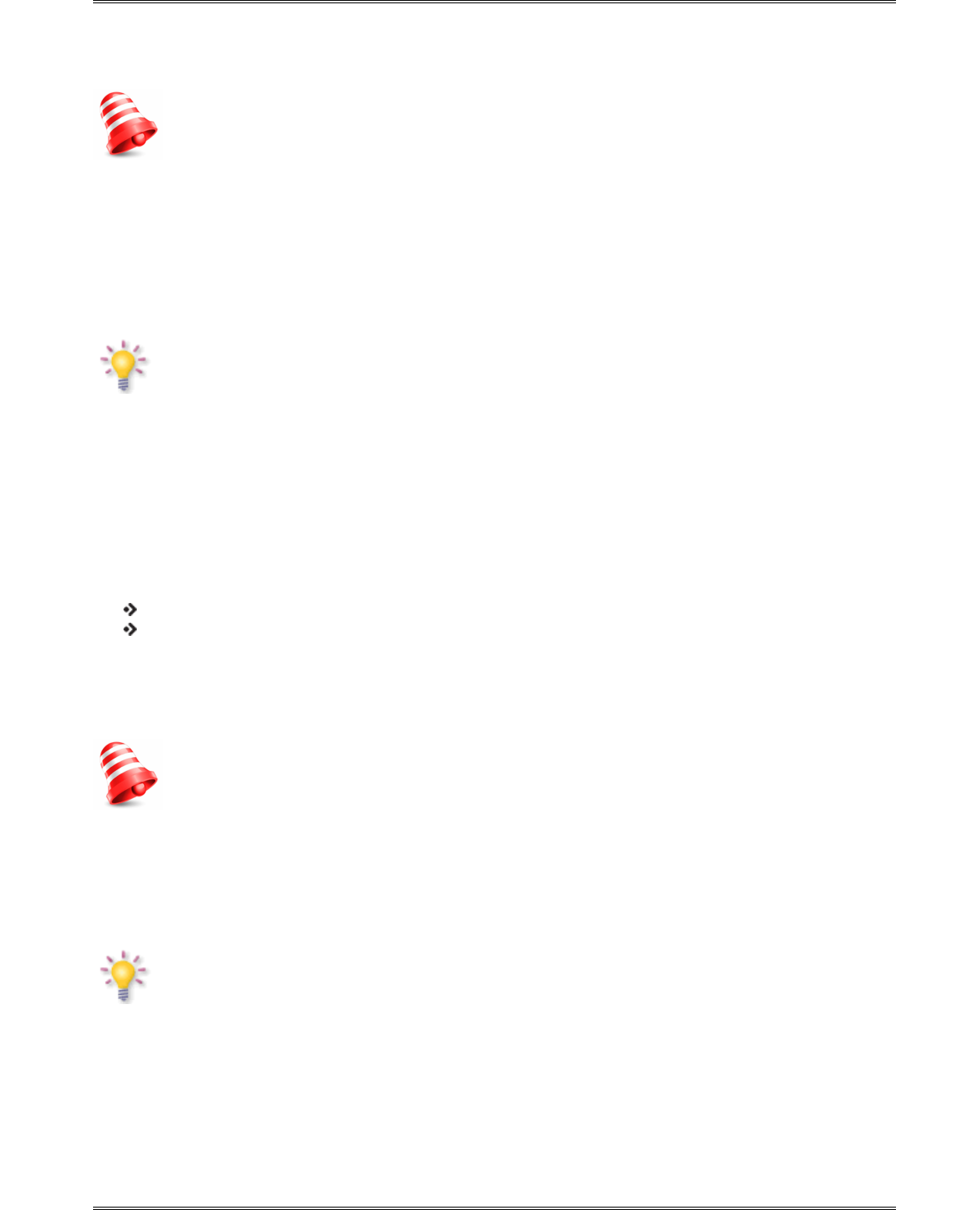9 Factory reset
You can restore tablet to the factory state. Press in menu „Settings” > „Backup & reset” option
„Factory data reset”
NOTE: Restoring the factory default settings will erase all stored settings, user
accounts and install by user applications.
10 Firmware Upgrade by SDHC card
The latest firmware is available on the manufacturer's website. Unpack and copy to SDHC card
(in the tablet) the downloaded file. Then, proceed exactly as described in the accompanying
software update instruction.
NOTE:
Please keep in mind that new software may change the functionality of the tablet.
Photographs and descriptions included in the instruction manual are for informational
purposes only. If you should notice an error, please report it - we shall make every
effort to have it rectified.
11 Playing Media
Tablet has applications to support various media. Supported extensions, containers and codecs
depends on the application. If current application can not handle a specific file, try another
application. You can download it for example from the Google Play.
12 FM Transmitter
This feature is particularly useful:
while using GPS navigation in your car
while listening to music in the car
You can set up the FM transmitter in "FM Transmitter" option in "Settings"> "More ..."> "FM
Transmitter configuration" menu. To select desired frequency adjust the "FM Transmitter freq
setting"
Please select only the frequencies that are not occupied by local radio stations.
NOTE: The FM transmitter works ONLY when the tablet is connected to a power supply
(eg car adapter).
13 Charging the battery
Before first use the tablet it may be necessary to recharge the battery. Connect the tablet to the
charger, plug the charger into an electrical socket.
NOTE:
- The charging time is about 4 hours.
- If you use the device while it is charging, the charging process will take longer.
- When charging is complete, or to stop charging, disconnect the cable from the device.
- Tablet can also be charged from the USB port. Charging via USB is a much longer.
17