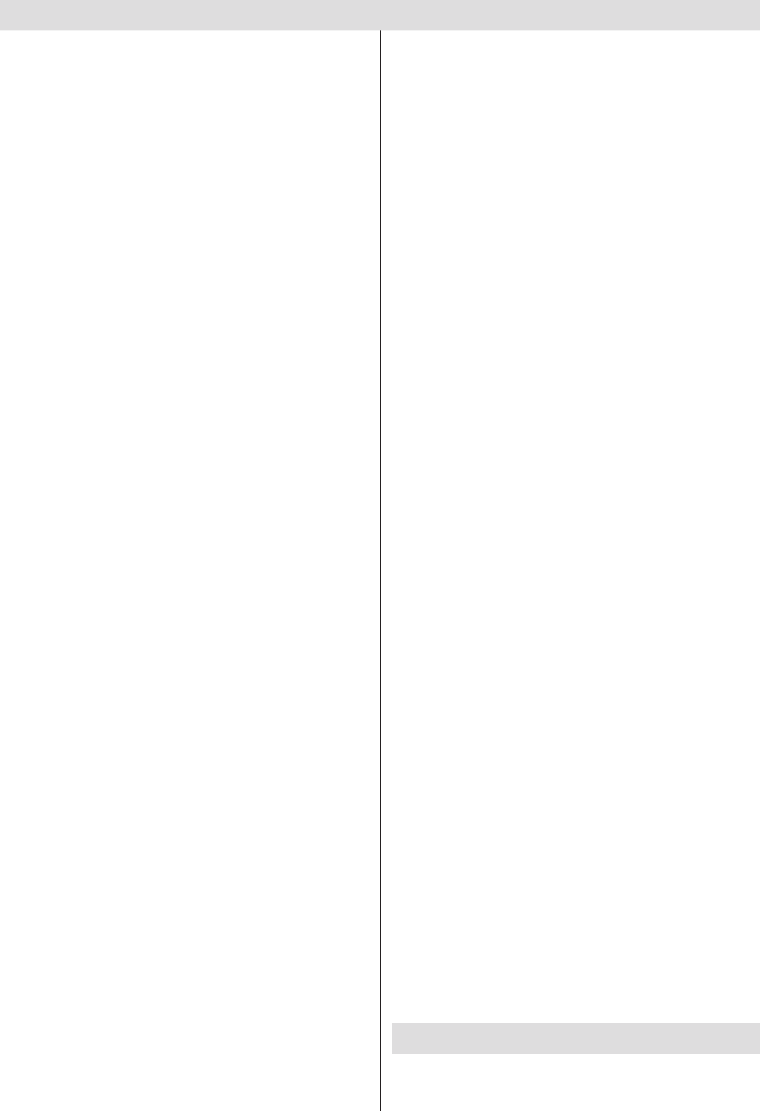English - 1 -
Contents
Package Contents 2
Features 2
Introduction 3
Preparation 3
Safety Precautions 3
Power Source 3
Power Cord 3
Moisture and W 3
Cleaning.............................................................. 3
V 3
Heat and Flames 3
Lightning 3
Replacement Parts 3
Servicing 3
W 3
Instructions for waste disposal:........................... 3
Information for Users in European Union
Countries 4
Disconnecting the Device 4
Headphone V 4
Installation........................................................... 4
LED Screen 4
W 4
Environmental Information ..................................... 5
Repair Information 5
Remote Control Handset 5
Remote Control Buttons 6
LED TV and Operating Buttons 7
Viewing the Connections - Back Connectors 7
Viewing the Connections - Side Connectors 8
Aerial Connection 9
Power Connection 9
Switching the TV On/Of 9
T 9
T 9
First T 9
Connecting to a DVD Player..................................1
Connecting the LED TV to a PC
Side HDMI Connection (HDMI 4)
Using Side 12
Using Other Connectors 12
USB Memory Connection 12
Connecting to a Wired Network (optional) 14
Connecting to a Wireless Network (Optional)....... 15
Input Selection 16
Basic Operations 16
Operation with the Buttons on the TV 16
Operation with the Remote Control 16
Viewing the Electronic Programme Guide (EPG)
Installation 18
Auto Channel Scan Menu Operation 18
Manual T 18
Managing Stations: Channel List 19
Managing Stations: Favourites 20
Button Functions 20
Managing Stations: Sorting Channel List 20
On-Screen Information 21
Media Playback Using Media Browser 21
Viewing Internet Services 23
Using DLNA 23
T 24
Instant Recording 25
W 25
Changing Image Size: Picture Formats 26
Conguring Picture Settings 27
Operating Picture Settings Menu Items 27
Picture Settings Menu Items 27
PC Picture Settings........................................... 27
Conguring Sound Settings 28
Operating Sound Settings Menu Items 28
Sound Settings Menu Items.............................. 28
Conguring Y 29
Operating Settings Menu Items 29
Settings Menu Items 29
Using a Conditional
supplied) 29
Viewing Conditional 29
Conguring Language Preferences 30
Parental Control.................................................... 31
Parental Settings Menu Operation (*) 31
T 31
Setting Sleep T 31
Setting Programme T 31
Recording Conguration 32
Conguring Date/T 32
Conguring Source Settings 33
Conguring IP Settings 33
Wi-Fi Settings (Optional) 33
Conguring Other Settings 34
Operation 34
Other Features 35
Digital T 36
Analogue T 36
T 37
Appendix A: INTERNET PORT 3
Appendix B: BBC iPlayer Launch 38
Appendix C: PC Input T 39
Appendix D:
(Input Signal T 4
Appendix E: Supported DVI Resolutions 41
Appendix F: Supported File Formats for USB
Mode..................................................................... 41
Appendix G: Software Upgrade 42
Manual Software Update 42
Appendix H: Nero MediaHome Installation.......... 43
Specications 46
Digital Reception (DVB-T) 46
Digital Reception (DVB-T2) 46
Important Instruction 47