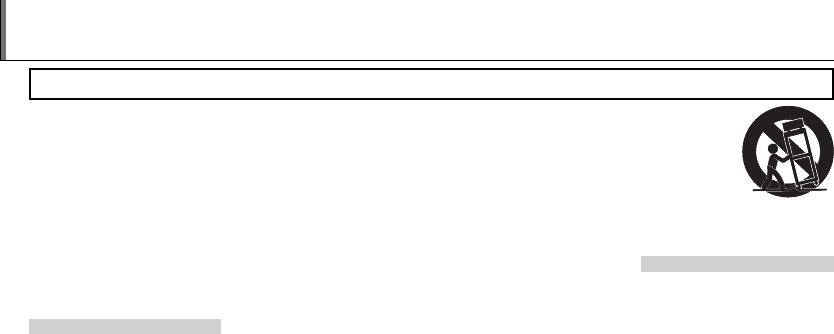-
Kurz nach dem Einschalten kommt Fehlermeldung: "Gerät aus- und einschalten" Eingereicht am 29-11-2021 12:53
Antworten Frage melden -
Wie kann man die Spracheinstellung auf das gewünschte Land verändern Eingereicht am 15-11-2020 13:49
Antworten Frage melden -
Speicheikarte geschützt. Ich kann keine Fotos machen. Was kann ich tun? Eingereicht am 25-4-2018 12:22
Antworten Frage melden -
am Display permanent die Nachricht: ! schalten sie die Kamera aus und wieder ein
Antworten Frage melden
doch auf einmal will das gute Stück auch nach sehr vielen Versuchen nicht mehr zum Leben erwachen und bringt immer nur diese Fehlermeldung, WAS KANN ICH TUN??? Eingereicht am 11-3-2018 02:14-
Finde da leider keine Antwort aber das gleiche Problem habe ich auch und ich weiß nicht wie ich das wieder wegbekommen was haben sie denn gemacht Beantwortet 8-8-2019 21:37
Finden Sie diese Antwort hilfreich? (2) Antwort melden
-
-
Wie kann ich Datum und Uhrzeit an der Kamera einstellen? Eingereicht am 28-9-2017 16:53
Antworten Frage melden -
Habe das gleiche Problem, schade drum, eigentlich bisher zuverlässig und plötzlich....nichts geht mehr Eingereicht am 23-6-2017 22:38
Antworten Frage melden -
Kamera zeigt permanent KARTE FORMATIEREN an.Einige andere Karten verwendet. Es ändert sich nichts! Kamera ist etwas über 2 Jahre alt...Bisher immer zuverlässig. Leider jetzt wahrscheinlich defekt! Eingereicht am 5-6-2017 18:35
Antworten Frage melden -
Fehlermeldung: Schalten sie die Kamera aus und wieder an. Hilft aber nicht Eingereicht am 2-5-2017 11:53
Antworten Frage melden -
Fehlermeldung: Schalten Sie die Kamera aus und wieder ein.
Antworten Frage melden
das hilft aber nicht. Eingereicht am 7-9-2015 10:13-
Hallo
Finden Sie diese Antwort hilfreich? (13) Antwort melden
Schalten Sie die Kamera aus und wieder ein.
und der Bildschirm ist unscharf was kann ich tun
MFG
Kurt Kurvers Beantwortet 8-4-2016 10:40
-
-
Muss ich die batterien entfernen um sie aufzuladen? Eingereicht am 18-6-2014 14:07
Antworten Frage melden-
Siehe Seite 4: Link Beantwortet 18-6-2014 17:08
Finden Sie diese Antwort hilfreich? Antwort melden
-
-
Finepix S2980 Habe falsche Grundeinstellung vorgenommen . Wie kann ich das Datum aktualisieren oder die Werkseinstellung herstellen ? DANKE Eingereicht am 25-1-2014 23:10
Antworten Frage melden-
Habe die Lösung für das Datum auf Seite 96 noch selber gefunden ! Beantwortet 27-1-2014 20:10
Finden Sie diese Antwort hilfreich? (5) Antwort melden
-
-
Kurzbedienungsanleitung mit Zeichenerklärung Eingereicht am 27-12-2013 14:06
Antworten Frage melden-
Hallo, wie komme ich an die Kurzbedienungsanleitung mit Zeichenerklärung. Meine hat der Weihmachtsmann mitgenommen! Danke für die Hilfe Beantwortet 27-12-2013 14:09
Finden Sie diese Antwort hilfreich? (11) Antwort melden
-
-
Wie kann Ich Abends den Vollmond fotografieren ? Eingereicht am 16-12-2013 19:26
Antworten Frage melden-
Siehe Seite 9 Beantwortet 16-12-2013 19:33
Finden Sie diese Antwort hilfreich? (3) Antwort melden
-
-
Die Fuji finepix S2980 ist eine wunderbare Kamera, die meinen Ansprüchen völlig gerecht wird. Allerdings hat sie 2 Mankos:
Antworten Frage melden
1. Fehlt mir der Anschluß für ein externes Blitzgerät und 2. Der eingebaute Blitz klappt bei Bedarf nicht automatisch auf, sondern muß von Hand geöffnet werden. Eingereicht am 14-7-2013 15:04-
Auf die Anschlüsse kann man VOR dem Kauf achten. Mir ist lieber, dass der Blitz nicht automatisch öffnet. Es kann lästig sein, wenn es so ist. Mit dieser Kamera arbeite ich zu 99 % ohne Blitz. Beantwortet 5-10-2013 14:36
Finden Sie diese Antwort hilfreich? Antwort melden
-
-
hat die kamera batterien oder akkus?
Antworten Frage melden
Eingereicht am 1-4-2013 18:07-
Du kannst die Kamera mit Batterien AA oder Akkus betreiben Beantwortet 14-7-2013 23:39
Finden Sie diese Antwort hilfreich? (1) Antwort melden
-
-
-
Hallo,die Kamera kann sowoll mit Akkus als auch batterien betrieben werden.Benötigt werden 4 mal(AA Batterien oder Akkus)Ich habe Akkus mit 2800 mAH diesen halten sehr sehr Lange. Beantwortet 24-8-2013 at 19:53
Finden Sie diese Antwort hilfreich? (1) Antwort melden
-
-
-
Hallo, meine Kamera hat Akkus, also wiederaufladbare Batterien. Beantwortet 24-5-2015 at 17:55
Finden Sie diese Antwort hilfreich? Antwort melden
-