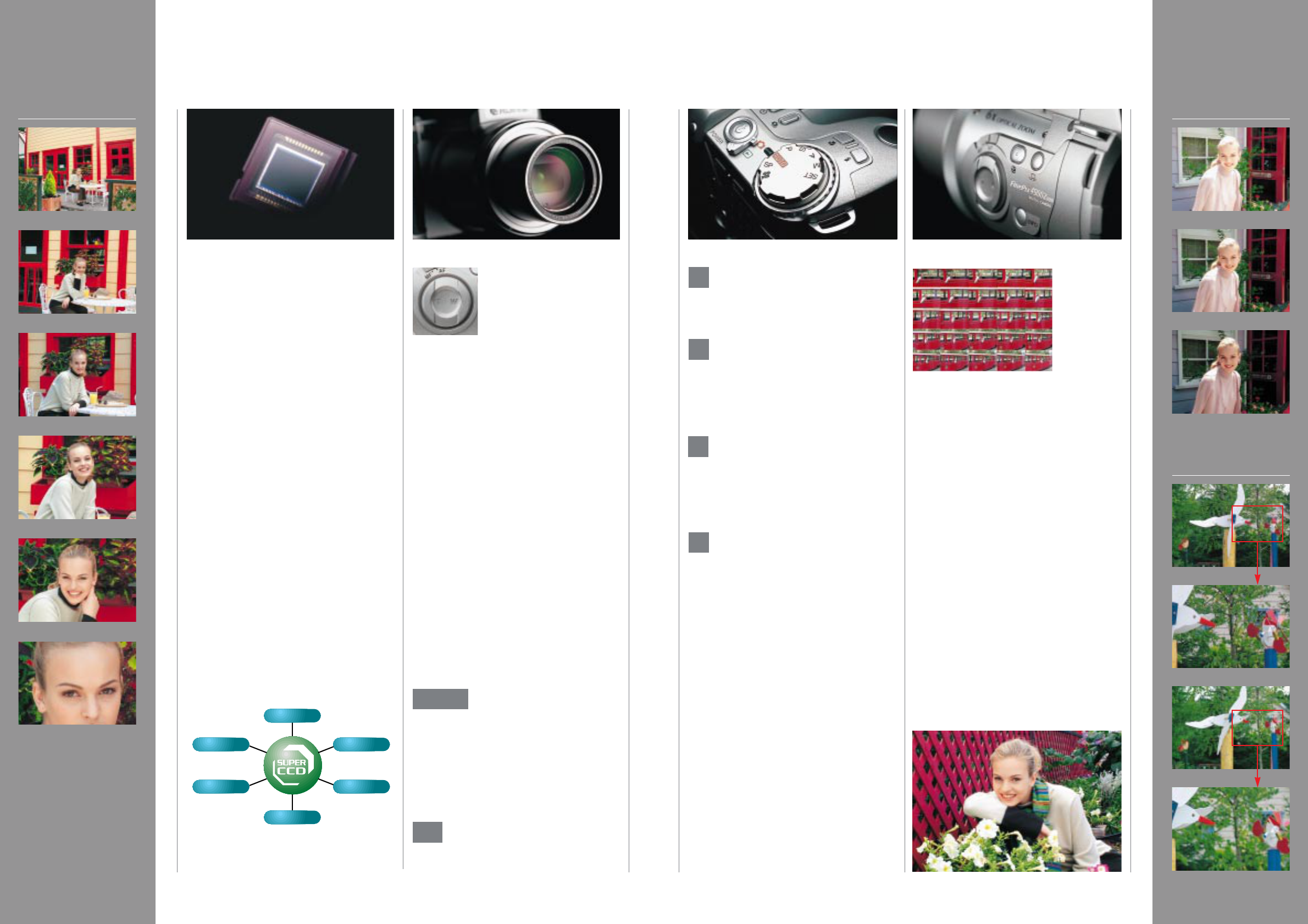Super CCD Creates Super-High Image
Quality
FinePix4900 Zoom offers you professional qual-
ity. It is a digital camera with exceptional image
quality and advantages that can only be found in
high-end professional cameras. The FinePix4900
Zoom features a high performance 2.4-million
pixel Super CCD.
̈Low Noise, High Sensitivity
Super CCD’s octagonal-shaped photodiodes are
larger than those of conventional CCDs. As a
result, our photodiodes gather light more effec-
tively from the lens, achieving a dramatic
improvement in sensitivity (increasing the ISO
speed up to 800 extends the chances to shoot),
dynamic range, S/N ratio, and other image
properties. The Super CCD captures images at
12 bits each RGB and records them at an opti-
mal 8 bits, depending on the scene.
̈High Resolution
Through an interwoven arrangement of pixels,
we have successfully increased both horizontal
and vertical resolution. As a result, FinePix4900
Zoom’s 1/1.7-inch 2.4-million pixel Super CCD
delivers outstanding, high-resolution image files
with up to 4.3 million pixels (2400
× 1800).
̈Faithful Color Reproduction
Only Super CCD offers our superior image-pro-
cessing algorithm that faithfully and quickly
reproduces colors, from subtle tones to highly
saturated primary colors. With FinePix4900
Zoom, you can expect colors to reproduce
exactly as you see them.
6✕ Optical Zoom
FinePix4900 Zoom uses a
newly developed large diame-
ter 6
✕ Super EBC (Electronic
Beam Coating) Fujinon lens.
Its focal distance is equivalent
to 35 to 210mm in a 35mm
camera. This professional-quality, high-precision
lens with a maximum aperture of f/2.8 (f/3.1
even at telephoto range) delivers outstanding
detail and clarity. The new zoom lens is of a
floating type and is only 46mm in depth with ten
elements in seven groups including two aspheri-
cal lenses and also has extremely low chromatic
aberration and multi-layer coating.
This zoom lens also features a built-in five-
blade rounded diaphragm mechanism with 13 f-
stops, which offers a wide variety of depths of
field. Combined with an optional 28mm wide-
angle conversion lens, you can shoot even
wider-angle pictures. Smooth digital zooming
up to 3.75
✕ (at 640 × 480 pixel mode*) helps
bring the action right in front of your eyes.
Combined with the 6
✕ optical zoom,
FinePix4900 Zoom’s total magnification effect is
approximately 22.5
✕ (790mm equivalent).
* Even in the 1280 × 960 pixel mode, you can zoom up to 1.875✕.
When used with a 6✕ optical zoom, the camera’s total magnification
effect is approximately 11.25✕ (390mm equivalent).
Extends Your Shooting Possibilities
̈Variety of shooting modes
The FinePix4900 Zoom is equipped with shoot-
ing modes in which you can take pictures as if
you were using an conventional SLR camera.
Auto Mode
This mode lets you shoot pictures
in almost any situation.
FinePix4900 Zoom will instantaneously inter-
pret the shooting conditions and accordingly
adjust exposure and color balance by means of
high precision 64-zone TTL metering and intel-
ligent auto white balance. And with its ultra-
precise auto-focus system, you get a sharp,
in-focus image in an instant.
Scene Position Mode
This mode provides you with a photo-
graphic setting tailored to particular
types of shots such as Portrait, Landscape and
Night Scene modes for high-accuracy shooting.
Programmed Shooting Mode
In this mode, the camera automatically
selects the shutter speeds and aperture for
you. But it allows you to make your own adjust-
ments such as exposure compensation.
Shutter-priority Mode
This mode is an automatic mode that
allows you to set the shutter speed (3 -
1/1000 sec.). You can use this mode to take pic-
tures that freeze movement (fast shutter speeds)
or that give the impression of movement (slow
shutter speeds).
Aperture-priority Mode
This is an automatic mode that allows you
to set the aperture (13 f-stops: from f/2.8 to
f/11). You can use this mode to take pictures
with a blurred background (wide aperture) or
with both foreground and background in sharp
focus (narrow aperture).
Manual Mode
Under the Manual Mode, FinePix4900
Zoom lets you enjoy a whole range of ver-
satile exposure settings.
̈Creative Control
The FinePix4900 Zoom offers an extensive
range of functions designed to meet the creative
needs of professional photographers.
Manual focus
In addition to its high precision auto focus sys-
tem, you can select manual focus. In the manu-
al focus mode, you can adjust the focus by
turning the focusing ring.
Auto exposure bracketing
You can use the camera’s Auto Exposure
Bracketing Mode to automatically set three con-
secutive exposures in 1/3, 2/3 or 1 EV steps over
and under the set exposure.
Sharpness setting
The FinePix4900 Zoom offers three sharpness set-
tings in which you can soften or emphasize the out-
line of your subjects.
̈Motion Picture Recording Mode
The FinePix
4900 Zoom is
capable of
recording and
playing back
320
× 240
pixel video
(10 frames/
sec in AVI
Motion JPEG format) continuously for up to 160
seconds. You can also create an image file (2400
× 1800) which contains 25 index images select-
ed at regular intervals from the motion picture.
̈Continuous Shooting Mode
This mode is designed to shoot pictures of fast-
moving subjects. You can capture a sequence
of shots at 0.2 frames/sec. for up to 5 frames to
catch all the action.
̈Macro Mode
In Macro Mode, you can move in for close-ups
in the range of 10 - 80cm.
Intelligent Auto White Balance
Intelligent Auto White Balance automatically
ensures the most appropriate white balance by
detecting the lighting conditions of the subjects
and evaluating each scene to deliver highly
accurate coloration.
Manual mode provides seven settings while
also offering accurate fine tuning. In addition to
manual white balance, the FinePix4900 Zoom
offers the Custom White Balance setting to
preset the white balance manually and tem-
porarily by touching the dedicated button. This
is very useful when you can’t determine the pre-
cise lighting condition on the spot.
EXPLORE ITS REAL PERFORMANCE