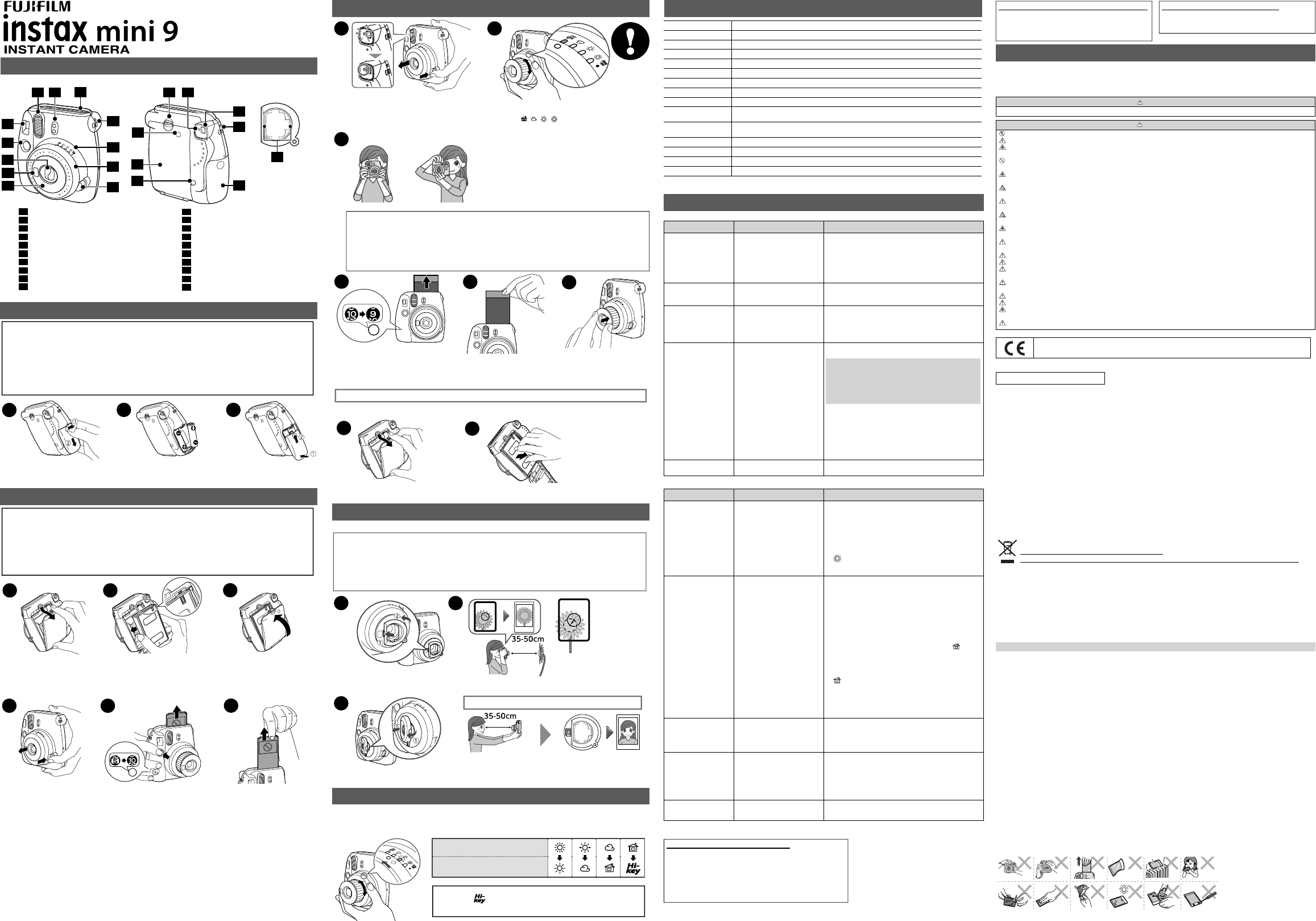CPL10B112-101
Parts Name
1
Film ejection slot
11
Brightness adjustment dial
2
Light sensor
12
Pow
3
Flash lampface
13
Flash charging lamp
4
Viewfinder
14
Back cover lock
5
Shutter button
15
Film pack confirmation windo
6
Lens/Lens co
16
Back cover
7
Self-portrait mirror
17
Film counter
8
Lens barrel
18
Eyepiece
9
Strap hook
19
Battery lid
10
Brightness indicator
20
T
Inserting Batteries
Push up the battery lid lock, then slide
o
Insert two AA batteries matching the
C
and
D
polarities.
Slide on the battery lid to close.
Loading the INST
Press down the back cov
to open the back cover
Hold both sides of the
yellow marks on the camera and the lm pack
as indicated on the INST lm
instructions, then insert it straight.
Close the back cover until the back
cover lock clicks into place.
[IMPORT
Press the power butt
The
starts blinking. (Indicates the
Y
When the
(the camera stops making a sound),
grasp the edge of the
it out.
When you have
photo, push the lens barrel to turn
the camera o .
Turn the camera t
the brightness adjustment dial to move to the
position (
/ / / ) where the lamp is lit.
SPECIFICA
Every time you take a photo, the number
on the
re ec
and
the lm pack.
Y
Attach the left tab on the back to the left
of the lens (
1
), then attach the right tab
(
2
) so that it clicks into place.
Hold the camera so that the
in the view
of the center of the subject (see the
illustration above), then take a photo
Lift up the right side of the close-up lens
supporting the left side (
1
), then detach
it (
2
).
W
• Do not look through the close-up lens at the sun or other strong light. Blindness or vision problems could result.
Caution
• Do not leav re could result if the lens should
accidentally concentrate the sunbeams on an object or a person.
• Switch
• Never turn the close-up lens when you attach/detach it; otherwise, the tabs on the back may be broken .
Hold the camera securely
keeping 35 cm to 5 0 cm
between you and the edge
of the lens.
Con
the self-portrait mirror, then take
a photo.
Caution
• Use new alkaline batteries of the same brand/type only (AA only).
• Do not use any batteries other than alkaline batteries.
• Replace both batteries in the following cases:
- nder lights
-
• About 100 pictures (roughly 10 packs of INST lm) can be taken with new batteries.
• The battery performance may be reduc
before using this camera.
• Use the supplied batteries for validation.
Caution
• Make sure that the batteries are installed before loading the lm
• Avoid direct sunlight when loading the lm
• Do not use any lm.
•
• Do not open the back cover until y lm; otherwise, the rest of the lm is exposed and turns
white. The
• Never use a
• For details, r lm.
Hold the camera, con nal image
then press the shutter button.
• Keep a distance from the subject of at least 0.6 m. T
e 6 m and 2.7m.
• The subject will be out of focus using the regular lens if the
distance is less than 0.6 m. Use the close-up lens for short-distance
photography
between 35 cm and 5 0 cm.
• In short-
provided close-up lens), the center of the subject in the view nder
will be on the upper right on the actual print.
Caution on holding the camera
• For horizontal image
• Do not take pictures where
• Be careful so that your ngers or the strap do not cover the light sensor ash lampface, lm
slot.
• Do not grasp the lens barrel when positioning the camera; otherwise, the
• Look into the view
• Be careful not to touch the lens surface when you press the shutter button.
Using the Close-Up Lens
3
4
2
5
6
8
9
10
11
17
19
14
15
12
13
1
18
16
9
7
Front
20
When
mini
Unloading the INST lm
Press down the back cov
open the back cover
Grasp the rectangular holes on the
it out straight.
Rear
Close-up lens
V Horizontal image
T
Film FUJIFILM INST
Picture Size 62 mm × 46 mm
Lens 2 components, 2 elements, f=60 mm, 1:12.7
View nder Real
image finder 0.37× with target spot
Shooting range 0.6 m and beyond
Shutter Speed 1/60 sec.
Exposure Control Manual switching system (LED indicator in exposure meter)
Film F Automatic
Film Developing Approximately 90 seconds (Varies depending on the ambient temperature)
Flash
Constant firing flash (automatic light adjustment) Recycle time: 0.2 sec. to 6 sec.
(when using new batteries) Effective flash range: 0.6 m – 2.7 m
Power Supply
Two AA-siz
(Approximately 10 INST
Auto power o 5 min.
Others Exposure counter (number of unexposed films), film pack confirmation window
Dimensions 116 mm × 118.3 mm × 68.2 mm
Weight 307 g (without batteries, strap and film pack)
* Speci
TROUBLE SHOO
During operation
Problems Possible Causes Solutions
The shutter release won
trip.
1
2
correctly.
3
4
roughly 5 minutes with the
power turned on.
1
2
3
4
shutter release button to restor
The lamp on the view
shutter release won
●
Flash is charging.
●
without blinking.
The
into your camera, or won
load into your camera
smoothly.
1 The
camera.
2 lm
pack correctly.
1
used.)
2
positioning mark in your camera. Follo
All lamps on the
brightness adjustment
dial blink at the same
time.
1
it takes a long time to charge
the ash.
2 cant issue with
your camera has occurred.
● Replace the batteries with new ones while the power is
turned on (when the lens is extended).
IMPORT
Replace the batteries
If you replace the batt
(when the lens is retracted), the lamps on the
adjustment dial blink after turning on the power even with
new batteries.
* When the problem is due to reason 1, the lamps on the
brightness adjustment dial turn o
batteries.
If the problem is due to reason 2 , the lamps on the
brightness adjustment dial blink even after replacing the
batteries. In this case, turn o
batteries immediately
repair center
The red lamp on the view
● The battery power is low ● Replace the batteries with new ones.
Printed pictures
Problems Possible Causes Solutions
The
over exposed. (White in
color)
1
the subject brightness is
unsuitable.
2
setting is incorrect.
3
low (below +5 °C/+4 1°F).
4
comparison with the subject.
5 ash sensor
window is blocked.
1
measure the subject brightness.
2
brightness adjustment dial to set the brightness to that for
which the lamp lights.
3
to bring it to room temperature
4
direction.
5
windows next to the
The
under exposed. (Dark)
1
the subject brightness is
unsuitable.
2
setting is incorrect.
3
high (above +4 0°C/+104 °F).
4
direct light in front of you.
5 The
blocked.
6
in comparison with the
subject.
7 The
subject.
8 The ash r
mirror or window glass.
9
did not let the shutter work
properly
1
measure the subject brightness.
2
brightness adjustment dial to set the brightness to that for
which the brightness adjustment dial lamp lights.
3
When the picture comes out from your camera, keep
it away from places or objects with excessiv
temperature.
4
brightness adjustment dial one step toward the
direction.
5
6
direction.
7 6 m to 2.7 m from the subject.
8
mirror or window glass.
9
The picture is out of focus.
1
to the subject.
2
3
taking pictures.
1 6 m between you
and your subject.
2
3
button gently.
The picture is blurred.
1
Picture was not permitted to
develop without touching,
pressure being applied or other
interference once it ejected
from the camera.
2
smoothly.
1
2 nger
The subject in the
view
nished print.
● The shooting range is too close
to the subject.
● T6 m between y
and your subject.
IMPORT
This product has been designed with safety in mind, and to provide saf
cordance with the User’
properly and used only to take pictures as instructed in this User’
your ease and safety
safe, easy to
W
This symbol indicates danger
W
remove the batteries right awa re.
and young children.
buildup or a
unstable substances which can give o re.
example, the strap could become wrapped around a child’
Doing so could result in the batteries exploding or splitting open causing burns or re.
batteries according to battery disposal instructions.
Make sure batteries are stored in a saf
storage could result in a child swallowing a battery. (If a child swallo
frighten the animal, possibly causing an accident.
C and D polarities are installed corr
leakage may cause a
cov
accidentally concentrate the sunbeams on an object or a person.
. Y
The
public health, environment and consumer protection. (“CE”
For customers in
EEE Complies with Directive
For customers in the USA:
FCC Stat
This device complies with part 15 of the FCC Rules. Operation is subject to the following two conditions: (1)
not cause harmful interference, and (2) this device must accept any inte
undesired operation.
CAUTION
This equipment has been tested and found to comply with the limits f5 of the FCC
Rules. This
equipment generates, uses, and can radiate radio frequency energy and, if not installed and used in acc-
tions, may cause harmful interference to radio communications. Hover in
a particular installation. If this equipment does cause harmful intery turn-
ing the equipment o
•Reorient or relocate the receiving antenna
•Increase the separation between the equipment and receiver
•Connect the equipment into an outlet on a circuit di
•Consult the dealer or an experienced radio/TV technician for help
Changes or modi
ate the equipment.
For customers in Canada:
CAUTION: 3.
Disposal of Electric and Electronic Equipment in Private Households
Disposal of used Electrical & Electronic Equipment
(Applicable in the European Union and other Eur
This symbol on the product, or in the manual and in the warranty, and/or on its packaging indicates that this product shall not be
treated as household waste.
Instead it should be taken to an applicable collection point for the recycling of electrical and electronic equipment.
By ensuring this product is disposed of correctly, y
human health, which could otherwise be caused by inappropriate waste handling of this product.
If your equipment contains easy removable batteries or accumulators
requirements.
The recycling of materials will help to conserve natural resources. Fct, please
contact your local city o
In Countries outside of EU: If you wish to discard this product, please contact your local authorities and ask for the correct way of disposal
COMMON SENSE CAMERA CARE
CAMERA CARE
1
2 ur
camera securely
3 and
moisture.
4
5
6 lm chamber and camera interior clean to avoid damaging lms.
7
8
with mothballs.
9
Ye an operational issue, remove the batteries and then r
.
0 ange within which your camera can be used is +5°C/+ 41°F to + 40°C/+10 4°F
INSTAX mini FILM AND PRINT CARE
See FUJIFILM INSTAX mini
1
Keep the
2
3
ing to take pictures.
4
5
ect of fogging, etc
used lm. W
airport for more information).
6
7
lm. I
Cautions on handling the
For details, r lm.
Information for traceability in Europe
Manufacturer: FUJIFILM
Address, City: 7-3 , Akasaka 9-Chome, Minato-ku, Tokyo
Country: JAPAN
Authorized representative in Europe: FUJIFILM EUROPE GMBH
Address, City: Dusseldorf Heesenstrasse 3 1, 4 054 9
Country: Germany
Information for FUJIFILM in Canada
FUJIFILM Canada Inc.
600 Suffolk Court, Mississauga, Ontario L 5R 4G 4
Information for FUJIFILM in the United States
FUJIFILM North America Corp.
200 Summit Lake Drive
Valhalla, New York 105 95 , USA
Press the power butt
turn the camera on.
The
the left of the eyepiece starts
blinking. (Indicates the ash is
charging.)
When you press the shutter button, the
lm
counter display on the back changes from
“S”
After the
(the camera stops making a sound),
grasp the edge of the
out.
Y
photo.
[IMPORT T
Position at which the lamp lights
Position to
Key) picture
This camera automatically determines an appropriate brightness for taking any g
corresponding lamp.
T
mode for which the lamp on the dial lights.
Caution
Do not use the (Hi-key) function outside; otherwise, the pic
lighter (whiter) than you intend.
instax_mini9_rev_sheet_ENFR.indd 1instax_mini9_rev_sheet_ENFR.indd 1 2017/5/11 15:14:172017/5/11 15:14:17