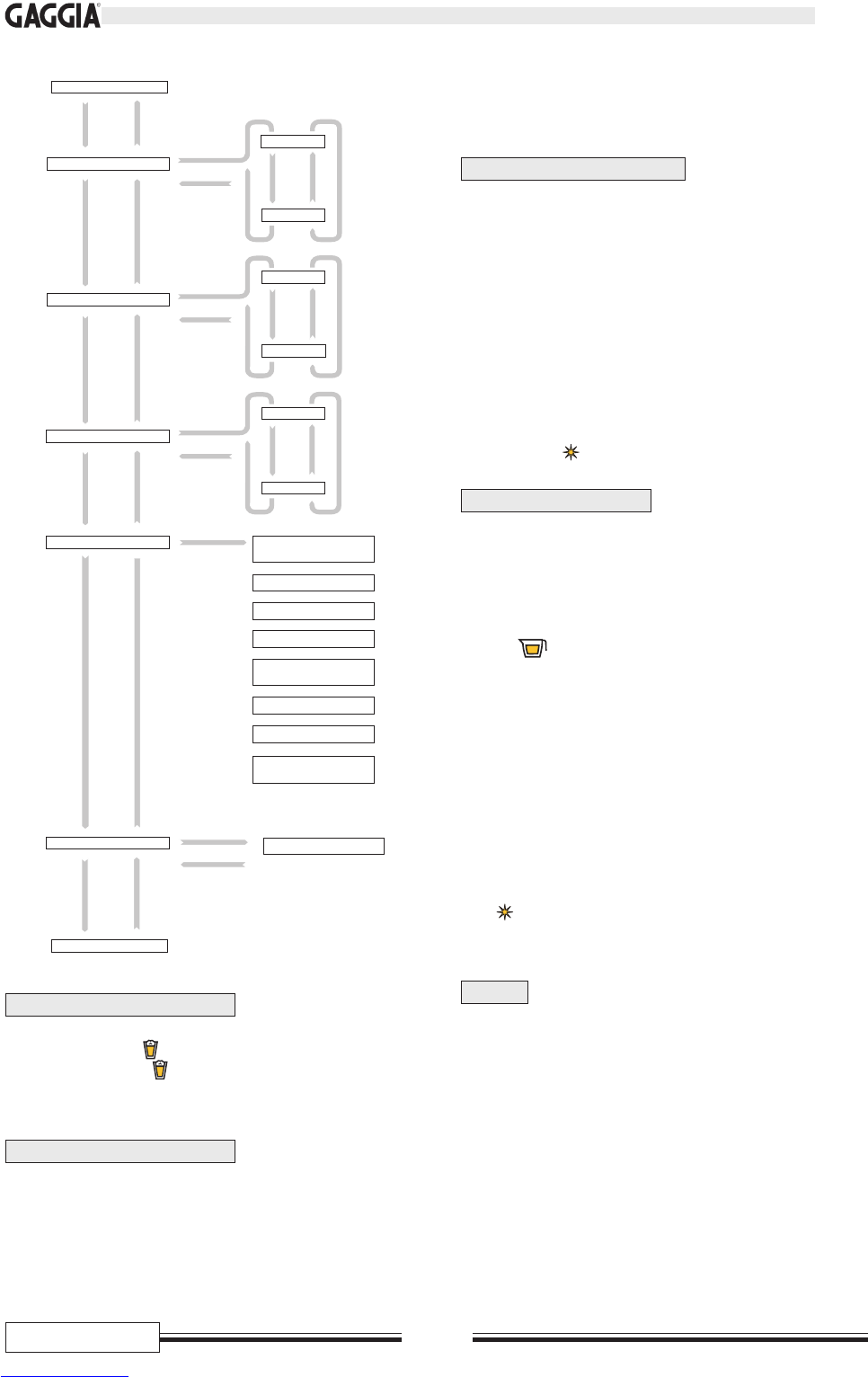CONCETTO
38/120
English
MILK PROGRAMMING
The milk quantity programming can be enabled by selecting:
- “
ON
”, the button (Pr. 12.6) is programmed .
- “
OFF
”, the button cannot be programmed, and the dose
has to be manually adjusted.
HOT WATER MIXING
While the different types of beverages are brewed, the machine
adds a certain amount of hot water, according to the programming.
By selecting:
- “
ON
”, the mixing is performed
- “
OFF
”, NO hot water will be added to the beverage.
NOTE - If the function is disabled the programmed figures remain
unchanged and ready to be used when the function is
re-activated.
PROGRAMMED CLEANING
This function enables the brewing of a small hot water quantity
(abt 5 cc), in order to avoid any deposits in the brew group. This
cleaning starts automatically after the programmed time (20÷240
minutes), from the last coffee brewing. By selecting:
- “
ON
”, the adjustment cursor blinks under the last right figure,
and the value can be increased or decreased by 10 min;
every adjustment must always be confirmed.
- “
OFF
”, no cleaning is performed.
NOTE - During the cleaning, the message
“PROGRAMMED“PROGRAMMED
“PROGRAMMED“PROGRAMMED
“PROGRAMMED
CLEANING” CLEANING”
CLEANING” CLEANING”
CLEANING”
will be displayed
;
cleaning can also be activated manually by holding the
button for 3 seconds.
BREW GROUP CLEANING
This function enables the cleaning of the brew group (28) using
the provided tablets (for any information about tablets ask to an
Authorized Customer Service Center).
Procedures:
- The process begins from: “BREW GROUP CLEANING”.
- Press ; on display: “INSERT TABLET IN THE GROUP”.
- Remove the brew group; on display: “INSERT THE GROUP”;
- Put the tablet inside the brew group and refit the group; on
display: “CLOSE DOOR”.
- Close the door; on display: “CLEANING IN PROGRESS”.
The cleaning cycle begins; at the end of the cycle the message
on display will be “REMOVE THE GROUP AND WASH IN
WATER”.
- Remove the brew group; on display: “INSERT THE GROUP”.
- Wash the brew group in running water.
- Refit the brew group; on display: “CLOSE DOOR”
- Close the door; on display: “CLEANING COMPLETED.
PRESS STAR BUTTON” ;
Press to exit the menu definitely and make the machine ready
to be used.
CLOCK
This function enables the clock and calendar set-up.
- By selecting “CLOCK”, the cursor blinks on the hours, that can
thus be adjusted.
- After confirming the hour setting, the cursor moves on the next
figure to be adjusted (the minutes, then the day, the month
and finally the year).
PROGR. HOT WATER
MILK PROGRAMMING
HOT WATER MIXING
PROGRAMMED CLEANING
BREW GRO UP CLEANING
CLOCK
AUTOM. SWITCHING-ON
ON
OFF
ON MIN. 240
OFF
INSERT TABLET
IN THE GROUP
INSERT THE GROUP
CLOSE DOOR
CLEANING IN PROGRESS
REMOVE THE GROUP AND
WASH IN WATER
INSERT THE GROUP
CLOSE DOOR
CLEANING COMPLETED
PRESS STAR BUTTON
16:34 GI 8 NOV 2001
ON
OFF