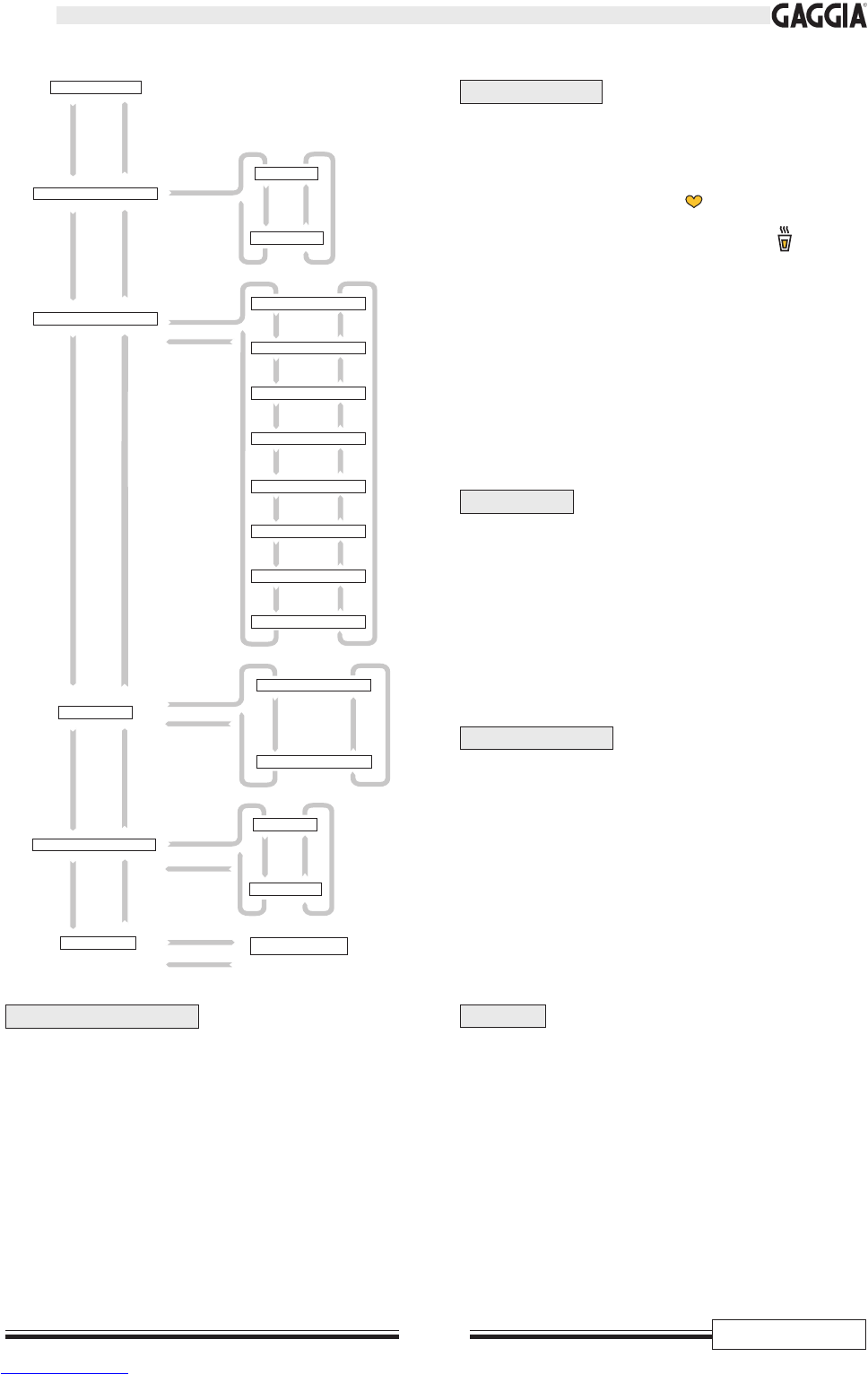CONCETTO
39/120
English
TIMES ON/OFF
This function enables to program the automatic switching-on and
off times over a whole week.
- By selecting “TIMES ON/OFF”, the cursor blinks on the day
to be modified.
- Enter the day, using the button (down), turning the small
letter into a capital one.
- Remove the day from the setting, using the button (up), turning
the capital letter into a small one.
- Confirm the adjustment.
To set the time use the same procedure followed to set the clock.
Example:
the function explanation scheme shows a machine
programming which schedules the machine switching-on at 08:00
and the switching-off at 18:00 from Monday to Friday. The
switching-on at 09:00 and off at 12:30 on Saturday, and a stop
over the whole Sunday.
COUNTERS
One of these two functions indicates the total number of coffee
brewing cycles; the other indicates the number of hot water brewing
cycles.
If the automatic dosing of hot water is disabled (see “HOT WATER
PROG.” function), one cycle will be counted every time the
electrovalve is switched-on.
NOTE - Both functions cannot be reset and are just reference
functions.
ANTI-FREEZING
When the machine on “STANDBY” is exposed to low
temperatures, the anti-freezing function is important to prevent the
damages caused by icing-up in boilers. This function keeps the
boilers temperature at the minimum value to prevent freezing.
- By selecting “ON”, the function is enabled.
- By selecting “OFF”, the function is disabled.
NOTE - This function can only be enabled if also function
“AUTOM. SWITCHING-ON”
is on and if the machine
is on
“STANDBY”
. When the function is enabled the
message
“ANTI-FREEZING”
will be displayed.
UNBLOCK
This function enables to temporarily unblock the machine when the
number of cycles programmed for maintenance and descaling
has been reached. To get the unblock code refer to the firm that
has installed the machine or that supplies maintenance. Then enter
the code into the function:
- Select “UNBLOCK”; the cursor will blink under the first figure to
be modified;
- enter the datum and confirm;
- after every confirmation, the cursor blinks under the following
figure and goes on until the code is completed.
AUTOM. SWITCHING-ON
This function enables the programming of automatic switching-on
and off of the machine, in two different time ranges, every day of
the week. By selecting:
- “ON”, the function can be programmed .
- “OFF”, the machine can only be switched on and off manually,
through the main switch (18).
Any automatic switching-on and off times previously set, remain
stored anyway.
- To program the time ranges and the days see the following
function “TIMES ON/OFF”.
NOTE - The automatic switching-on of the machine is possible
only if the main switch (18) is on the “I” position.
CLOCK
AUTOM. SWITCHING-ON
TIMES ON/OFF
COUNTERS
ANTI-FREEZING
UNBLOCK
CODE: 0000
OFF
ON
OFF4: mtwtfss 00:00
OFF3: mtwtfss 00:00
ON 4: mtwtfss 00:00
ON 3: mtwtfss 00:00
OFF1: mtwtfss 00:00
ON 1: mtwtfss 00:00
OFF2: mtwtfss 00:00
ON 2: mtwtfss 00:00
OFF
ON
COFFEE TOTALE 000000
WATER TOTALE 000000