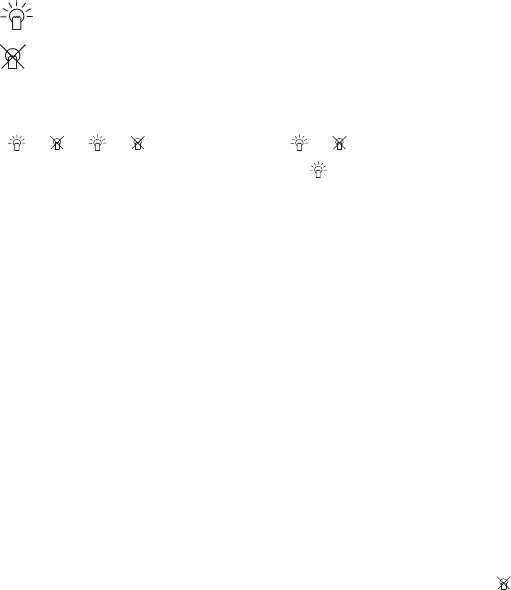Programming
To call the program mode, press the ”PGM” button briefly The display shows the first on-time of the first program
group.
A program group always consists of an on-time and an off-time that must be programmed one
after the other. If you have only programmed an on-time by accident, the connected device will
not be switched off until another program group becomes active. Therefore you should always
program the on-time and then the respective off-time (e.g. for program group 1: switching on at
7 a.m., off at 8 a.m.).
The number in the display shows the current program group, the two light bulb symbols indicate the on-time and
off-time of the program group.
On-time
Off-time
Pressing the ”PGM” button several times switches to the next on/off-time in the program group. If the display
shows ”CD”, the countdown mode is active.
1
> 1 > 2 > 2 > ... > CD > time display > 1 > 1 > .......
First select the on-time of a program group (for example ”1
”) with the ”PGM” button.
Set the hour with the ”STD/HRS” button (for quick adjustment hold the button a bit longer).
Set the minute with the ”MIN/CD” button (for quick adjustment hold the button a bit longer).
With the ”WEEK” button you can now choose on which day (or on which days) the switching program of the
program group is to be executed. The respective combination of days will be displayed at the top of the
display.
MO DI MI DO FR SA SO Each day of
MO > DI > MI > DO > FR > SA > SO Individual
MO MI FR Monday,
DI DO SA Tuesday,
SA SO Saturday
MO DI MI Monday,
DO FR SA Thursday, Friday
MO DI MI DO FR Monday to
MO DI MI DO FR SA Monday to
The abbreviations stand for the following days:
MO Monday
DI Tuesday
MI Wednesday
DO Thursday
FR Friday
SA Saturday
SO Sunday
Press the ”PGM” button to select and display the off-time of the respective program group (e.g. ”1
”).
Set the hour with the ”STD/HRS” button (for quick adjustment hold the button a bit longer).
Set the minute with the ”MIN/CD” button (for quick adjustment hold the button a bit longer).
If you do not press any button for several minutes, the settings will be saved and the display returns to the
current time.
To deactivate the on-time or off-time of a program group (for example when you are in holidays),
first select the desired on-time or off-time of the program group with the ”PGM” button.
Keep the button ”TAG/WEEK” pressed for more than 2 seconds, the display shows ”- - : - -”, the
on-time or off-time of the program group is deactivated and will not be carried out (a programmed
on/off-time will not be deleted, however – only the execution of the switching program is
deactived).
Please note! Always deactivate the on-time and the off-time of the respective program
group.
If you want to reactivate it again, select the respective on/off-time of the program group with the
”PGM” button and keep one of the buttons ”STD/HRS”, ”MIN/CD” or ”TAG/WEEK” pressed.
If you have already programmed the respective on/off-time (and the settings have been saved)
it will now be reactivated, i.e. the respective switching program is active again.
Please note! Always activate the on-time AND the off-time of the respective program
group.
Countdown mode
In the countdown mode you can set a time between 1 minute and 23 hours, 59 minutes. With the start of the
countdown the device is switched on. When the countdown is over (”0:00:00”) the device is switched off.
When the countdown mode is selected or started, all automatic switching programs are
deactivated. That means that no switching on or off will take place at the defined times and
weekdays in the program groups.
When the time switch is in normal operation (display of the time), press the ”MIN/CD” button to start the
countdown (this is only possible if a countdown time has already been programmed!)
Follow the instructions in ”Programming” (in the time display, press the ”PGM” button several times until the
display shows ”CD” in the top left, then set the desired countdown time with the ”STD/HRS” and ”MIN/CD”
buttons; wait a little moment, until the settings are stored and the display returns to the clock).
The device is switched on, the display shows the elapsed countdown time and the symbol ”CD” in the top left
corner.
During a running countdown you can switch between the time display and the countdown display with the
”PGM” button. In the time display the symbol ”CD” flashes.
If you want to stop the countdown manually, press the ”MIN/CD” button briefly or ”TAG/WEEK” (switch to the
countdown display with the ”PGM” button before, if necessary). The original countdown time is displayed, the
device is switched off. (You could now restart the countdown if desired). After 8 seconds the display returns
to the normal time display.
When the countdown is over (”0:00:00” in the display), the device is switched off and the display returns to
the time display after 8 seconds (if you have pressed no button).
Maintenance and care
The product does not require any maintenance. You should never open it or take it apart.
Before you clean the time switch, pull it out of the mains socket and disconnect the device.
Clean the outer side with a dry, clean, soft cloth. Never use aggressive cleansing agents or chemical solutions
since this might damage the surface of the housing or impair operation.
Do not rub too hard at the display, you could cause scratch marks.
Dust can be very easily removed with a soft, clean brush.
Disposal
Electric and electronic products contain many valuable recyclable materials. Therefore you
should dispose of the product at the end of it serviceable life according to the relevant legal
provisions and regulations (e.g. return it to a special recycling facility of your town).
Do not put the product in the household rubbish!
Dispose of the battery separately.
For removing the battery, the time switch must be completely dismantled (first, disconnect it
completely from the mains voltage, observe safety instructions, if you are uncertain, have it done
by a specialist!).
Never short-circuit the battery contacts (plus and minus) – danger of explosion!
Technical specifications and features
Can be plugged in a 230V~/50Hz mains socket with a protective conductor
Maximum connecting load: 3680 W (230V~, 16A) resistive load
Only for operation in dry indoor rooms!
DCF receiver for automatic setting of the time/day, manual setting possible
A socket with a protective conductor for connecting a device, with integrated child-proof protection
LCD
Four programming groups (with programmable on/off-times)
Countdown mode (max. countdown time = 23 hours, 59 minutes)
Shortest switching interval: 1 minute
Integrated NiMH battery for saving data
Ambient temperature +5°C to +40°C
Declaration of conformity (DOC)
The manufacturer herewith declares that this product complies with the essential requirements and other
relevant regulations of guideline 1999/5/EC. The declaration of conformity to this product is enclosed as an extra
sheet.