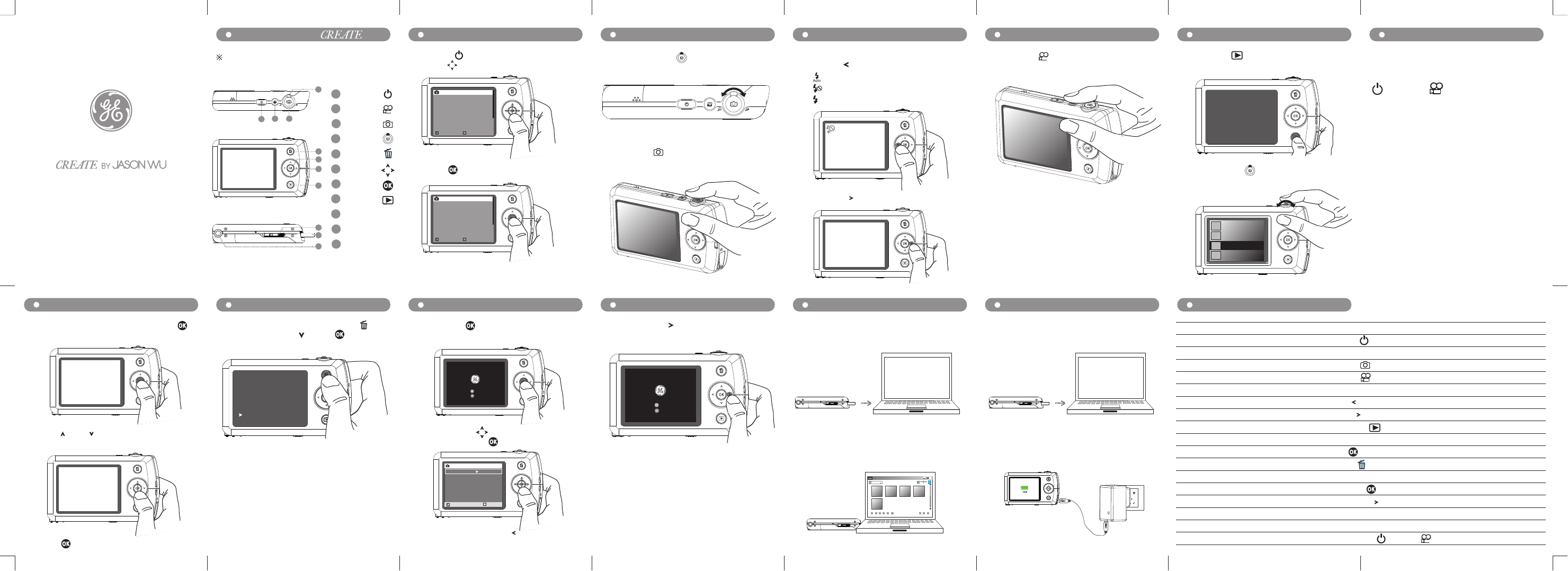Press OK to confirm selection
During photo / video playback , press Trash to
delete then press Down then OK to confirm
deletion
QUICK START GUIDE
A B
C
D
E
G
F
H
I
J
K
Learn About Your
A
Power
B
Video
C
Photo
D
Zoom
E
Trash
F
Direction
G
OK
H
Playback
I
USB Switch
J
USB Plug
K
Tripod Mount
Buttons illuminate only when their fuctions are enabled
Press Video to start / stop recording
Rotate Zoom wheel to zoom in / out
Taking Photos
View Camera Demo
Flash And Self-timer
Recording Video Playback
Initial Setup
OK
Confirm
Language
Français
English
Español
Português
Back
OK
Confirm
Language
Français
English
Español
Português
Back
Repeat same steps to setup Date / Time
Press Right to turn on 10 second self-timer
While taking photos:
Press Left to switch between
02/14/2010(751)
02/15/2010(05)
02/16/2010(79)
02/17/2010(10)
Rotate Zoom wheel to switch between Single
Photo, Thumbnail, and Date Folder views
Press Power to turn camera on , then use the
Direction button to select your preferred language
Press Photo halfway to focus, and then
completely depress to take photo
Press Playback to view photos / videos
: Flash On
: Flash Off
: Auto Flash
Delete Photo / Video
Enter Main Menu
Exit
OK
Confirm
Date/Time
Language
Photo Size
Movie Size
Volume
Date Imprint
Delete All
Version
02/14/2010 00:00
English
5”X 7”Prints ( 6M )
DVD
On
Off
Ver 1.XX
Camera Setup
Connect To Computer And Share
Recharging Camera
To charge, Plug camera into USB port on computer
Or plug into the optional wall or usb cable
adapter (included).
Playback Options
ON ON
Portable Viewer
X
02.14.2010
Copy to Rotate Delete Print Facebook Picasa Instal Recover Settings
Summary Table
Press Up Down to switch between View Slide
Show, Photo Touch-up, and Back selection
Turn camera on / off
To
With camera on, to ...
Take photo
Start / stop recording video
Zoom in / out
Enter main menu
View demo
Connect to computer/printing station
Recharging camera
Reset camera
Select
To
Select
Press Power
Press Photo
Press Video
Rotate Zoom wheel
Slide out USB Plug and plug it into USB port
Slide out USB Plug and plug it into USB port on computer or AC adapter
Hold down Power and Video simultaneously for 5 seconds
Hold down OK , and then turn on camera to
enter main menu
To exit main menu, press Left
Use the Direction buttons to select setup
options, and press OK to confirm your selection
During single photo / video playback, press OK
to view playback options
Press OK to confirm selection
Reset
Turn flash on / off
Set self-timer
Press Left
Press Right
Plug camera into USB port on computer, then follow
instruction prompts on your computer screen.
Lightly press USB Switch to slide out the USB Plug
Keep it ?
Yes
No
View Slide Show
Photo Touch-up
Back
Hold down Right , and then turn on camera to
view demo
Playback photos / videos
Switch between playback views
View slide show / photo touch-up
Delete photos / videos
Press Playback
Rotate Zoom wheel during playback
Press OK during playback
Press Trash during playback
If your camera does not respond, you
can reset it by holding down the Power
and Video buttons at the same
time and hold for 5 seconds.
Hold for Menu
Hold for Demo
Hold for Menu
Hold for Demo
Delete ?
No
Yes
Hold down OK while turning on camera
Hold down Right while turning on camera