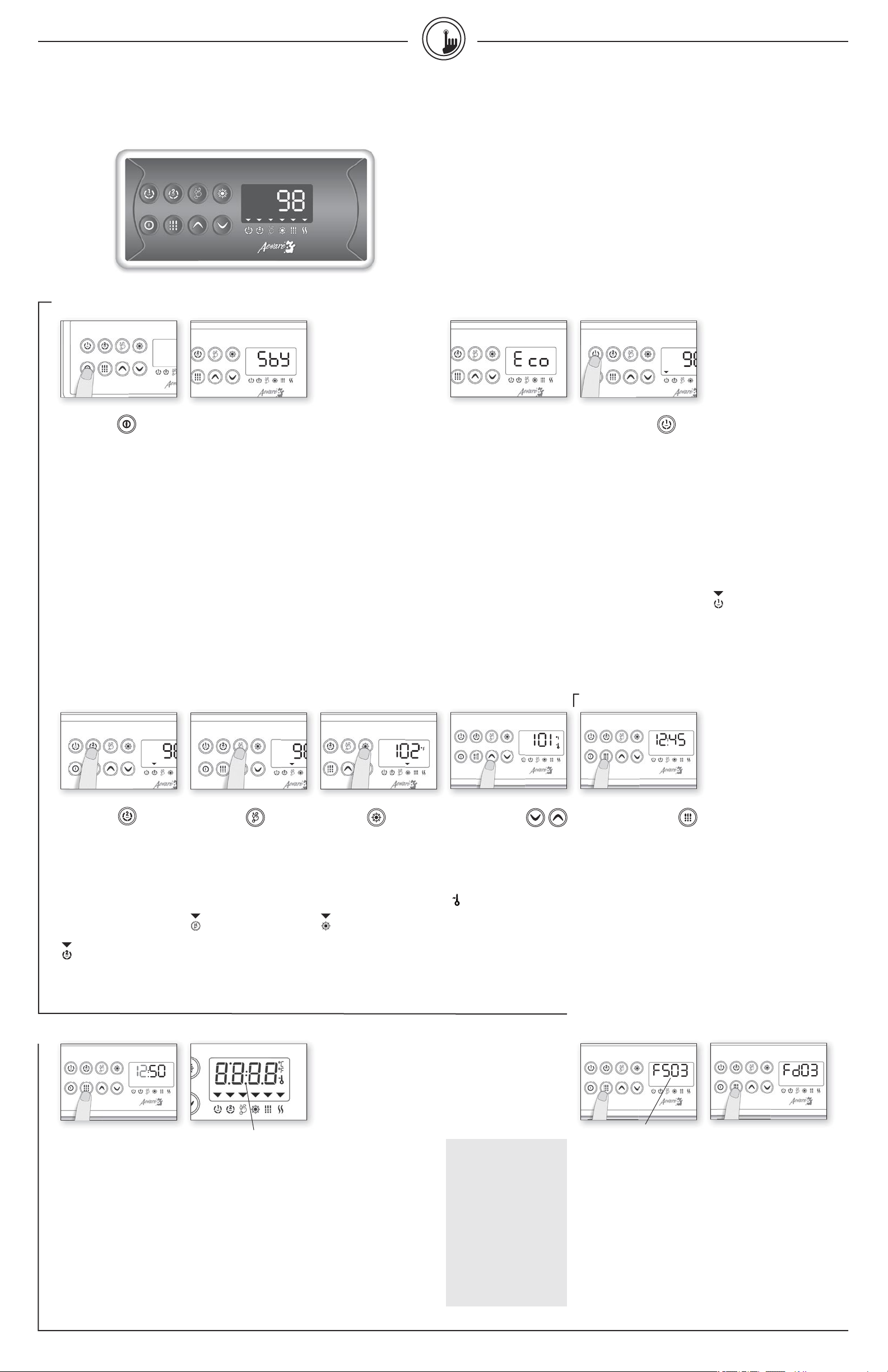a
PP,P
2,B O
r
e
d
a
o
t
i
t
o
“O
T
li
is
pu
fl
at
Se
du
TFdx,
“
ti
UsU D
ad
Fi k
pF)
0
24
It
to
On
De
fa
on
fo
an
Ec
•
de
on
•
ac
3
va
th
•
ac
of
de
on
Q
k
S
f
T
an
ov
St T
al
an
th
r
Wh
to
me
th
or
be
30
shOn
k
fe
of
yo
r
Wh
no
sh
P
PP
P
P
p
d
t
t
p
u
m
A
e
a
i
t
r
p
f
W
t
P
PP
P
P
pu
d
t
t
p
u
m
T
li
is
pu
fl
at
Li
PL k
on
li
au
af
be
fi
T
li
is
k
Up
UsUp orD
de
T
be
co
T
ic
th
th
tu
wa
P
A Fi k
wi
cl
co
th
pr
pa
cl
pu
mo
un
pr
or
pa
Se
E
hF k
f
s
t
a
D
y
2
r
P
pu
De
co
wi
or
cy
fo
stF)
(F)
(F)
co
paF)
anF)
Bl
PB k
Bl
ti
A
tu
nu
ma
T
li
is
S
P
* If
ag
* PM
Se UU
orD k
ho
Fi k
pa
Se
Up oDow
thF
k
pa
stF)
Se
st
TFSx,
“x
ho
thUp orD
thFi
to
etF)
*
On T
al
in
ti
r
mo
to
na
di
th
an
In
be
30
shOn
k
fe
of
yo
r
Wh
no
sh
Ma
T
so
th
(1
po
di
th
an
Ma
On
ma
Wh
ec
sh
A
st
bl
nu
pu
fi
th
fi
A
th
ho
pr
st
th
hi
Fi k
pa
be
ti
on
fo
wi
wi