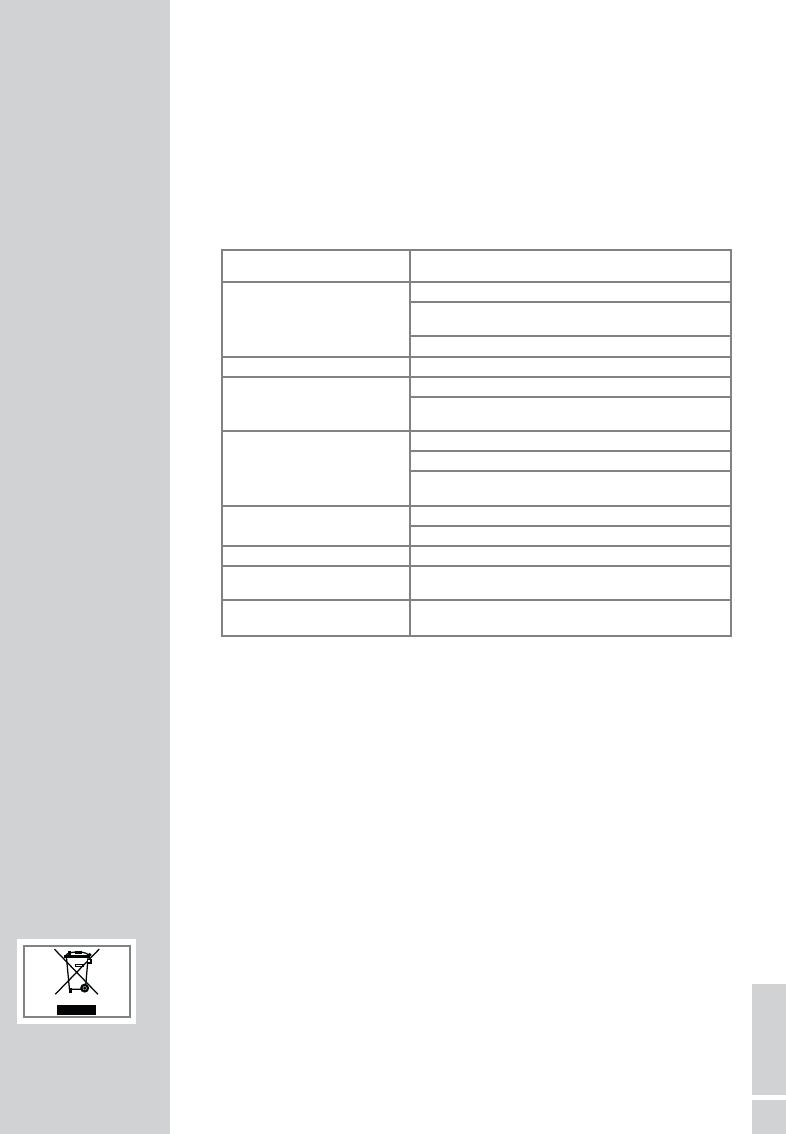ENGLISH
49
INFORMATION
____________________________________
Troubleshooting
Not every picture or sound problem is caused by a defect in your DVD player. Cables that have
accidentally been disconnected, damaged DVDs/CDs and flat batteries for the remote control
will impair functioning.
If the following actions do not rectify the problem, consult an authorised dealer.
DVD-R/RWs in DVD video format, as well as CD-Rs and CD-RWs in CD-DA and MP3 format
can be played. Due to the difference in quality of the recording media and the quality of the
recording itself, it can occasionally happen that some recorded DVDs or CDs cannot be read.
This does not indicate a malfunction of the DVD player.
Cleaning discs
Wipe the dirty disc with a cloth from the centre outwards in a straight line.
Do not use any solvents such as benzene, thinners, conventional cleaner or anti-static spray for
vinyl records.
Software information
We wish to point out explicitly that only operating software authorised by GRUNDIG is permis-
sible for the DVD player. This operating software is available from specialist dealers or will be
available shortly on the GRUNDIG websites and www.grundig.de. Any instance of operating
software from a dubious Internet source being loaded to the device will impair functioning and
also, since it is an unauthorised intervention, invalidate any claims under the guarantee.
GRUNDIG will refuse to refund any costs resulting in such cases. Any repair costs in such cases,
even those occurring within the guarantee period, are to be paid by the customer.
Environmental note
This product has been made from high-quality parts and materials which can be re-used and
recycled.
Therefore, do not throw the product away with normal household waste at the end of its service
life. Take it to a collection point for recycling electrical and electronic devices. This is indicated
by this symbol on the product, in the operating manual and on the packaging.
Please find out about collection points operated by your local authority.
Help protect the environment by recycling used products.
Technical changes and errors reserved.
Problem Possible cause/remedy
The DVD player does not respond Point the remote control directly at the DVD player.
to the remote control
Remove all obstacles which may interfere with the path of the
remote control signal.
Check or replace the remote control batteries.
Picture/sound problems Switch the DVD player on and off again with »ON/OFF«.
No picture Check the video connection.
Distorted picture Make sure that there are no fingerprints on the DVD/CD, follow
the cleaning instructions on the next page.
The DVD/CD does not play Check if the label on the disc is facing upwards.
Clean the DVD/CD.
Check if the DVD/CD is damaged by testing out another
DVD/CD.
No sound Check the audio connections.
Try another playback source.
Use an external decoder for DTS audio formats.
No sound at the digital output The sampling rate is set at 96 kHz. Set the sampling rate at
48 kHz, see the setting on page 40.
Distorted sound from the Make sure that the audio connections are not
Hi-fi system connected to the phono input on the amplifier.