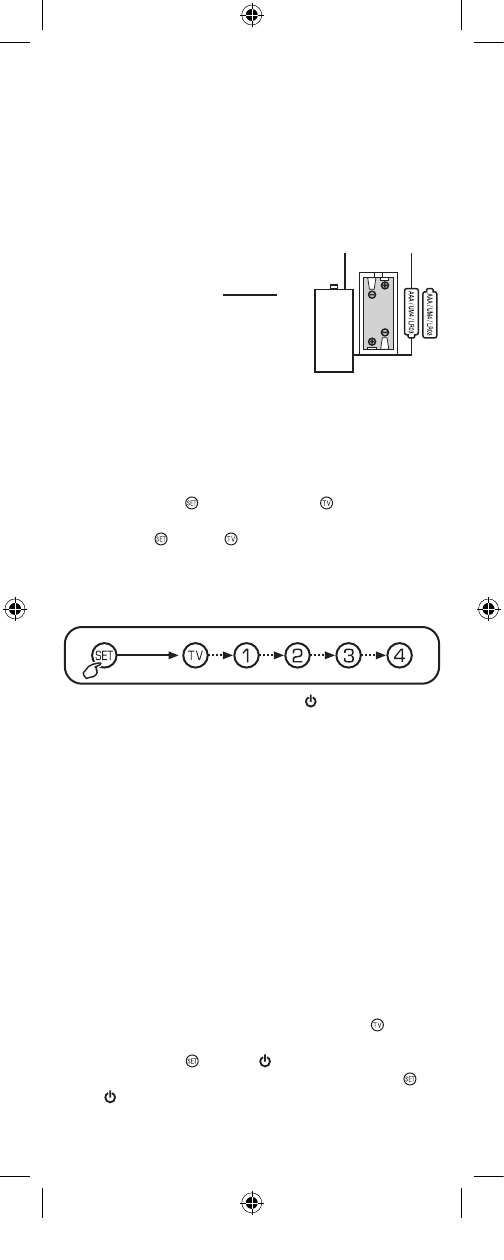-
Mit welcher Taste auf der Fernbedienung kann ich Sendungen aufnehmen Eingereicht am 29-3-2022 18:27
Antworten Frage melden -
welche taste ist die menütaste bei der grundig universalfernbedienung 7+1 Eingereicht am 16-1-2019 18:22
Antworten Frage melden -
Ich brauche eine Fernbedienung für GSB 810 Soundbar RC 759 551 727 800.Danke.Gabriel Eingereicht am 6-10-2018 12:07
Antworten Frage melden -
wie funktioniert bei der grundig universal fernbedienung der sendersuchlauf? Eingereicht am 7-9-2017 17:58
Antworten Frage melden -
für Universalfernbedienung RC-7-1, Bedienungsanleitung auf deutsch Eingereicht am 5-6-2017 15:13
Antworten Frage melden -
wie stehle ich die Fernbedienung richtig?
Antworten Frage melden
Eingereicht am 23-3-2014 19:56-
Am besten steckst du sie einfach ein, wenn gerade keiner zusieht Beantwortet 26-1-2017 23:06
Finden Sie diese Antwort hilfreich? (4) Antwort melden
-
-
Bedienungsanleitung auf Deutsch Eingereicht am 6-1-2014 17:50
Antworten Frage melden-
für TV Grät samsung dnie srs denvierstellige cort Beantwortet 8-1-2014 12:53
Finden Sie diese Antwort hilfreich? (14) Antwort melden
-
-
suxche die Bedienungsanleitung in Deutsch Eingereicht am 27-1-2013 17:28
Antworten Frage melden-
Bedingung Anleitung in deutsch Beantwortet 23-12-2013 09:52
Finden Sie diese Antwort hilfreich? (54) Antwort melden
-