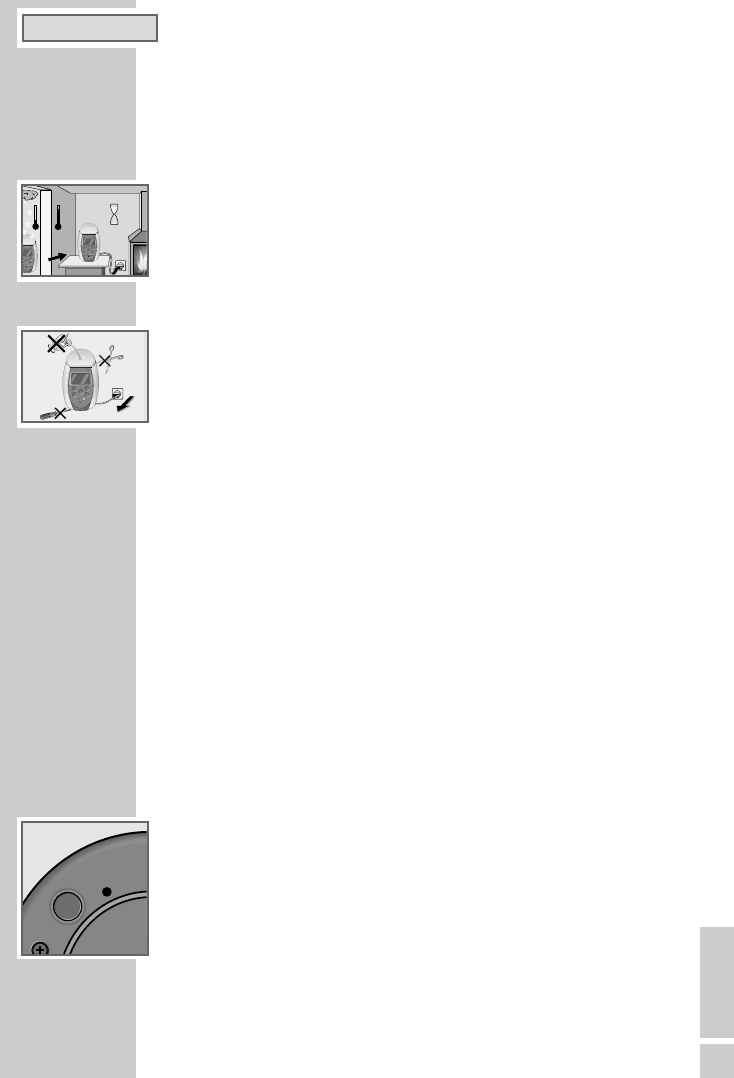Safety
Please note the following information when setting up the system:
This device is designed for the playback of audio signals.
Any other use is expressly prohibited.
Protect the device from moisture (dripping or sprayed water). Do not place
any vessels such as vases on the device as they may spill fluid on the electri-
cal components, thus presenting a safety risk.
Please note when setting up the device, that furniture surfaces are covered by
various types of lacquer and plastic, most of which contain chemical additi-
ves. These additives can, among other things, corrode the material of the
rubber stands on the device and DCF antenna, resulting in residues on the
furniture surfaces which are difficult or impossible to remove.
Do not use any cleaning agent, as this may damage the casing. Clean the
device with a clean, moist leather cloth.
Never open the device casing. The manufacturer accepts no liability for
damage resulting from improper handling.
The type plate is located on the bottom of the device.
Connecting the power cord
Note:
Check that the mains voltage on the type plate (on the bottom of the
device) corresponds to your local mains supply.
If this is not the case, contact your specialist dealer.
1 Insert the mains cable in the socket (230V~, 50/60 Hz).
Caution:
The only way to disconnect the device from the mains supply is to pull
out the plug.
Please also observe the additional information for units sold in the UK.
on page 33.
Deleting all settings (Reset)
If the electronic system of your device becomes blocked (as the result of static
electricity from the floor carpet or storms, for example), the device can be
reset to its original condition.
1 Press »RESET« (at the base of the casing) with a sharp object.
– The settings for time, day of the week, alarm times, program settings
and voice recordings are now deleted.
SAFETY, CONNECTION
______________________
ENGLISH
19
ENGLISH